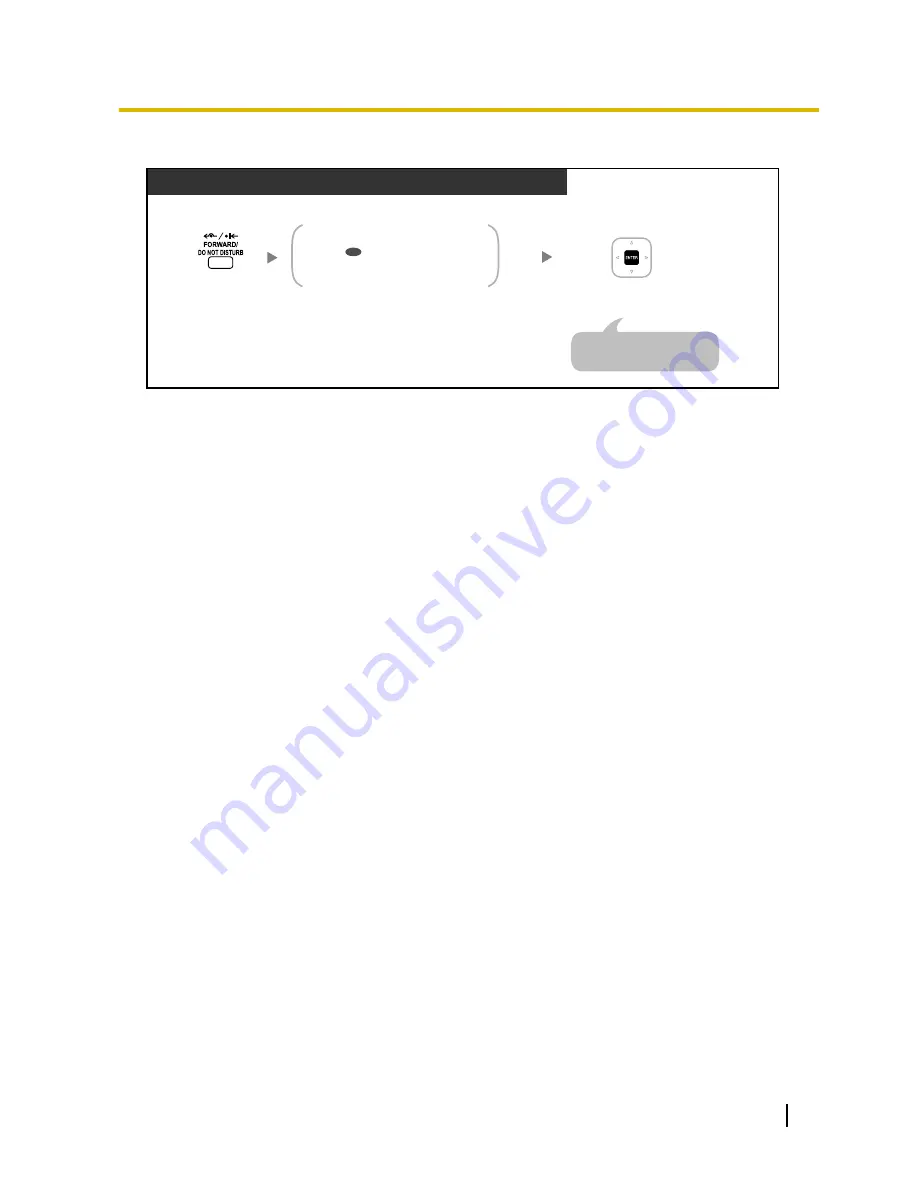
To set and clear FWD/DND for all calls
KX-UT113/KX-UT123/KX-UT133/KX-UT136/KX-UT248
Press
UP
or
DOWN
with
the Navigator Key
to select the desired item.
Press the fixed
FWD/DND
button.
FWD/DND Off
While on-hook
Press
ENTER
to set.
OR
A confirmation tone will
be heard.
: FWD/DND off
Do Not Disturb
: DND on
User Manual
195
1.9.2 Refusing Incoming Calls (Do Not Disturb [DND])
Содержание KX-NS1000
Страница 12: ...12 User Manual Table of Contents...
Страница 244: ...Table 1 Standard mode for RU model 244 User Manual 1 14 2 Using the Directories...
Страница 245: ...Table 2 Option mode User Manual 245 1 14 2 Using the Directories...
Страница 246: ...Table 2 Option mode for CE model 246 User Manual 1 14 2 Using the Directories...
Страница 247: ...Table 2 Option mode for GR model User Manual 247 1 14 2 Using the Directories...
Страница 248: ...Table 2 Option mode for RU model 248 User Manual 1 14 2 Using the Directories...
Страница 256: ...256 User Manual 1 15 1 Cellular Phone Features...
Страница 372: ...372 User Manual 5 5 1 PCMPR Software File Version 002 0xxxx...
Страница 373: ...Index User Manual 373...
Страница 381: ...User Manual 381 Notes...

































