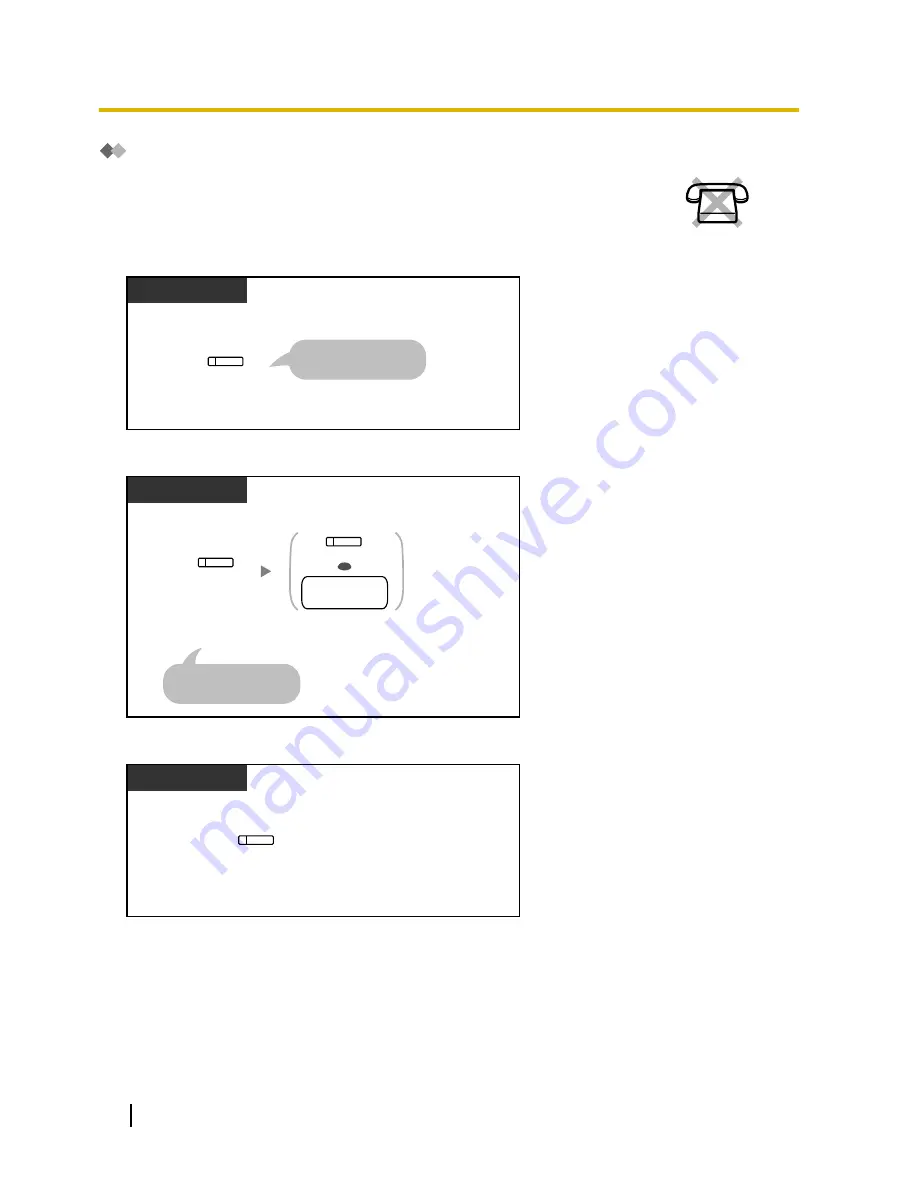
Recording Your Conversation
You can record a conversation into a mailbox while talking on the phone.
You can select the mailbox each time you record a conversation.
To record into your mailbox (Two-way Record)
Press
Two-way Record
.
During a conversation
To stop recording,
press this button again.
PT/PS
(Two-way
Record)
To record into another mailbox (Two-way Transfer)
Press
Two-way
Transfer
.
During a conversation
Press
DSS
or enter
another extension
number
.
To stop recording,
press this button again.
PT/PS
(Two-way
Transfer)
OR
(DSS)
another
extension no.
To record into another mailbox with one touch (One-touch Two-way Transfer)
Press
One-touch Two-way Transfer
.
During a conversation
PT/PS
(One-touch
Two-way
Transfer)
178
User Manual
1.8.6 Other Features
Содержание KX-NS1000
Страница 12: ...12 User Manual Table of Contents...
Страница 244: ...Table 1 Standard mode for RU model 244 User Manual 1 14 2 Using the Directories...
Страница 245: ...Table 2 Option mode User Manual 245 1 14 2 Using the Directories...
Страница 246: ...Table 2 Option mode for CE model 246 User Manual 1 14 2 Using the Directories...
Страница 247: ...Table 2 Option mode for GR model User Manual 247 1 14 2 Using the Directories...
Страница 248: ...Table 2 Option mode for RU model 248 User Manual 1 14 2 Using the Directories...
Страница 256: ...256 User Manual 1 15 1 Cellular Phone Features...
Страница 372: ...372 User Manual 5 5 1 PCMPR Software File Version 002 0xxxx...
Страница 373: ...Index User Manual 373...
Страница 381: ...User Manual 381 Notes...






























