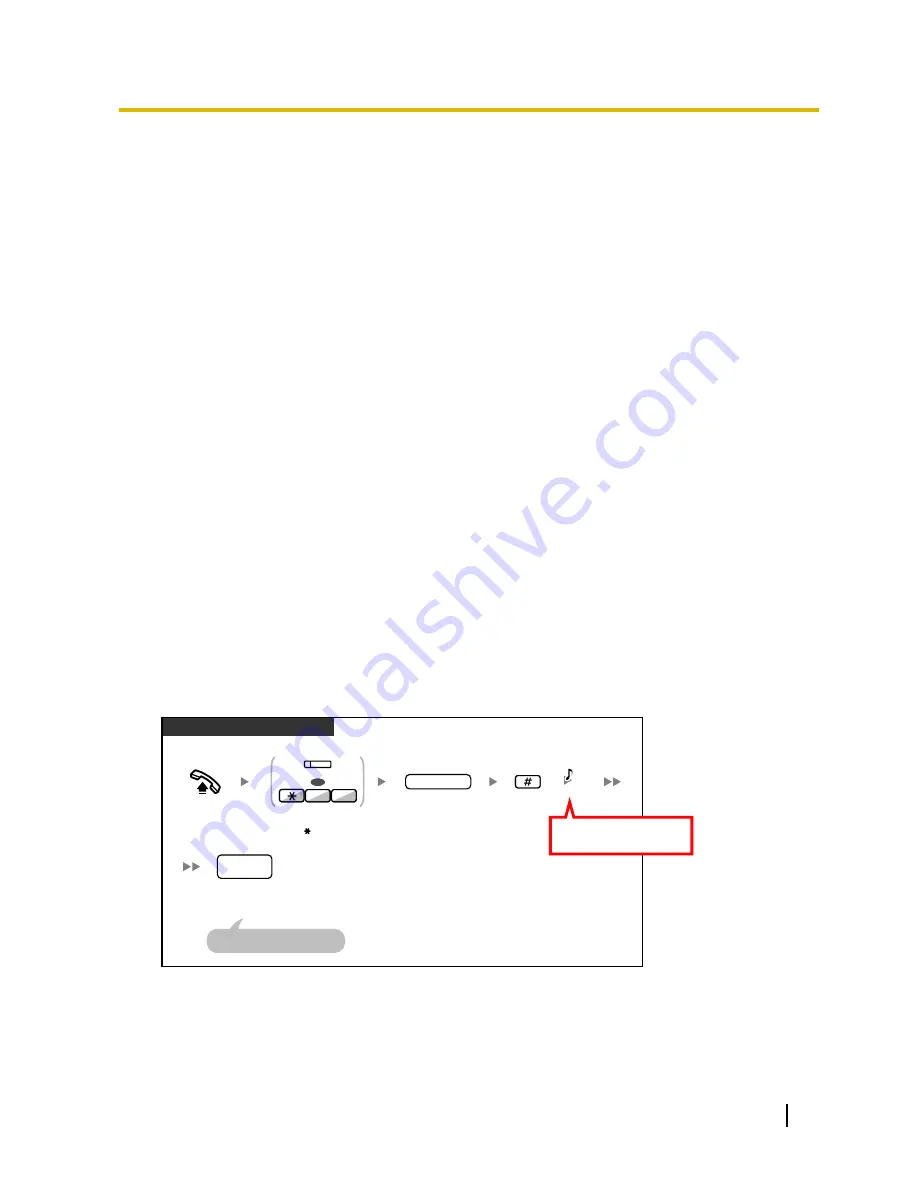
NOTES
•
Some optional hardware, software, and features are not available in some countries/areas, or for some
PBX models. Please consult your certified Panasonic dealer for more information.
•
This manual provides basic information on how you can access commonly used PBX functions with
proprietary telephones (PTs), single line telephones (SLTs), portable stations (PSs), SIP phones, SIP-CS
compatible Portable Stations (S-PSs), and DSS Consoles. For detailed information about each feature or
setting, consult your dealer.
•
In this manual, several kinds of PTs appear, as follows:
–
IP Proprietary Telephone (IP-PT)
–
Digital Proprietary Telephone (DPT)
–
Analogue Proprietary Telephone (APT)
–
Proprietary Telephone with a Display (Display PT)
"PT" is used as a generic term to represent all of these PTs. If a PBX feature only supports specific PTs,
such as IP-PTs, the available telephone types are clearly indicated.
•
IP-PTs/SIP extensions may become busy and you may not be able to make or receive calls, depending
on the network status.
•
The contents of this manual apply to PBXs with a certain software version, as indicated on the cover of
this manual. To confirm the software version of your PBX, consult your dealer.
•
Product specifications are subject to change without notice.
•
The preset melodies in this product are used with permission of © 2010 Copyrights Vision Inc.
Notes for SIP Phone and S-PS Users
Before using a SIP phone or S-PS, please read the following notes.
For All SIP phone and S-PS users
A tone may not be heard during an operation depending on the type of SIP phone or S-PS being used. The
following operation is an example.
[Example]
To use an account code (Account Code Entry)
PT/SLT/PS
/SIP Extn./S-PS
Enter
#
.
Off-hook.
account code
Enter
account code
(max. 10 digits).
Press
Account
or
enter
49
.
Dial
outside
phone number
.
outside
phone
no.
Seize an outside line before
entering an outside phone number.
OR
9
4
(Account)
D.Tone
SIP phone or S-PS users
will not hear this tone.
For KX-UT series SIP phone and S-PS users
a.
Operations that use feature numbers are limited. Also, flexible buttons are only available for S-PSs and
certain KX-UT series SIP phone models. Refer to the telephone types displayed at the top left of each
operation.
User Manual
5
Feature Highlights
Содержание KX-NS1000
Страница 12: ...12 User Manual Table of Contents...
Страница 244: ...Table 1 Standard mode for RU model 244 User Manual 1 14 2 Using the Directories...
Страница 245: ...Table 2 Option mode User Manual 245 1 14 2 Using the Directories...
Страница 246: ...Table 2 Option mode for CE model 246 User Manual 1 14 2 Using the Directories...
Страница 247: ...Table 2 Option mode for GR model User Manual 247 1 14 2 Using the Directories...
Страница 248: ...Table 2 Option mode for RU model 248 User Manual 1 14 2 Using the Directories...
Страница 256: ...256 User Manual 1 15 1 Cellular Phone Features...
Страница 372: ...372 User Manual 5 5 1 PCMPR Software File Version 002 0xxxx...
Страница 373: ...Index User Manual 373...
Страница 381: ...User Manual 381 Notes...





















