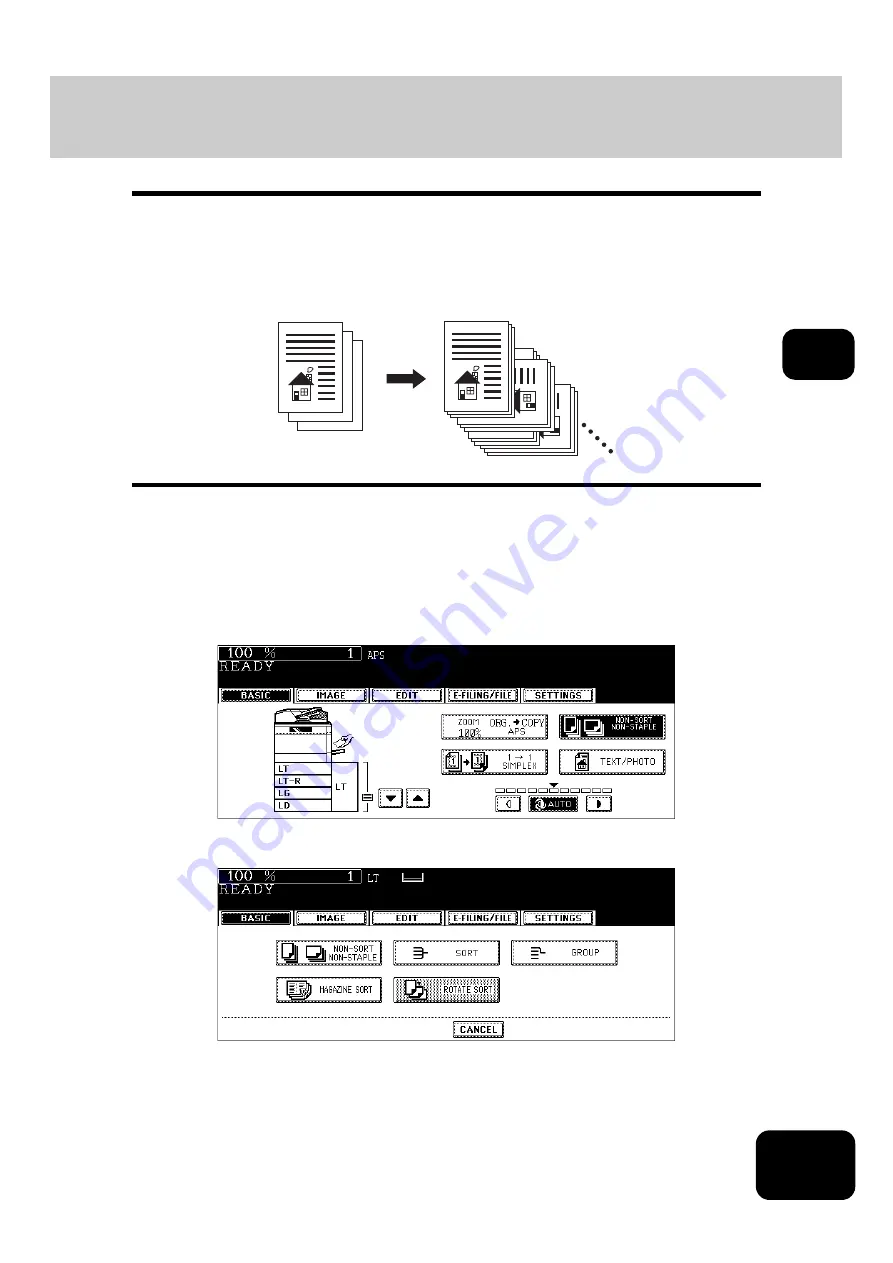
85
3
Rotate sort mode
In the rotate sort mode, one set of copies is made to exit on another set of copies, being alternated length-
wise or crosswise.
The available paper sizes for this mode is LT/LT-R. Set the LT/LT-R size paper in the drawers in advance.
•
This mode cannot be used with automatic paper selection.
•
When the 2-Bin Finisher or 2-Bin Saddle Stitch Finisher is installed, this mode cannot be used.
1
Place paper in the drawer(s).
2
Place the original(s).
3
Press the finisher button on the basic menu.
4
Press the [ROTATE SORT] button.
• Set other copy modes as required.
5
Press the [START] button.
Содержание DP-7240
Страница 6: ...4 CONTENTS Cont ...
Страница 73: ...71 3 2 Press the APS button 4 Press the START button ...
Страница 109: ...107 4 4 IMAGE ADJUSTMENT 1 Background Adjustment 108 2 Sharpness 109 ...
Страница 112: ...4 110 4 IMAGE ADJUSTMENT ...
Страница 119: ...117 5 4 Press the ENTER button Set Book type original 2 sided copy P 100 in duplex copying as well ...
Страница 151: ...149 5 5 Press the ENTER button Select other copy modes as required 6 Press the START button ...
Страница 153: ...151 5 5 Press the ENTER button Select other copy modes as required 6 Press the START button ...
Страница 178: ...176 6 e FILING 3 Changing Data of User Boxes Cont 6 7 Press the ENTER button The box settings are updated ...
Страница 192: ...6 190 6 e FILING ...
Страница 222: ...7 220 7 TEMPLATE ...
Страница 260: ...8 258 8 JOB STATUS ...
Страница 291: ...289 10 3 Press the GENERAL button 4 Press the TONER NEAR EMPTY DETECTION button 5 Press the YES button ...
Страница 315: ...313 11 11 MAINTENANCE 1 Daily Inspection 314 2 Simple Troubleshooting 315 ...
Страница 320: ...11 318 11 MAINTENANCE ...
Страница 335: ......






























