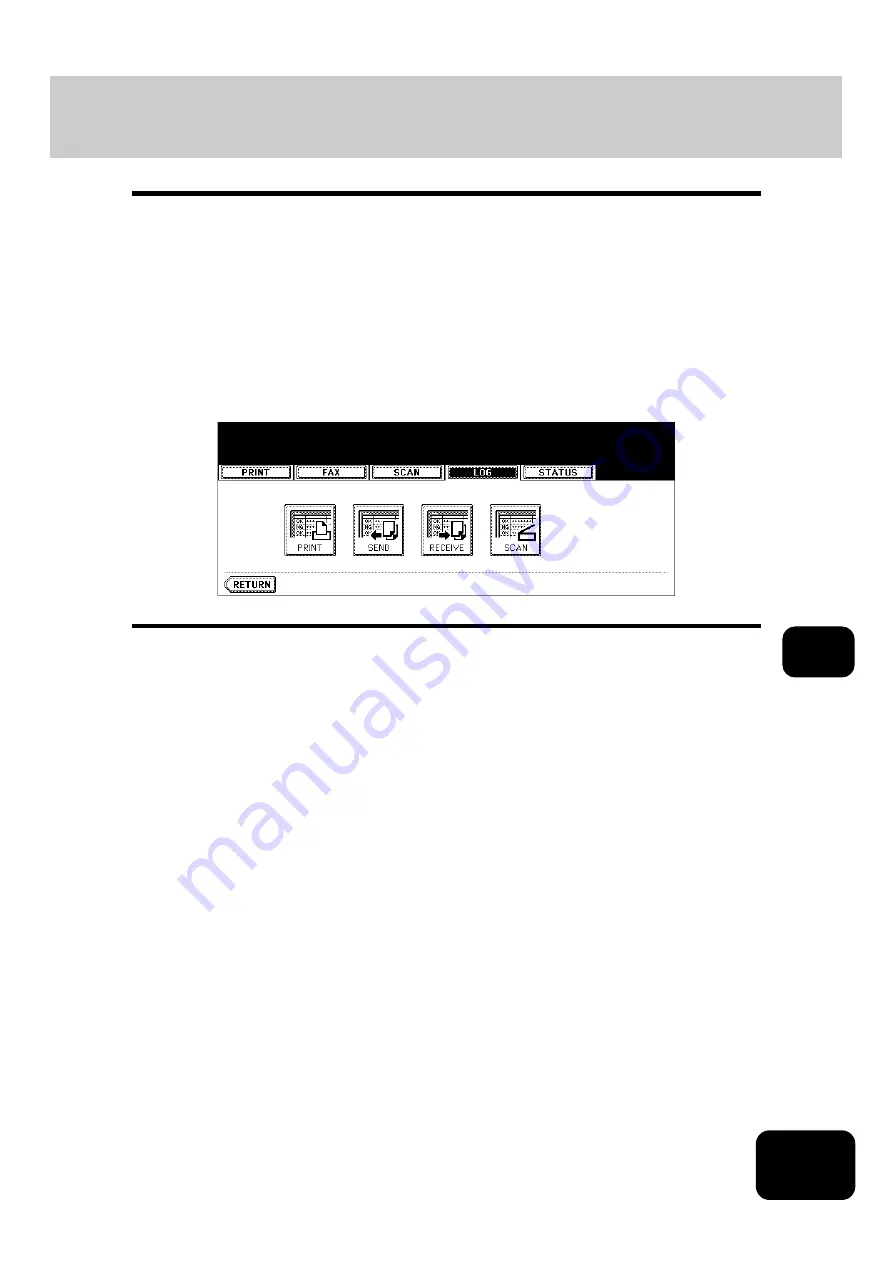
237
8
4. Log List
You can confirm the history of each copy, print, scan, and, sending and receiving of Fax, Internet Fax and
Email job on the log list.
You can also register unregistered Fax numbers or Email addresses into the address book from the log list
of the Fax and Internet Fax, or the log list of scan jobs.
•
The Printer/Scanner Kit (optional) is necessary for the scanning function.
•
The FAX Unit (optional) is necessary for the Fax function.
•
The Printer/Scanner Kit (optional) is necessary for the Internet Fax and Email functions.
•
The Printer Kit (optional) is necessary for printing from a client PC through the network.
When you press the [JOB STATUS] button on the control panel and the [LOG] button on the touch panel,
the log menu is displayed.
Содержание DP-7240
Страница 6: ...4 CONTENTS Cont ...
Страница 73: ...71 3 2 Press the APS button 4 Press the START button ...
Страница 109: ...107 4 4 IMAGE ADJUSTMENT 1 Background Adjustment 108 2 Sharpness 109 ...
Страница 112: ...4 110 4 IMAGE ADJUSTMENT ...
Страница 119: ...117 5 4 Press the ENTER button Set Book type original 2 sided copy P 100 in duplex copying as well ...
Страница 151: ...149 5 5 Press the ENTER button Select other copy modes as required 6 Press the START button ...
Страница 153: ...151 5 5 Press the ENTER button Select other copy modes as required 6 Press the START button ...
Страница 178: ...176 6 e FILING 3 Changing Data of User Boxes Cont 6 7 Press the ENTER button The box settings are updated ...
Страница 192: ...6 190 6 e FILING ...
Страница 222: ...7 220 7 TEMPLATE ...
Страница 260: ...8 258 8 JOB STATUS ...
Страница 291: ...289 10 3 Press the GENERAL button 4 Press the TONER NEAR EMPTY DETECTION button 5 Press the YES button ...
Страница 315: ...313 11 11 MAINTENANCE 1 Daily Inspection 314 2 Simple Troubleshooting 315 ...
Страница 320: ...11 318 11 MAINTENANCE ...
Страница 335: ......






























