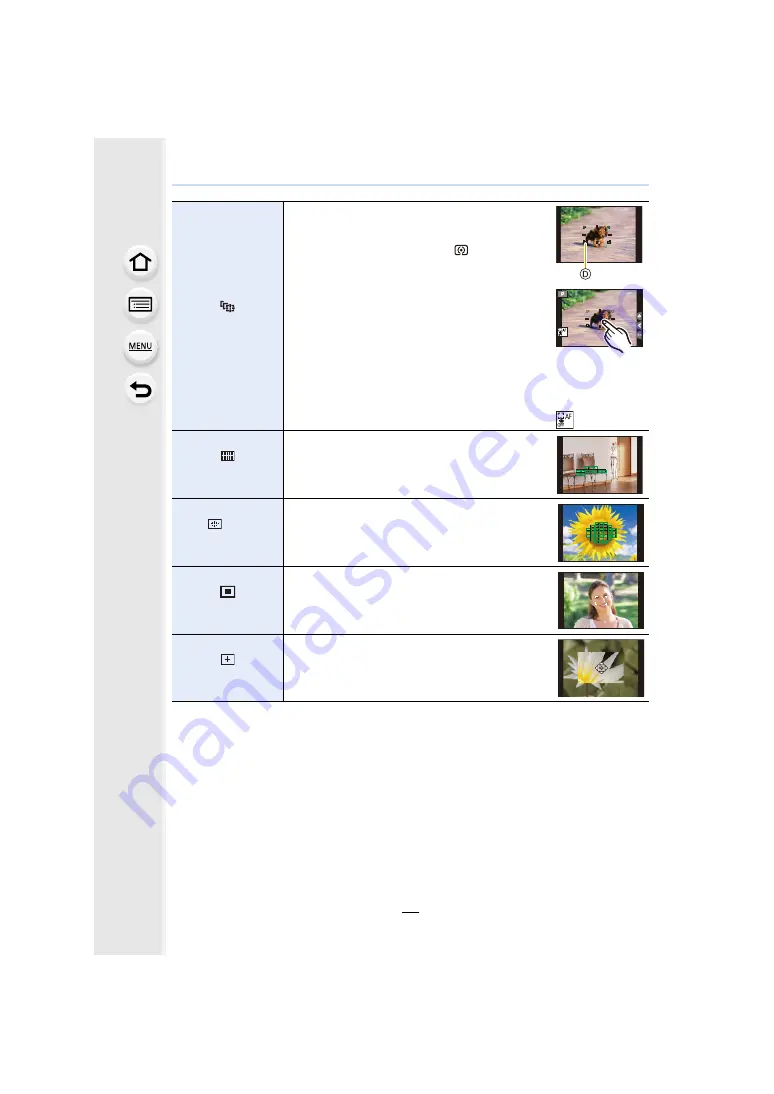
91
4. Focus, Brightness (Exposure) and Colour tone Settings
([Tracking])
The camera keeps adjusting the focus and
exposure automatically to the specified moving
object. (Dynamic Tracking)
(When [Metering Mode] is set to [
])
• Perform either of the following operations to lock
the subject to be tracked:
Button operation:
Aim the AF tracking frame
D
over the subject, and
press the shutter button halfway.
Touch operation:
Touch the subject.
• If it fails to lock, AF area will flash in red, and disappear.
• The AF area turns yellow while the subject is locked (green while the
shutter button is pressed halfway).
• Lock is cancelled when [MENU/SET] is pressed, or [
] is touched.
([225-Area])
Up to 225 AF areas can be focused.
This is effective when a subject is not in the centre
of the screen.
, etc.
([Custom Multi])
From among 225 AF areas, you can freely set the
optimum shape of the AF area for the subject.
([1-Area])
The camera focuses on the subject in the AF area
on the screen.
([Pinpoint])
You can achieve a more precise focus on a point
that is smaller than [
Ø
].
If you press the shutter button halfway, the screen
that lets you check the focus will be enlarged.






























