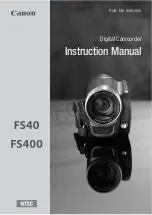– 75 –
Chapter 4 Operation — Menu setting contents
[ADD sec]
Newly registers the value of time to select when the display unit in [MODE] of [SHUTTER] is set to [sec]. The newly registered value can be selected in
[VALUE sec].
Maximum of 12 values can be registered. It cannot be registered when there are 12 registered already.
[EDIT sec]
The currently selected setting value can be edited. It will be saved after updating the setting value.
[DELETE sec]
Deletes the currently selected setting value.
It cannot be deleted if there is only one registered setting value.
The items that can be selected are as follows.
f
[YES], [NO]
[EI]
[MODE]
Switches the EXPOSURE INDEX control unit.
The items that can be set are as follows.
f
[ISO], [dB]
(Factory setting: [ISO])
[ISO SELECT]
Sets the operation when [ISO] is selected in [MODE] of [EI].
The items that can be set are as follows.
f
[NATIVE ONLY], [800BASE], [2500BASE]
(Factory setting: [NATIVE ONLY])
[NATIVE ISO]
Sets the value when [NATIVE ONLY] is selected in [ISO SELECT] of [EI].
The items that can be set are as follows.
When [GAMMA SELECT] is set to
anything other than [VIDEO]
[800 ISO], [2500 ISO]
When [GAMMA SELECT] is set
to [VIDEO]
[400 ISO], [1250 ISO]
(Factory setting: [800 ISO])
[800BASE ISO]
Sets the value when [800BASE] is selected in [ISO SELECT] of [EI].
The items that can be set are as follows.
When [GAMMA SELECT] is set to
anything other than [VIDEO]
[200 ISO], [250 ISO], [320 ISO], [400 ISO], [500 ISO], [640 ISO], [800 ISO], [1000 ISO], [1250 ISO], [1600 ISO], [2000 ISO]
When [GAMMA SELECT] is set
to [VIDEO]
[200 ISO], [250 ISO], [320 ISO], [400 ISO], [500 ISO], [640 ISO], [800 ISO], [1000 ISO]
(Factory setting: [800 ISO])
[2500BASE ISO]
Sets the value when [2500BASE] is selected in [ISO SELECT] of [EI].
The items that can be set are as follows.
When [GAMMA SELECT] is set to
anything other than [VIDEO]
[1000 ISO], [1250 ISO], [1600 ISO], [2000 ISO], [2500 ISO], [3200 ISO], [4000 ISO], [5000 ISO], [6400 ISO], [8000 ISO],
[10000 ISO], [12800 ISO], [16000 ISO], [20000 ISO], [25600 ISO]
When [GAMMA SELECT] is set
to [VIDEO]
[640 ISO], [800 ISO], [1000 ISO], [1250 ISO], [1600 ISO], [2000 ISO], [2500 ISO], [3200 ISO], [4000 ISO], [5000 ISO], [6400
ISO], [8000 ISO], [10000 ISO], [12800 ISO], [16000 ISO], [20000 ISO], [25600 ISO]
(Factory setting: [2500 ISO])
[GAIN MODE]
Sets the operation when [dB] is selected in [MODE] of [EI].
The items that can be set are as follows.
f
[NORMAL], [HIGH]
(Factory setting: [NORMAL])
[GAIN SELECT]
The values that can be selected differ depending on the setting in [MODE] of [EI], and the setting in the [SCENE FILE SETTINGS] menu
→
[GAMMA]
→
[GAMMA SELECT].
The items that can be set are as follows.
f
When [NORMAL] is selected in [GAIN MODE]
Содержание AU-EVA1E
Страница 9: ...Before using the camera read this chapter Chapter 1 Overview ...
Страница 142: ...This chapter describes the screen displayed on the output video and LCD monitor Chapter 7 Output and Screen Display ...
Страница 158: ...Maintenance of the camera or frequently asked questions are described Chapter 9 Notes ...
Страница 168: ...This chapter describes the specifications of this product Chapter 10 Specification ...
Страница 169: ... 169 Chapter 10 Specification Dimensions Dimensions 135 mm 235 mm 133 mm 196 mm 183 mm 100 mm 170 mm 217 mm ...