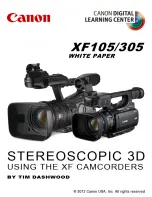– 93 –
Chapter 4 Operation — Menu setting contents
[LCD MARKER]
[CENTER MARKER]
Switch the type of the center marker.
[1]
+
(large)
[2]
Open center (large)
[3]
+
(small)
[4]
Open center (small)
[OFF]
Does not display.
(Factory setting: [1])
[SAFETY MARKER]
Selects the type of frame for the safety zone marker.
[1]
Box
[2]
Corners
[OFF]
Does not display.
(Factory setting: [OFF])
[SAFETY AREA]
Sets the size of the safety zone marker.
The items that can be set are as follows.
f
[71.6%], [80%], [90%], [95%]
(Factory setting: [90%])
[FRAME MARKER]
Sets the aspect ratio of the frame marker. The frame marker is not displayed when [OFF] is selected.
The items that can be set are as follows.
f
[1.33:1], [1.44:1], [1.56:1], [1.78:1], [1.85:1], [2.00:1], [2.201:1], [2.35:1], [2.39:1], [OFF]
(Factory setting: [OFF])
[FRAME COLOR]
Sets the color of the frame marker.
The items that can be set are as follows.
f
[WHITE], [BLACK], [RED], [GREEN], [BLUE], [YELLOW]
(Factory setting: [WHITE])
[PLAYBACK MARKER]
Displays/hides the marker against the playback video output from the <LCD> terminal
The items that can be set are as follows.
f
[ON], [OFF]
(Factory setting: [OFF])
[LCD FOCUS ASSIST]
[EXPAND MODE]
Sets the enlargement display function mode.
[10SEC]
Disables the enlarged display function after ten seconds have elapsed.
[HOLD]
The enlarged display function is enabled until the USER button assigned with [EXPAND] is pressed again.
[UNTIL REC]
Enables the enlarged display function until performing recording operation.
(Factory setting: [HOLD])
[EXPAND VALUE]
Adjusts the enlargement factor of the enlarged display function.
The items that can be set are as follows.
f
[x2], [x3], [x4]
(Factory setting: [x2])
[PEAK./SQUARES MODE]
Enables/disables the peaking function and focus square display (focus assist function).
[PEAKING]
Enables the peaking display.
[SQUARES]
Enables the focus square display.
[PEAK./SQUARES]
Enables peaking display and the focus square display. It will switch in the order of peaking display, focus square display, and
no display every time the USER button with [PEAK./SQUARES F.A.] assigned is pressed.
(Factory setting: [SQUARES])
Содержание AU-EVA1E
Страница 9: ...Before using the camera read this chapter Chapter 1 Overview ...
Страница 142: ...This chapter describes the screen displayed on the output video and LCD monitor Chapter 7 Output and Screen Display ...
Страница 158: ...Maintenance of the camera or frequently asked questions are described Chapter 9 Notes ...
Страница 168: ...This chapter describes the specifications of this product Chapter 10 Specification ...
Страница 169: ... 169 Chapter 10 Specification Dimensions Dimensions 135 mm 235 mm 133 mm 196 mm 183 mm 100 mm 170 mm 217 mm ...