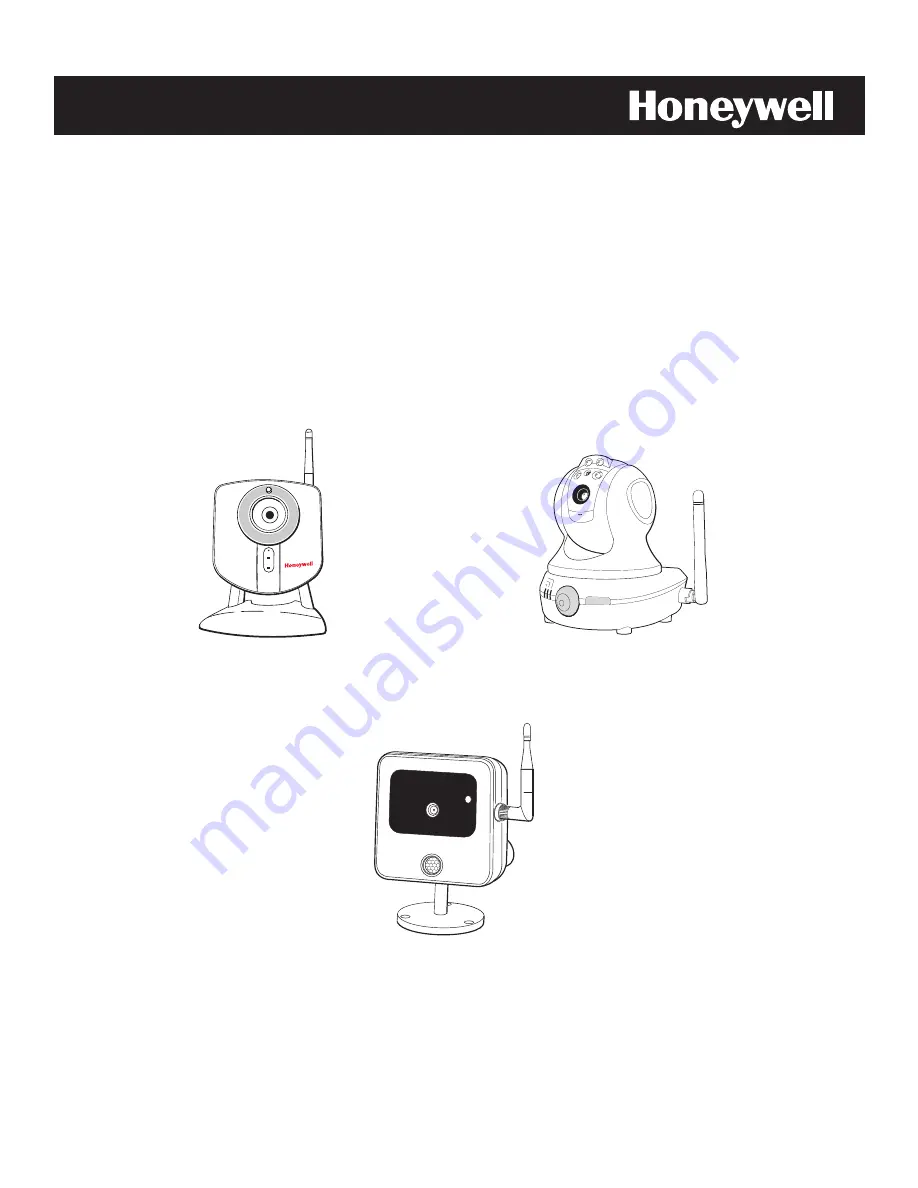
T
T
o
o
t
t
a
a
l
l
C
C
o
o
n
n
n
n
e
e
c
c
t
t
O
O
n
n
l
l
i
i
n
n
e
e
H
H
e
e
l
l
p
p
G
G
u
u
i
i
d
d
e
e
f
f
o
o
r
r
:
:
i
i
P
P
C
C
a
a
m
m
e
e
r
r
a
a
s
s
800-08456 3/11 Rev. A
POWER
NETWORK
iPCAM-WI Wireless Indoor
iPCAM-PT Pan and Tilt
iPCAM-WO Wireless Outdoor