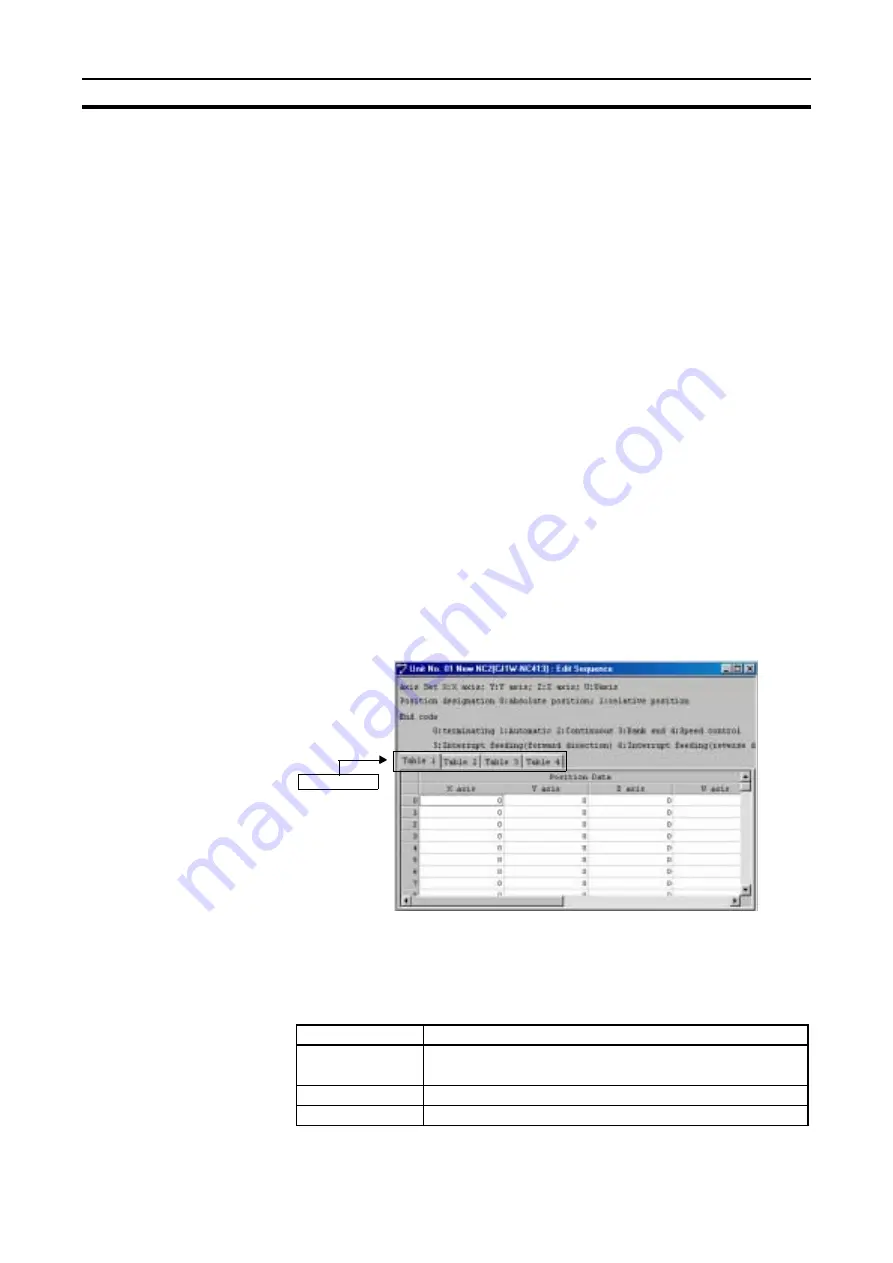
56
Editing Sequence Settings
Section 4-4
Clearing to Default
Settings
Use the following procedure to clear the axis settings to their default values.
(Refer to 4-2-4 Clearing Settings for details.)
1,2,3...
1.
On the Parameter Setting Editing Screen, either select Edit/Defaults Set-
ting, or right-click and select Defaults Setting from the pop-up menu.
2.
Select the axis whose settings are to be cleared to the default values.
3.
Click the OK Button.
4.
A dialog box will be displayed asking if the settings should be returned to
their default values. Click the OK Button.
To Copy Axes
For 2-axis and 4-axis NC Units, data can be copied from one axis to another
axis by selecting the source and destination axes. (Refer to 4-2-5 Copying
Axis Settings for details.)
1,2,3...
1.
Select Edit/Copy Axis.
2.
Under From and To, select the axes to be copied from and to respectively.
3.
Click the OK Button.
4-4
Editing Sequence Settings
4-4-1
Sequence Editing Screen
On the project tree, either double-click Edit Sequence, or select it and press
the Enter Key.
For single axis NC Units, only the Table 1 Tab will be displayed; for 2-axis NC
Units, only the Table 1 and Table 2 Tabs will be displayed.
Example: The following will be displayed as the 4-axis NC Unit sequence Set-
ting Editing Screen.
4-4-2
Editing Sequence Settings
Enter each sequence setting in order. Refer to 4-2-2 Editing Settings for edit-
ing methods
The following items and setting ranges will be displayed.
Table Tabs
Item
Setting range
Position data
Pulses: C0000001 to 3FFFFFFF Hex (
±
1,073,741,823)
mm or inches: pulse set value
×
pulse rate
Axis set
X/Y/Z/U
Output code
00 to 0F Hex (0 to 15)
Содержание SYSMAC W398-E1-1
Страница 1: ...23 5 7 21 0 18 Cat No W398 E1 1 SYSMAC WS02 NCTC1 E CX Position...
Страница 2: ......
Страница 3: ...WS02 NCTC1 E CX Position Operation Manual Produced July 2001...
Страница 4: ...iv...
Страница 10: ......
Страница 76: ......
Страница 80: ......
Страница 94: ......
Страница 100: ......
Страница 101: ...87 SECTION 9 Printing Data This section provides information about printing data 9 1 Printing Data 88...
Страница 104: ......
Страница 124: ......
Страница 126: ......
Страница 127: ...Cat No W398 E1 1 Note Specifications subject to change without notice 0675163 0A Printed in Japan 0701 3M...






























