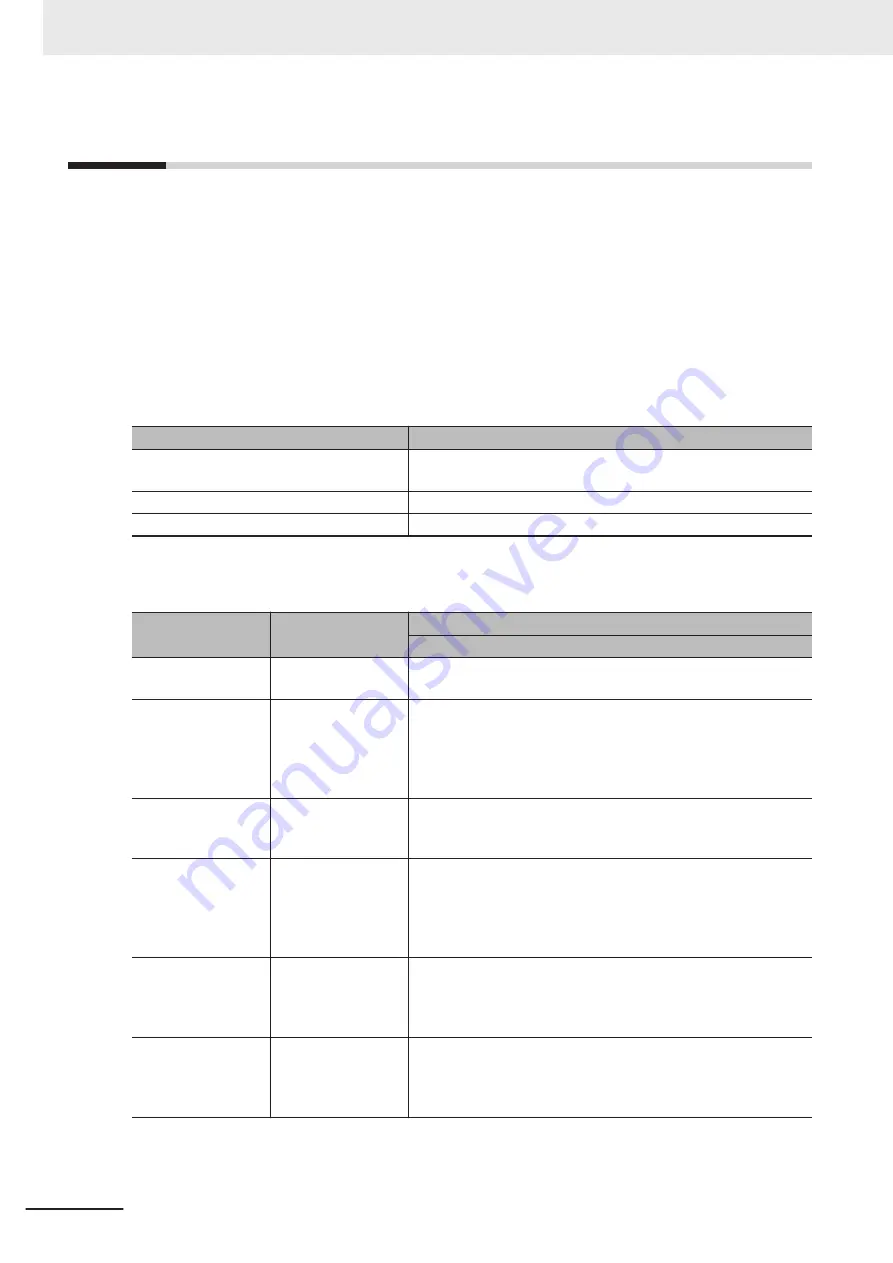
9-1
Adjusting the Communications Load
In an Ethernet network using an Ethernet switch, the network bandwidth is not shared by all of the no-
des, and independent transmission paths are established between individual nodes through the Ether-
net switch.
A dedicated communications buffer is established in the Ethernet switch for communications between
the nodes and full-duplex communications (simultaneous transmission and reception) are performed
asynchronously with other transmission paths. The communications load in other transmission paths
does not affect communications, therefore packet collisions do not occur, and stable high-speed com-
munications can be performed.
The Ethernet switch functions shown in the following table determine the performance of the CIP Safe-
ty connections and tag data links.
Item
Description
Buffer capacity
This is the amount of data that can be buffered when the data
packets accumulate at the Ethernet switch.
Multi-cast filtering
The function transfers multi-cast packets to specific nodes only.
QoS function
The function performs priority control of packet transfers.
The following table shows the specifications within which the CIP Safety Connection settings and the
tag data link settings can be made for a built-in EtherNet/IP port.
Item
Meaning
NX-series CPU Unit
NX102
Network bandwidth
Physical Ethernet
baud rate
100 Mbps or 10 Mbps
Maximum number of
packets per second
The maximum num-
ber of packets that
can be processed in
one second (pps:
packet per second)
12,000 pps max (total of 12,000 pps with two ports)
Number of CIP Safe-
ty routing connec-
tions
Maximum safety I/O
connections support-
ed for routing
16 max (total of 16 with two ports)
Packet interval of
CIP Safety connec-
tions
(EPI: Expected
Packet Interval)
Data refresh period
of CIP Safety con-
nections
1 to 500 ms in 1-ms increments. The allowable range depends
on the target device.
Tag data link con-
nection resources
The number of tag
data link connec-
tions that can be
opened
32 max (total of 64 with two ports)
Packet interval of tag
data links
(RPI: Requested
Packet Interval)
Refresh period for
tag data
1 to 10,000 ms in 1-ms increments
When the CIP Safety connection settings or the tag data link settings exceed the capabilities of the
Ethernet switch, adjust (increase) the packet interval value (RPI/EPI).
9 Communications Load
9 - 2
NX-series Safety Control Unit User's Manual (Z930)
Содержание NX-SIH400
Страница 4: ...Introduction 2 NX series Safety Control Unit User s Manual Z930 ...
Страница 46: ...Revision History 44 NX series Safety Control Unit User s Manual Z930 ...
Страница 108: ...2 Specifications 2 42 NX series Safety Control Unit User s Manual Z930 ...
Страница 132: ...3 Installation and Wiring 3 24 NX series Safety Control Unit User s Manual Z930 ...
Страница 148: ...4 Safety Control Unit Operation 4 16 NX series Safety Control Unit User s Manual Z930 ...
Страница 216: ...5 System Configuration and Setup 5 44 NX series Safety Control Unit User s Manual Z930 ...
Страница 306: ...6 Programming 6 90 NX series Safety Control Unit User s Manual Z930 ...
Страница 378: ...7 Checking Operation and Actual Operation 7 72 NX series Safety Control Unit User s Manual Z930 ...
Страница 390: ...8 Calculating Safety Reaction Times 8 12 NX series Safety Control Unit User s Manual Z930 ...
Страница 412: ...11 Safety Data Logging 11 10 NX series Safety Control Unit User s Manual Z930 ...
Страница 504: ...12 Troubleshooting 12 92 NX series Safety Control Unit User s Manual Z930 ...
Страница 550: ...l Safety I O Terminal Settings l I O Map Settings Appendices A 38 NX series Safety Control Unit User s Manual Z930 ...
Страница 554: ...l I O Map Settings Appendices A 42 NX series Safety Control Unit User s Manual Z930 ...
Страница 558: ...l Safety I O Terminal Settings l I O Map Settings Appendices A 46 NX series Safety Control Unit User s Manual Z930 ...
Страница 564: ...l Safety I O Terminal Settings l I O Map Settings Appendices A 52 NX series Safety Control Unit User s Manual Z930 ...
Страница 623: ...I Index I 1 NX series Safety Control Unit User s Manual Z930 I ...
Страница 625: ......
















































