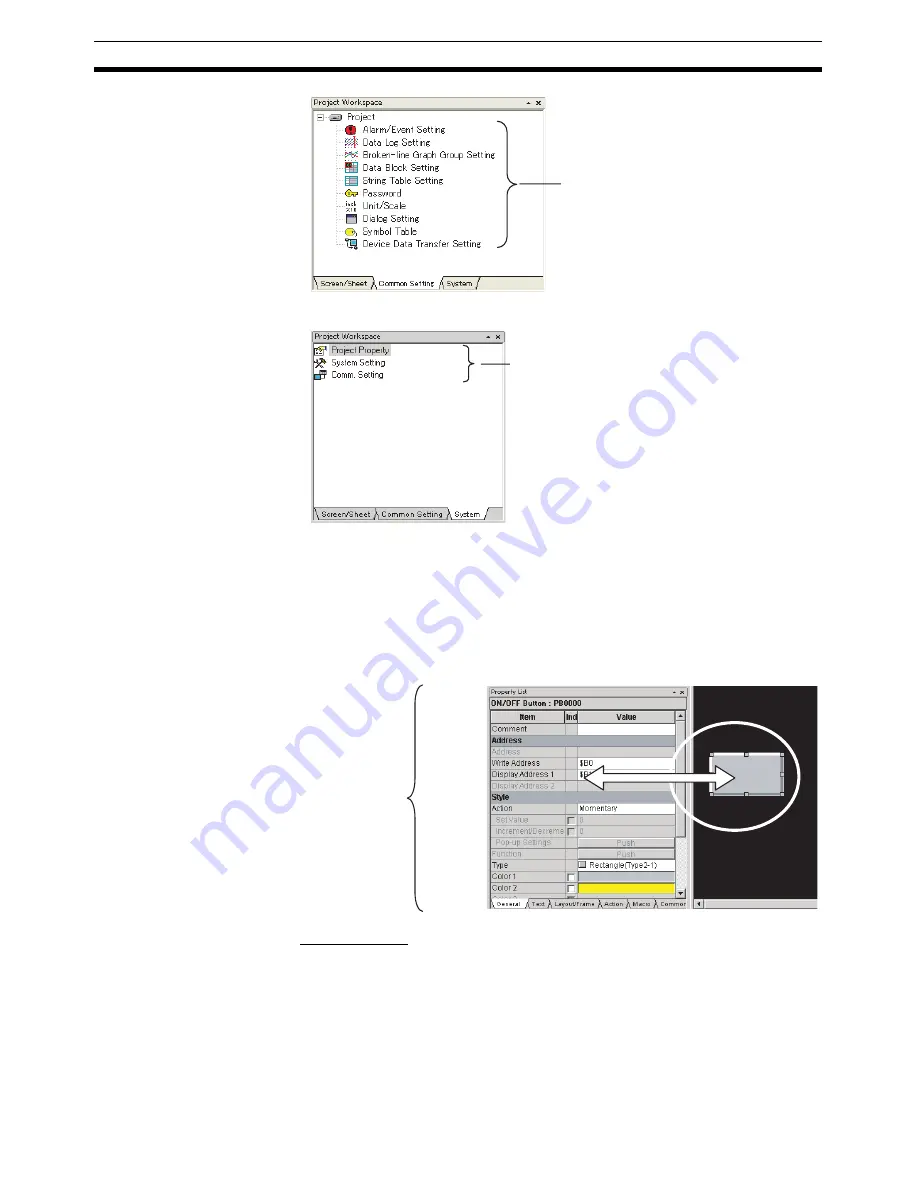
32
User Interface
Section 3-3
The System Tab Page displays the project and communications settings.
Property List
Property Lists display the property settings for the functional object selected
on the screen. Settings can be checked and changed without opening a Prop-
erty Setting Dialog Box.
Changes to properties made on the Property List are immediately reflected on
the screen, which enables changes to be checked during screen creation.
Property Lists can be displayed and hidden by selecting
View - Window -
Property List.
■
Global Replace
More than one object can be selected and the common settings for those
objects can be changed in one operation.
The following example shows a global change of the object color.
Double-click any item to
open the settings dialog
box.
Double-click on any
item to open the
settings dialog box.
Enables display
and settings of
properties of
the selected
object without
opening a
property dialog
box.
Содержание NS-CXDC1-V3
Страница 1: ...USER S MANUAL Cat No V099 E1 04 NS Series CX Designer Ver 3 NS CXDC1 V3...
Страница 2: ......
Страница 3: ...CX Designer Ver 3 NS CXDC1 V3 User s Manual Revised April 2009...
Страница 4: ...iv...
Страница 20: ...xx...
Страница 32: ...10 Basic Operation Procedures Section 1 2...
Страница 62: ...40 User Interface Section 3 3...
Страница 106: ...84 Comparison of Functions with NS Designer Appendix A...
Страница 112: ...90 Exchanging Data between NS series Products Appendix C...
Страница 114: ...92 Revision History...
















































