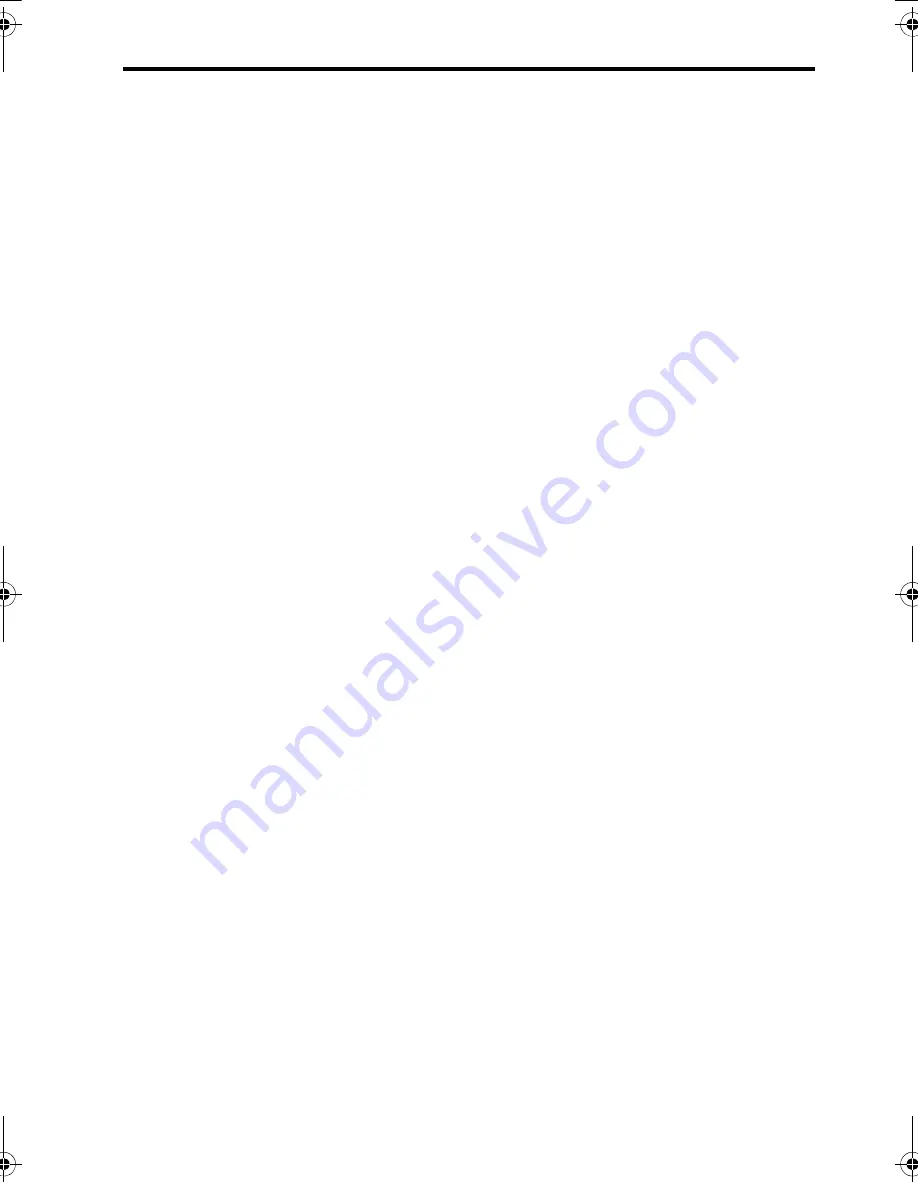
4.7 Operation Sequence
111
4.7.3 Operation Sequence to Turn the Servo ON
The host controller controls the servomotor using motion commands while the servo is ON (while cur-
rent flows to the servomotor). While the servo is OFF (while current to the servomotor is interrupted),
the SERVOPACK manages position data so that the reference coordinate system (POS, MPOS) and
FB coordinate system (APOS) will be equal. Therefore, it is necessary to send a SMON command to
read the servo reference coordinates (POS) to send a motion command with an appropriate reference
position.
Confirm that PON = 1 (Main power supply ON) and ALM = 0 (No alarm) in STATUS field and E-STP =
0 (Emergency stop signal input OFF) of I/O monitor, and then send a SV_ON command to turn the
servo ON.
4.7.4 Operation Sequence When OT (Overtravel Limit Switch) Signal
is Input
When an OT signal is input, the SERVOPACK prohibits the servomotor to rotate in the OT signal direc-
tion. While rotation in the OT signal direction is being prohibited, the SERVOPACK continues control-
ling the servomotor. Carry out the following operations when an OT signal is input or to reset the OT
signal.
Operation When an OT Signal is Input
1. Monitor the OT signal and send a stop command if the OT signal is input. Use either of the following
stop commands.
Interpolation command (INTERPOLATE or LATCH)
• The interpolation command keeps the interpolation position, then stops. As an alternative, send a
HOLD or SMON command.
Move command (POSING, etc.) other than interpolation commands
• Send a HOLD command.
2. Use the output complete flag (DEN = 1) to confirm the completion of SERVOPACK OT processing. By
also confirming that PSET = 1, it is possible to detect motor stopping with absolute certainty. The com-
mand used in number 1 above is held until these flags are complete.
Operation to Reset the OT Signal (Retraction)
Use a move command to reset the OT signal (retraction). Read out the current position (POS) to reset
the reference coordinate system of the host controller, and then send a move command.
4.7.5 Operation Sequence When E-STP Signal is Input
If an E-STP signal is input while the servo is ON, the SERVOPACK will detect the emergency stop
alarm (A.280) and forcibly turn OFF the servo. Carry out the following operations when an E-STP sig-
nal is input or to reset the alarm.
Operations When an Emergency Stop Signal is Input
Monitor the alarm status or SVON = 0 in STATUS field in the same way as at occurrence of alarm. If an
error is detected, send a command such as SV_OFF and HOLD. During emergency stop, monitor the
SERVOPACK status using SMON command, etc.
Operation to Reset the Emergency Stop
Send an ALM_CLR command to reset the alarm status. After the whole system including the host con-
troller is restored, reset the E-STP signal. Then, turn the servo ON according to the descriptions in
4.7.3 Operation Sequence to Turn the Servo ON
.
TOEP_C710806_03A_1_0.book Seite 111 Montag, 2. Juli 2007 3:55 15















































