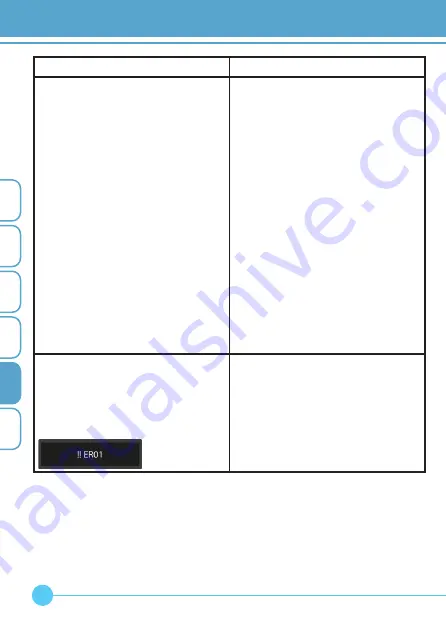
46
Troubleshooting
Fault/Problem
Solution/Action
The OML Remote does not charge
when put on a wireless charger
1. Ensure that you are using a
Qi compliant wireless charger
recommended by OML and that it is
powered as per the instructions for
use of the charger.
2. Follow the instructions on how
to place the OML Remote on the
charger on page 39.
3. Ensure that no metal objects (e.g.
keys) are on the wireless charger
next to the OML Remote.
4. If none of the above works,
contact OML (details on the back of
product).
OML Remote not responsive and
error symbol shown on the display.
“!! ER” and followed by a two digit
number.
1. Switch the OML Remote OFF,
leave it for one minute and then
switch it ON again.
2. If the above does not fix the issue,
contact the OML (contact details are
on the back of the product).
5















































