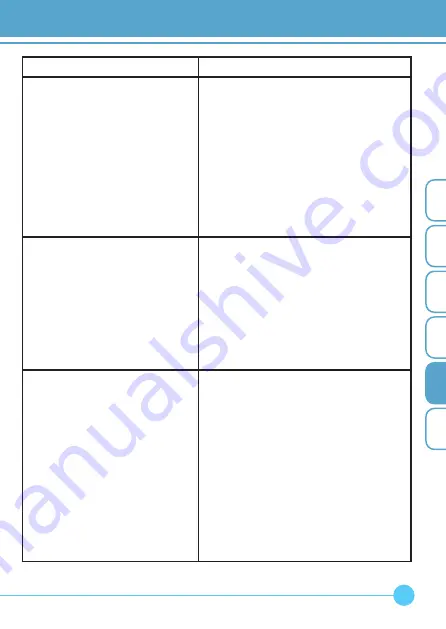
49
Troubleshooting
Fault/Problem
Solution/Action
Intermittent or no wireless
connection to stimulators
1. Move away from potential source of
interference
2. Turn the system and wireless
accessories off and on.
3. Removing both stimulators from the
OML Remote network and re-join them
(see page 28-29). Remember re-join
any wireless footswitches in the system.
Joined OML Remote to
stimulator but now wireless
trigger does not work.
When a stimulator is joined to an OML
Remote a new network is created
on the stimulator losing all previous
wireless connections. Therefore, any
previously connected OML LINQ™s will
need to be re-joined to the stimulators
(see page 27).
Stimulator or OML LINQ™ is not
working after changing a battery.
1. Turn off all devices.
2. Turn on the ODFS
®
Pace XL that the
OML LINQ™ is joined to.
3. Replace OML LINQ™ battery.
4. Unpause ODFS
®
Pace XL and test
OML LINQ™.
5. Turn on OML Remote.
Note: Repeat steps 1-3 if using a
second OML LINQ™.
5












































