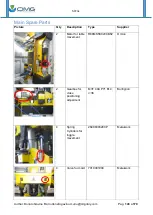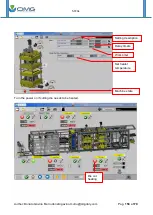MF 64
Author: Donato Gavino Murru [email protected]
Pag.
149
a
179
In this pop-up you can center and register the trim blade.
Before moving the upper trim, you must unlock the commands pushing the padlock, now is
possible adjust the trim to backwards, forwards, anticlockwise and clockwise.
Instead here is possible adjust the trim to upper or lower position.
In Trim press page, push in the longitudinal position from layout.
The Position set is the value that the operator can set to adjust the working position with automatic
button. When it is pushed, station moves on po
sition set without operator pushing on “arrows”
button continually.
When recalling a stored job in the machine memory, (see the chapter of file mould management),
the position set is the value stored in the file, and with the “Automatic button”, it will reach the set
point without manual centering.
Note
: Set the position value and push the target symbol to reach set point without using arrow
buttons.
Note
: Encoder increasing length is in the same direction than the index film travelling in automatic
cycle.
Note:
At OMG, the internal convention regarding the direction of index movement is that the values
will increase with the forward direction of the index.
New position to be set.
Actual position.
Automatic target button.
Trim press position
for button
adjustment.
Содержание MF 64
Страница 24: ...MF 64 Author Donato Gavino Murru donato gavino murru omgitaly com Pag 23 a 179 Left Side Fixed safety guards...
Страница 25: ...MF 64 Author Donato Gavino Murru donato gavino murru omgitaly com Pag 24 a 179 Right Side Fixed safety guards...
Страница 31: ...MF 64 Author Donato Gavino Murru donato gavino murru omgitaly com Pag 30 a 179 SRP CS components...