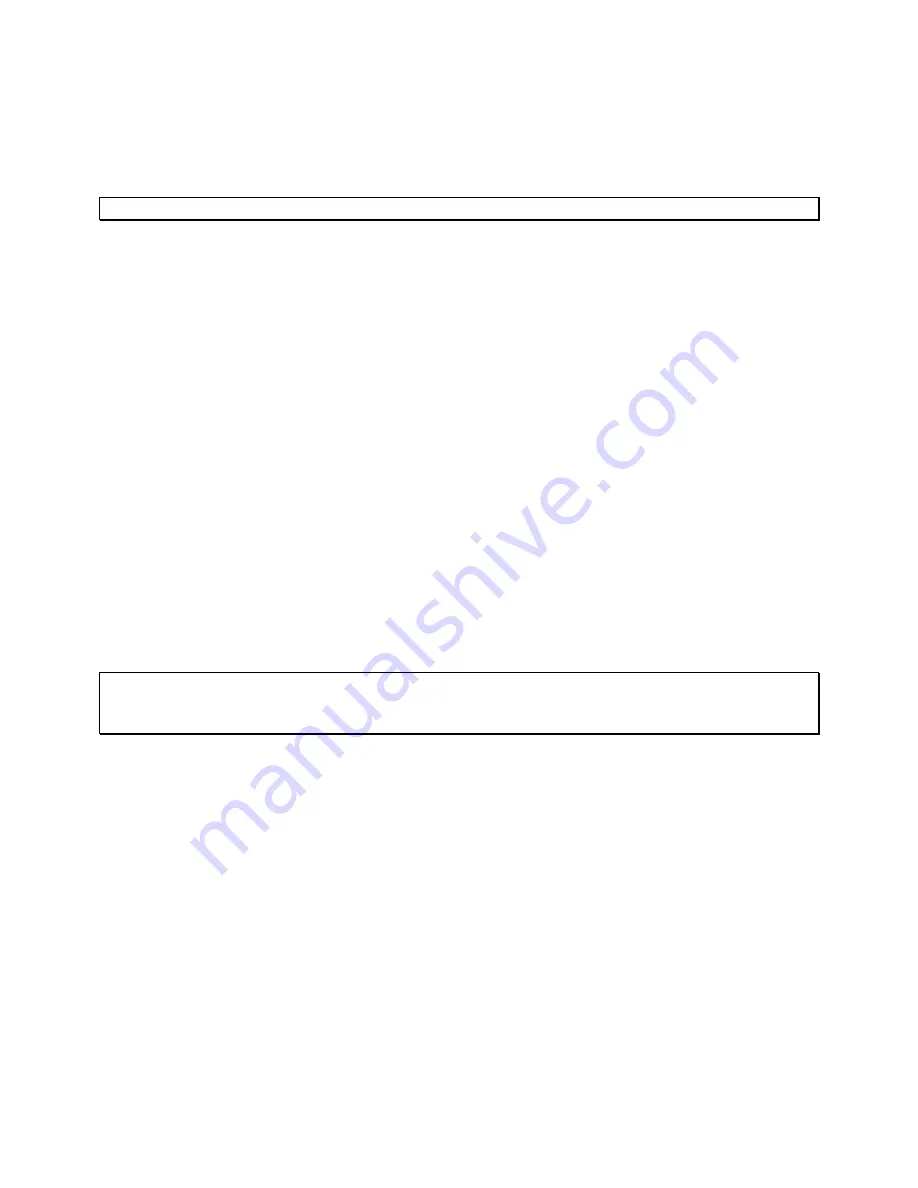
49
3. When finished, click
OK
to return to the main Email Settings window, displaying the list of
profiles.
4. To remove a profile from the Profile List, click
Remove
from the Email Profile Manager
window. Note that the default profile cannot be removed.
Note:
DataSuite supports SMTP and MIME encoding, and POP3 mail protocols.
Sending a Test Email
To send a test Email to verify the Email configuration is correct:
1. Once the Email profile configuration is complete click
Test Email
to open the Contact
Information dialog.
2. Select a contact from the DataSuite contact list or enter an Email address. Click
OK
to send
the test Email.
3. The test Email will contain the following content:
Subject:
Test message sent from the DataSuite software
Body:
This is a test message sent from the DataSuite software. Sent on the dd/mm/yy
mm:hh
5.7.4.
SMS Settings Tab
DataSuite’s alarm notification feature enables sending of SMS’s to notify the user of any alarm
in the system. First select the
Send SMS notifications
check box. Using the SMS feature
requires connection of a GSM modem and SIM card to the DataSuite PC, or even just a cellular
phone with an active SIM card.
You must select the COM port which the GSM modem/cellular phone is connected to in order
for the software to detect it.
Note:
When using a cellular phone as a modem, ensure that the PC software suite is disabled
before connecting the phone to the PC com port. Otherwise the com port will not be available
for the DataSuite software.
Once the configuration is complete, DataSuite will be able to send SMS’s to predefined SMS
contacts when your loggers have breached certain alarm levels.
Refer to section
5.15.1 for setting Alarm levels on the logger and to section 5.16 for managing
the SMS alarm notifications.






























