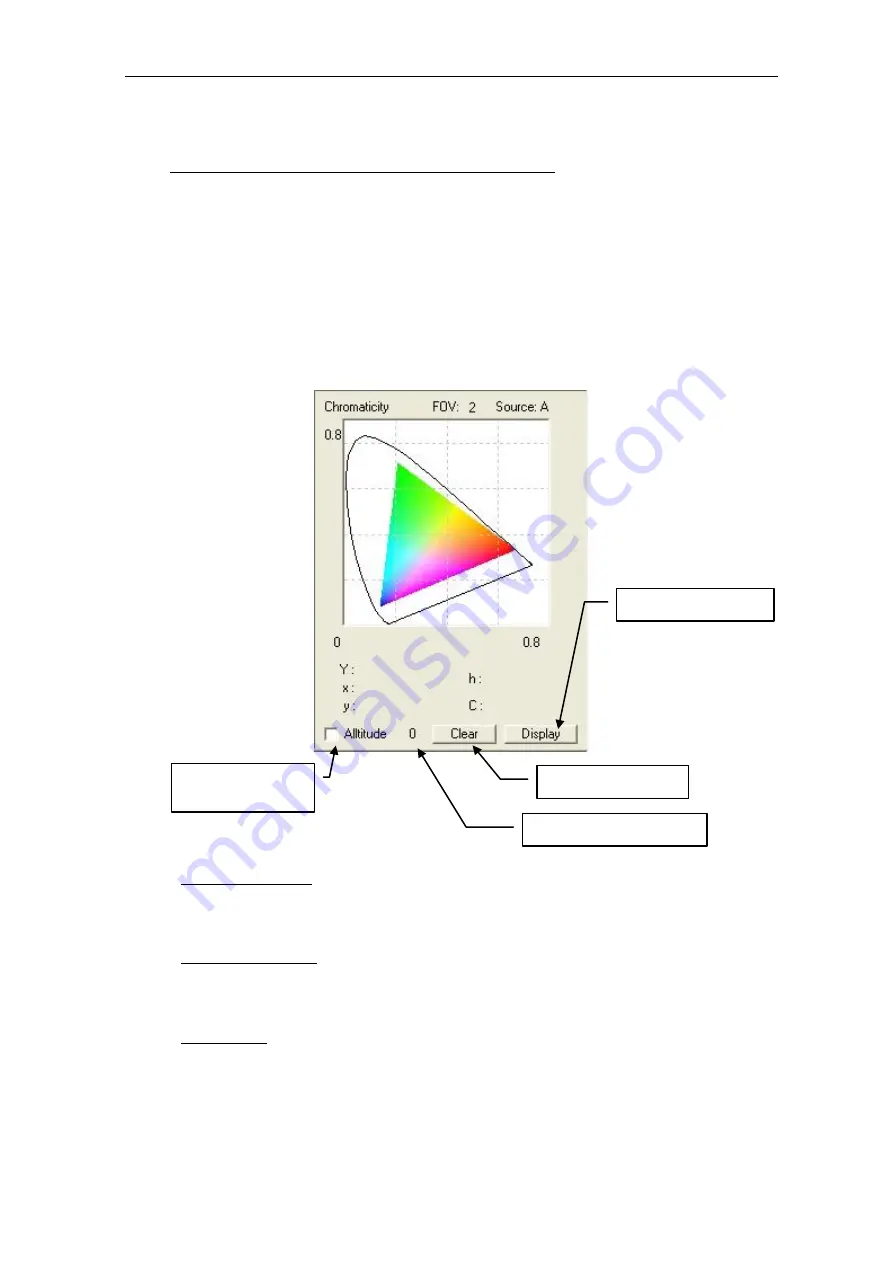
3. Main Window
PV6253-F4E016
11
3.2. Chromaticity diagram panel (440nm - 840nm excluded)
This panel shows the color information of measurement results at all times. The chromaticity
diagram panel is displayed according to the settings of the
[Chromaticity diagram]
tab of
[Display][Graph setting]
. The fields (2º, 10º) and light sources (A, B, C, D65) currently
specified are indicated at the top of the chromaticity diagram.
As for the coordinates of measurement data, the point and its coordinates (Y, x, y) or (L, a, b) are
indicated on the chromaticity diagram. Moreover, the hue angle hº and chroma C* are shown at the
same time.
3.2.1. Alltitude check box
When this box is checked, the measured chromaticity diagrams are automatically accumulated.
3.2.2. Cumulative number
Indicates the number of accumulated data points. The upper limit of the data count is 100.
3.2.3. Clear button
Deletes accumulated data starting from the newest one.
3.2.3 Clear button
3.2.2 Cumulative number
3.2.1 Alltitude
check box
3.2.4 Display button
Содержание USPM-RUIII Series
Страница 42: ...PV6253 F4E016 USPM RU Ver3 21 004 Software Operation Manual...
Страница 89: ...10 Help Menu PV6253 F4E016 47 10 Help Menu 10 1 Version menu Displays the version...
Страница 92: ...11 About the Calibration Method for Wavelength Direction PV6253 F4E016 50...
Страница 113: ...PV9386 F4E005 1 USPM RU RUIII Installation Instructions Ver 3 21...
Страница 130: ...PV9386 F4E005 18 4 In the following screen click the Yes button to complete the uninstallation...
Страница 135: ...PV6670 F4E003 1 Optical Measuring Instrument Accessory Operation Manual for the U CT30 2 for the USPM RUIII Optional...






























