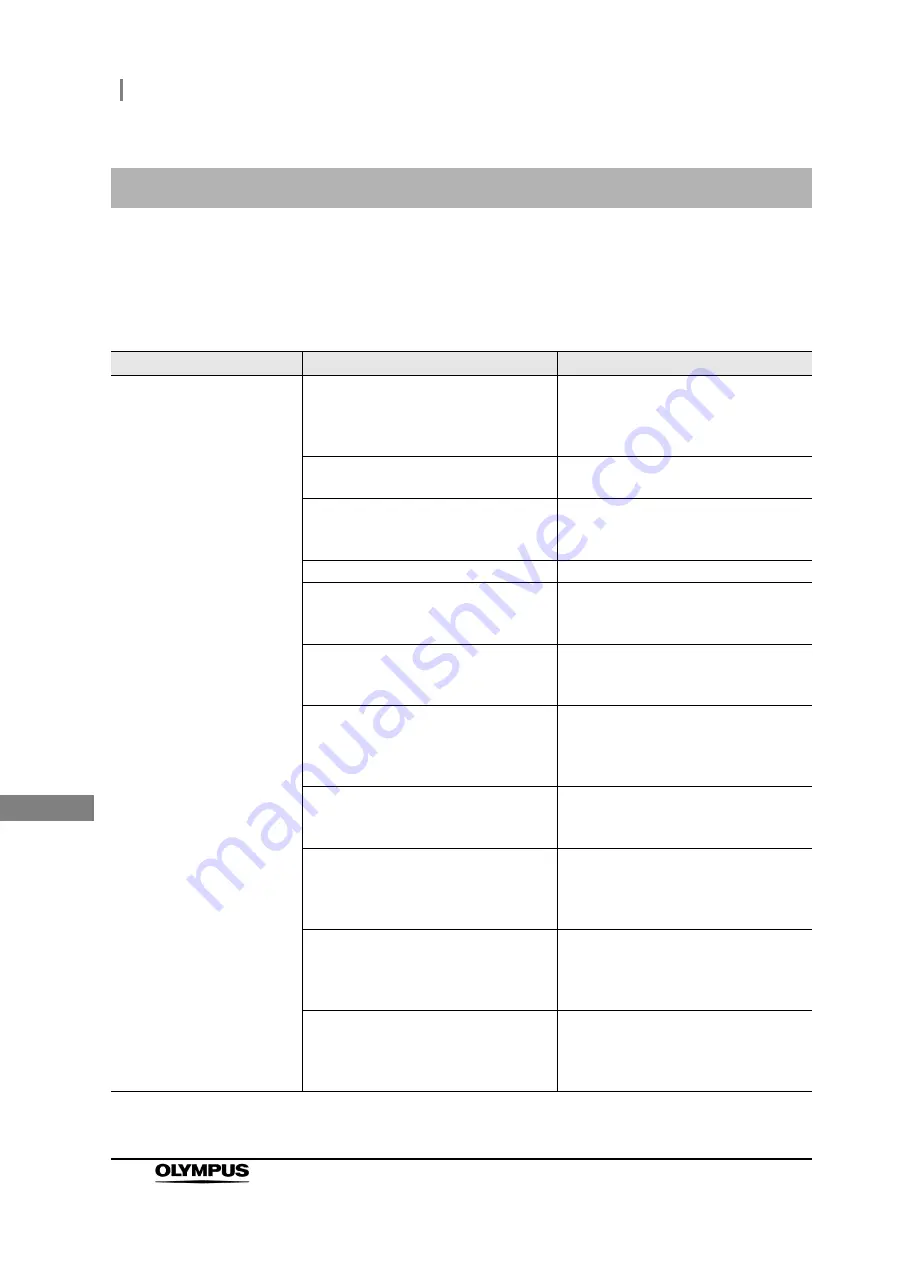
52
7.2 Troubleshooting guide
MAJ-2301 INSTRUCTION MANUAL
Ch.7
The following table shows the possible causes of and countermeasures against troubles that may
occur due to equipment setting errors or deterioration of consumables. If the irregularity cannot be
solved after checking the following table, have this instrument repaired by following Section 7.3,
“Returning this instrument for repair”.
7.2
Troubleshooting guide
Irregularity description
Possible cause
Solution
Wireless control of surgical
microscope functions is
unavailable.
The wireless unit is connected
improperly
Connect the wireless unit properly to
the surgical microscope by referring to
Section 3.3, “Connection of wireless
unit”.
Pairing is incorrect.
Perform pairing by referring to
Section 3.6, “Pairing”.
The foot switch setting of surgical
microscope is set to OFF.
Set the foot switch setting to ON by
referring to the instruction manual for
the surgical microscope.
The foot switch is tilted.
Install it on a level, stable surface.
No function is assigned to the pressed
switch
Assign a function to the switch by
referring to the instruction manual for
the surgical microscope.
The switch is pressed for a short period
while it needs to be held depressed for
a certain period.
Press and hold the switch for the
required period.
The distance between the surgical
microscope and foot switch is too long
or there is an obstacle between them.
Decrease the distance between the
surgical microscope and foot switch (to
within 2 meters) or remove the
obstacle.
The foot switch is located outside the
recommended use range.
Use within recommended use range by
referring to Section 5.2, “Wireless
control of foot switch”.
Radio waves from another piece of
radio equipment are interfering.
Install the equipment that is suspected
to interfering farther apart. If the
problem is still not solved, use the wired
control.
Batteries are exhausted.
If the battery level is low, replace with a
new battery by referring to Section 4.3,
“Inspection of remaining battery power
(for wireless control)”.
The type of battery and how to put it in
are incorrect.
Insert the battery in the correct
orientation by referring to Section 3.5,
“Insertion of batteries into the foot
switch”.
















































