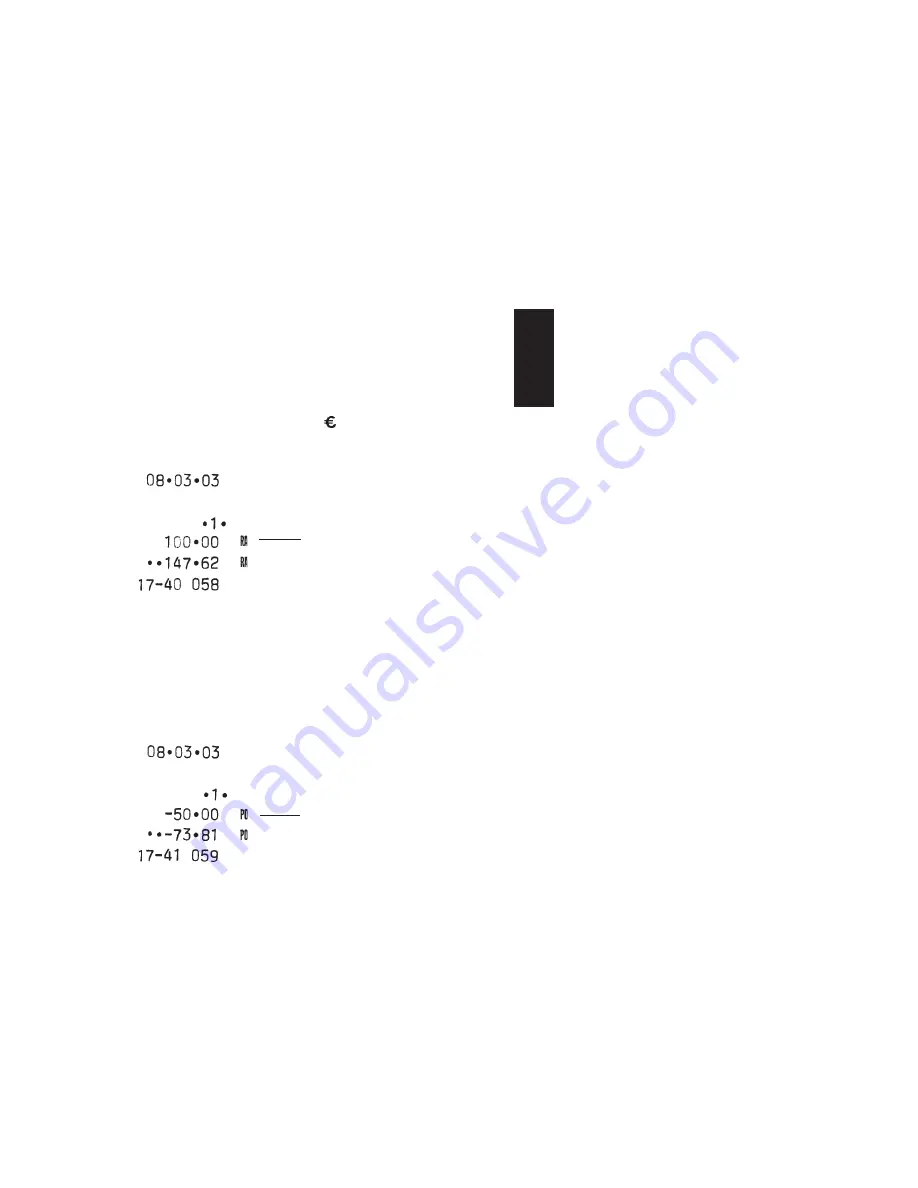
49
ENGLISH
Refunding Multiple Items
Example:
Refund a £4.99 item to Department 4 and three £2.00 items to
Department 5.
Proceed as follows:
1. Press the
[Ref/-]
key.
2. Type
[499]
and press the
[Department 4]
key. The amount to be
refunded is displayed.
3. Press the
[Ref/-]
key again.
4. Type the number of items to be refunded
[3]
, press the
[Qty/Time]
key, enter their unit price
[200]
and then press their department key
[Department 5]
. The amount to be refunded is displayed.
5. Press the
[ST/#/NS]
key to display the total amount to be refunded.
6. Press the
[Amt Tend/TOTAL]
key to successfully end the
transaction.
Other Transactions
Registering Money Received on Account
Example:
Register £100.00 received on account.
Proceed as follows:
1. Type
[10000]
and then press the
[RA/ ]
key.
The cash drawer opens and the transaction is recorded on receipt.
Paying Money Out
Example:
Pay out £50.00.
Proceed as follows:
1. Type the amount to be paid out
[5000]
and then press the
[PO]
key.
The cash drawer opens and the transaction is recorded on receipt.
Multiple item refund
Single item refund
Total refunded
Total to be refunded
Amount received on account
Amount paid out
Содержание ECR 5000
Страница 1: ...Cash Register INSTRUCTIONS ECR 5000...
Страница 2: ......
Страница 8: ...1 ENGLISH h Register r Output Window ment Control Switch r 1 2 3 4...
Страница 11: ...eans of which 12 13 4 17 15 6 16 2 14...
Страница 50: ...43 ENGLISH 99 99 You tem to he change e amount alance due d TOTAL ransaction Programmed discount rate Discount...
Страница 64: ......























