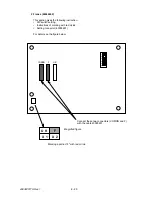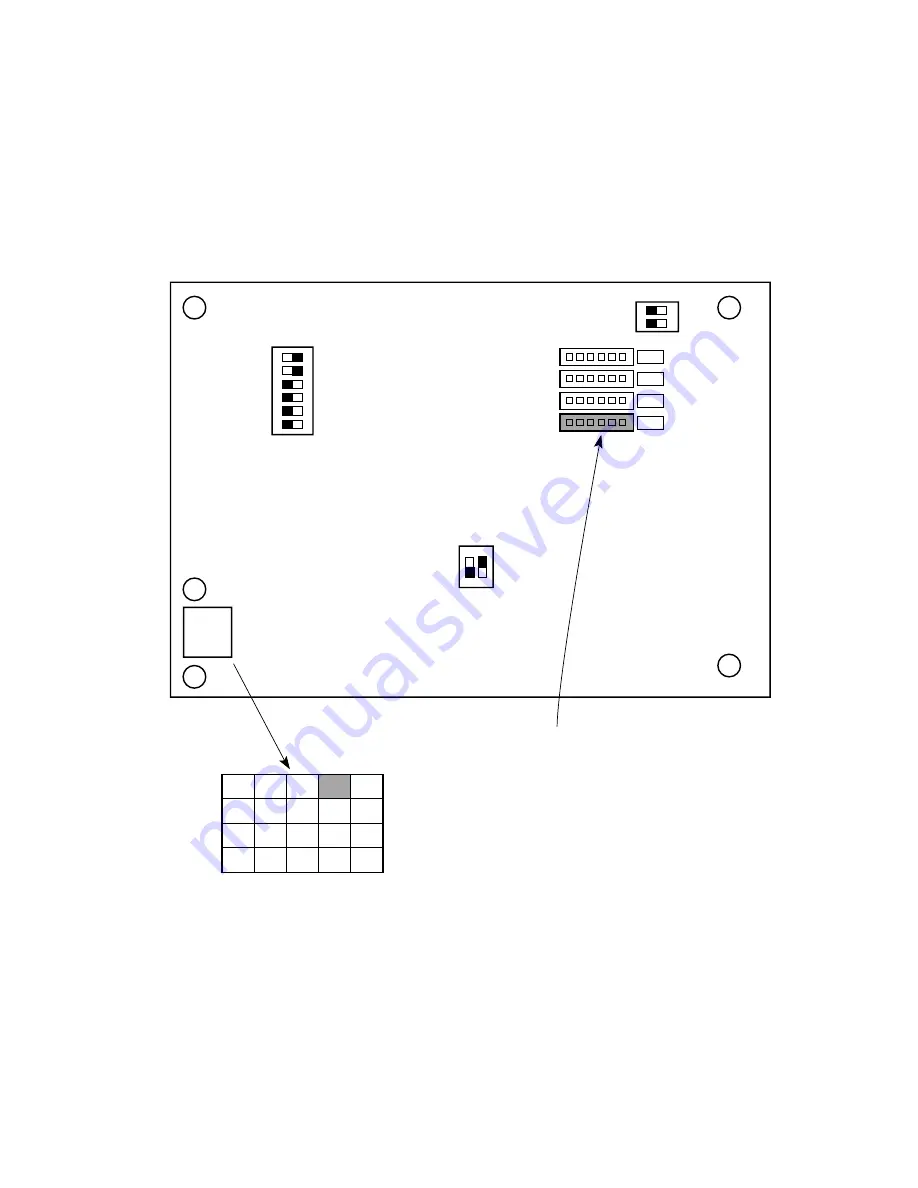
40838301TH Rev.1
8 - 13
12 Norway (40044313)
This section gives the following instruction.
•
DIP switch setting
•
Instructions of marking with red oil ink.
•
Put short-plug (40095701) into designated connector.
For detail, see the figure below.
220
275
370
600
ON
1
ON
1
ON
1 2
23456
2
B
S
P
X 1
N L
S F
AUS
X 2
IRL
I
N Z
X 3
N
G R
S P
X 4
D K
E
M A
X 5
Magnified figure
Marking a portion "N" with red oil ink.
Put short-plug (40095701) into connector indicated "600".
Содержание OKIFAX 5400
Страница 7: ...40838301TH Rev 1 CHAPTER 1 GENERAL INFORMATION...
Страница 46: ...40838301TH Rev 1 CHAPTER 2 INSTALLATION PROCEDURE...
Страница 130: ...40838301TH Rev 1 CHAPTER 3 BRIEF TECHNICAL DESCRIPTION...
Страница 138: ...40838301TH Rev 1 CHAPTER 4 MECHANICAL DISASSEMBLY AND REASSEMBLY...
Страница 157: ...40838301TH Rev 1 CHAPTER 5 ADJUSTMENTS...
Страница 162: ...40838301TH Rev 1 CHAPTER 6 CLEANING AND MAINTENANCE...
Страница 189: ...40838301TH Rev 1 CHAPTER 7 TROUBLESHOOTING AND REPAIR FOR OKIFAX 5400...
Страница 240: ...40838301TH Rev 1 CHAPTER 8 DIPSWITCHS SETTING TABLES...
Страница 353: ...40838301TH Rev 1 Appendix B Descriptions of Print Operation First Edition August 1999 Oki Data Corporation...
Страница 375: ...40838301TH Rev 1 Appendix C Circuit Diagram and Parts List OK IFAX 5400 First Edition August 1999 Oki Data Corporation...
Страница 380: ...40838301TH Rev 1 D 2 SECTION 1 CABINET ASSEMBLY 5...
Страница 382: ...40838301TH Rev 1 D 4 SECTION 2 CONTROL PANEL ASSEMBLY...
Страница 384: ...40838301TH Rev 1 D 6 SECTION 3 PRINTER ASSEMBLY 51...
Страница 387: ...40838301TH Rev 1 D 9 SECTION 4 BASE ASSEMBLY 30 37 36 39 40 5...
Страница 390: ...40838301TH Rev 1 D 12 SECTION 5 SCAN UNIT...
Страница 392: ...40838301TH Rev 1 D 14 SECTION 6 PAPER GUIDE U ASSEMBLY...
Страница 394: ...40838301TH Rev 1 D 16 SECTION 7 CABLES 10 11 19 12 20 21...
Страница 396: ...40838301TH Rev 1 D 18 SECTION 8 OPTION TELEPHONE US...
Страница 399: ...40838301TH Rev 1 D 21 SECTION 8 OPTION TELEPHONE UK ITA NOR DEN BEL...
Страница 402: ...40838301TH Rev 1 D 24 SECTION 8 OPTION TELEPHONE HOL GER FRA SWITZ AUT INT L...
Страница 405: ...40838301TH Rev 1 Appendix E Board Layout OKIFAX 5400 First Edition August 1999 Oki Data Corporation...
Страница 424: ...40838301TH Rev 1 F 15 5 2 PCB Layout TQSB 2PCB PU FG CONTROLLER MOTOR DRIVER SEN2 MOTOR OSC SEN1...
Страница 425: ...40838301TH Rev 1 F 16 Figure 6 1 6 PARTS LIST SECTION1 CABINET CASSETTE ASSEMBLY F 16 1 4 P 6 5 8 7 3 O 1 2...
Страница 426: ...40838301TH Rev 1 F 17 SECTION2 MECHANICAL ASSEMBLY Figure 6 2 F 16 2 9 A 0 C M L D N E F G H U V T S Q R J I B K A A B B...
Страница 428: ...40838301TH Rev 1 Appendix G RMCS SYSTEM MANUAL For Model 20 First Edition August 1999 Oki Data Corporation...