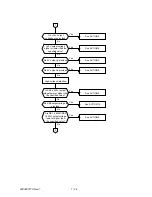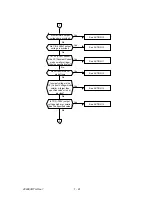40838301TH Rev.1
7 - 32
7.21
Document Jam
Start
No
Is document fed by
any length?
Document jammed.
1. Check PC1.
2. Replace MCNT Board.
3. Check the mechanical portion.
(Scan motor, etc.)
Yes
Check points:
1. Adhesive such as paste, tape, etc.
on the surface of the documents?
2. Too thin (< 0.06 mm)?
3. The leading edge of the documents are
rugged or thickened due to paste, etc.?
4. Too thick?
(Multiple documents > 0.13 mm?
Single document > 0.15 mm?)
5. Too long?
Longer than 380 mm?
Yes
1. Check PC2.
2. Replace MCNT Board.
For 1 and 2, use the carrier sheet.
For 2 and 4, use documents of the
specified thickness, or copy the
documents with an office copy
machine and use the copy.
For 3, cut the leading edge,
or copy the documents with an
office copy machine and use the
copy. For 5, use documents of
the specified length.
Yes (Abnormal)
See 7.18 for further details.
Press Copy key.
Are documents abnormal?
Are there obstacles such as
paper clip in the document-
passing slot?
Are parts guiding a
document rugged due to
flaws, etc.?
Are feed rollers
heavily dirty?
Replace the feed roller(s)
Load a document.
Is document fed by
about 8 cm and stops with
the SELECT LOCATION
message displayed?
Remove the obstacles.
Replace the parts.
Clean them.
No (Normal)
Yes
Yes
Yes
No
No
No
No
Note: E17, E17-2, E17-3, and E17-4 board for
OKIFAX 5400 are shown as MCNT.
Содержание OKIFAX 5400
Страница 7: ...40838301TH Rev 1 CHAPTER 1 GENERAL INFORMATION...
Страница 46: ...40838301TH Rev 1 CHAPTER 2 INSTALLATION PROCEDURE...
Страница 130: ...40838301TH Rev 1 CHAPTER 3 BRIEF TECHNICAL DESCRIPTION...
Страница 138: ...40838301TH Rev 1 CHAPTER 4 MECHANICAL DISASSEMBLY AND REASSEMBLY...
Страница 157: ...40838301TH Rev 1 CHAPTER 5 ADJUSTMENTS...
Страница 162: ...40838301TH Rev 1 CHAPTER 6 CLEANING AND MAINTENANCE...
Страница 189: ...40838301TH Rev 1 CHAPTER 7 TROUBLESHOOTING AND REPAIR FOR OKIFAX 5400...
Страница 240: ...40838301TH Rev 1 CHAPTER 8 DIPSWITCHS SETTING TABLES...
Страница 353: ...40838301TH Rev 1 Appendix B Descriptions of Print Operation First Edition August 1999 Oki Data Corporation...
Страница 375: ...40838301TH Rev 1 Appendix C Circuit Diagram and Parts List OK IFAX 5400 First Edition August 1999 Oki Data Corporation...
Страница 380: ...40838301TH Rev 1 D 2 SECTION 1 CABINET ASSEMBLY 5...
Страница 382: ...40838301TH Rev 1 D 4 SECTION 2 CONTROL PANEL ASSEMBLY...
Страница 384: ...40838301TH Rev 1 D 6 SECTION 3 PRINTER ASSEMBLY 51...
Страница 387: ...40838301TH Rev 1 D 9 SECTION 4 BASE ASSEMBLY 30 37 36 39 40 5...
Страница 390: ...40838301TH Rev 1 D 12 SECTION 5 SCAN UNIT...
Страница 392: ...40838301TH Rev 1 D 14 SECTION 6 PAPER GUIDE U ASSEMBLY...
Страница 394: ...40838301TH Rev 1 D 16 SECTION 7 CABLES 10 11 19 12 20 21...
Страница 396: ...40838301TH Rev 1 D 18 SECTION 8 OPTION TELEPHONE US...
Страница 399: ...40838301TH Rev 1 D 21 SECTION 8 OPTION TELEPHONE UK ITA NOR DEN BEL...
Страница 402: ...40838301TH Rev 1 D 24 SECTION 8 OPTION TELEPHONE HOL GER FRA SWITZ AUT INT L...
Страница 405: ...40838301TH Rev 1 Appendix E Board Layout OKIFAX 5400 First Edition August 1999 Oki Data Corporation...
Страница 424: ...40838301TH Rev 1 F 15 5 2 PCB Layout TQSB 2PCB PU FG CONTROLLER MOTOR DRIVER SEN2 MOTOR OSC SEN1...
Страница 425: ...40838301TH Rev 1 F 16 Figure 6 1 6 PARTS LIST SECTION1 CABINET CASSETTE ASSEMBLY F 16 1 4 P 6 5 8 7 3 O 1 2...
Страница 426: ...40838301TH Rev 1 F 17 SECTION2 MECHANICAL ASSEMBLY Figure 6 2 F 16 2 9 A 0 C M L D N E F G H U V T S Q R J I B K A A B B...
Страница 428: ...40838301TH Rev 1 Appendix G RMCS SYSTEM MANUAL For Model 20 First Edition August 1999 Oki Data Corporation...