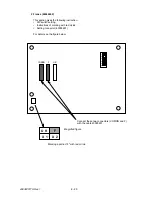SIGNAL FLOW
40838301TH Rev.1
A2 - 1
A2.1
Explanation of Signal Flow
(1)
Copy Mode
Figure A2.1 shows the picture signal route in local copy mode
One-line picture data is transferred to A/D converter (analog/digital) via operational amplifier
from the scanning unit (CIS: contact image sensor) as an analog data. After conversion from
analog data to 6-bit digital data by A/D converter, the picture data is sent to IEXSEED (image
processing LSI) and SRAM. Here, the picture data undergoes various kinds of picture
processings (IEXSEED and SRAM), converted to two-level binary data (black and white) and
then sent to CPU (scanning control). The one-line binary picture data from CPU is stored into
DRAM. When the data for one page has been stored in the DRAM, the data is read out from
the DRAM and sent to CPU. The data is converted into a serial data by the picture control
of CPU and transferred to the LED print head for printing as HDATA0. Writing of data into the
page memory is also possible during the printing operation.
(2)
G3 Send Mode
Figure A2.2 shows the G3 send picture signal route
In the G3 mode, the data transfer route from the scan unit up to the DRAM is the same as
in the copy mode described in (1).
The picture data for one-line is transferred from DRAM to CPU. The CPU performs the picture
data processing (encode) for this picture data (FILLER, fill bits are inserted etc.) and again
stores into the DRAM. The stored encoded data is output from DRAM to the Modem under
the control of CPU. After modulation the picture signal “S” is sent to the NCU board as the
transmission data. The transmission data “S” goes through the amplifier and is sent to the
telephone line L1 and L2 via the transformer T1 as high speed signal.
(3)
G3 Receive Mode
Figure A2.3 shows the G3 receive picture signal route
In the G3 mode, the high-speed picture signal arriving from the telephone line at L1 and L2
of NCU passes through the transformer T1 and the amplifier and is input to the Modem as
“R” signal. After demodulation by the modem, the picture data is sent to CPU. The CPU
performs the picture data processing (decode) for this picture data and stores into the DRAM.
Then, the stored picture data is again written into DRAM (as a page memory) by the picture
processing control of CPU. When the data for one page has been stored in the DRAM, the
data is read out from the DRAM and sent to CPU. The picture data is converted into a signal
data by the printer control of CPU and transferred to the LED print head for printing as
HDATA0.
(4)
300bps Send Mode
Figure A2.4 shows 300bps send protocol signal route
In G3 communication, this is the route of the procedural control signal (pre-message, post-
message
phases etc.) at 300bps.
The protocol send data is read into DRAM in the sequence the contents of various data stored
in the FLASH memory area in advance under the control of CPU. The contents of the frame
has been edited on the DRAM by CPU and sent to Modem via CPU. HDLC (high level data
link control) frame of the data is structured by the modem and converted to serial data in
synchrony with the modem’s DCLK (data clock). After modulation, the protocol signal is
output from “S” of the modem and sent to the telephone line L1 and L2 via the transformer
T1 of NCU.
Содержание OKIFAX 5400
Страница 7: ...40838301TH Rev 1 CHAPTER 1 GENERAL INFORMATION...
Страница 46: ...40838301TH Rev 1 CHAPTER 2 INSTALLATION PROCEDURE...
Страница 130: ...40838301TH Rev 1 CHAPTER 3 BRIEF TECHNICAL DESCRIPTION...
Страница 138: ...40838301TH Rev 1 CHAPTER 4 MECHANICAL DISASSEMBLY AND REASSEMBLY...
Страница 157: ...40838301TH Rev 1 CHAPTER 5 ADJUSTMENTS...
Страница 162: ...40838301TH Rev 1 CHAPTER 6 CLEANING AND MAINTENANCE...
Страница 189: ...40838301TH Rev 1 CHAPTER 7 TROUBLESHOOTING AND REPAIR FOR OKIFAX 5400...
Страница 240: ...40838301TH Rev 1 CHAPTER 8 DIPSWITCHS SETTING TABLES...
Страница 353: ...40838301TH Rev 1 Appendix B Descriptions of Print Operation First Edition August 1999 Oki Data Corporation...
Страница 375: ...40838301TH Rev 1 Appendix C Circuit Diagram and Parts List OK IFAX 5400 First Edition August 1999 Oki Data Corporation...
Страница 380: ...40838301TH Rev 1 D 2 SECTION 1 CABINET ASSEMBLY 5...
Страница 382: ...40838301TH Rev 1 D 4 SECTION 2 CONTROL PANEL ASSEMBLY...
Страница 384: ...40838301TH Rev 1 D 6 SECTION 3 PRINTER ASSEMBLY 51...
Страница 387: ...40838301TH Rev 1 D 9 SECTION 4 BASE ASSEMBLY 30 37 36 39 40 5...
Страница 390: ...40838301TH Rev 1 D 12 SECTION 5 SCAN UNIT...
Страница 392: ...40838301TH Rev 1 D 14 SECTION 6 PAPER GUIDE U ASSEMBLY...
Страница 394: ...40838301TH Rev 1 D 16 SECTION 7 CABLES 10 11 19 12 20 21...
Страница 396: ...40838301TH Rev 1 D 18 SECTION 8 OPTION TELEPHONE US...
Страница 399: ...40838301TH Rev 1 D 21 SECTION 8 OPTION TELEPHONE UK ITA NOR DEN BEL...
Страница 402: ...40838301TH Rev 1 D 24 SECTION 8 OPTION TELEPHONE HOL GER FRA SWITZ AUT INT L...
Страница 405: ...40838301TH Rev 1 Appendix E Board Layout OKIFAX 5400 First Edition August 1999 Oki Data Corporation...
Страница 424: ...40838301TH Rev 1 F 15 5 2 PCB Layout TQSB 2PCB PU FG CONTROLLER MOTOR DRIVER SEN2 MOTOR OSC SEN1...
Страница 425: ...40838301TH Rev 1 F 16 Figure 6 1 6 PARTS LIST SECTION1 CABINET CASSETTE ASSEMBLY F 16 1 4 P 6 5 8 7 3 O 1 2...
Страница 426: ...40838301TH Rev 1 F 17 SECTION2 MECHANICAL ASSEMBLY Figure 6 2 F 16 2 9 A 0 C M L D N E F G H U V T S Q R J I B K A A B B...
Страница 428: ...40838301TH Rev 1 Appendix G RMCS SYSTEM MANUAL For Model 20 First Edition August 1999 Oki Data Corporation...