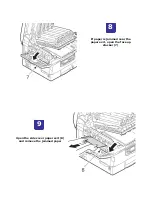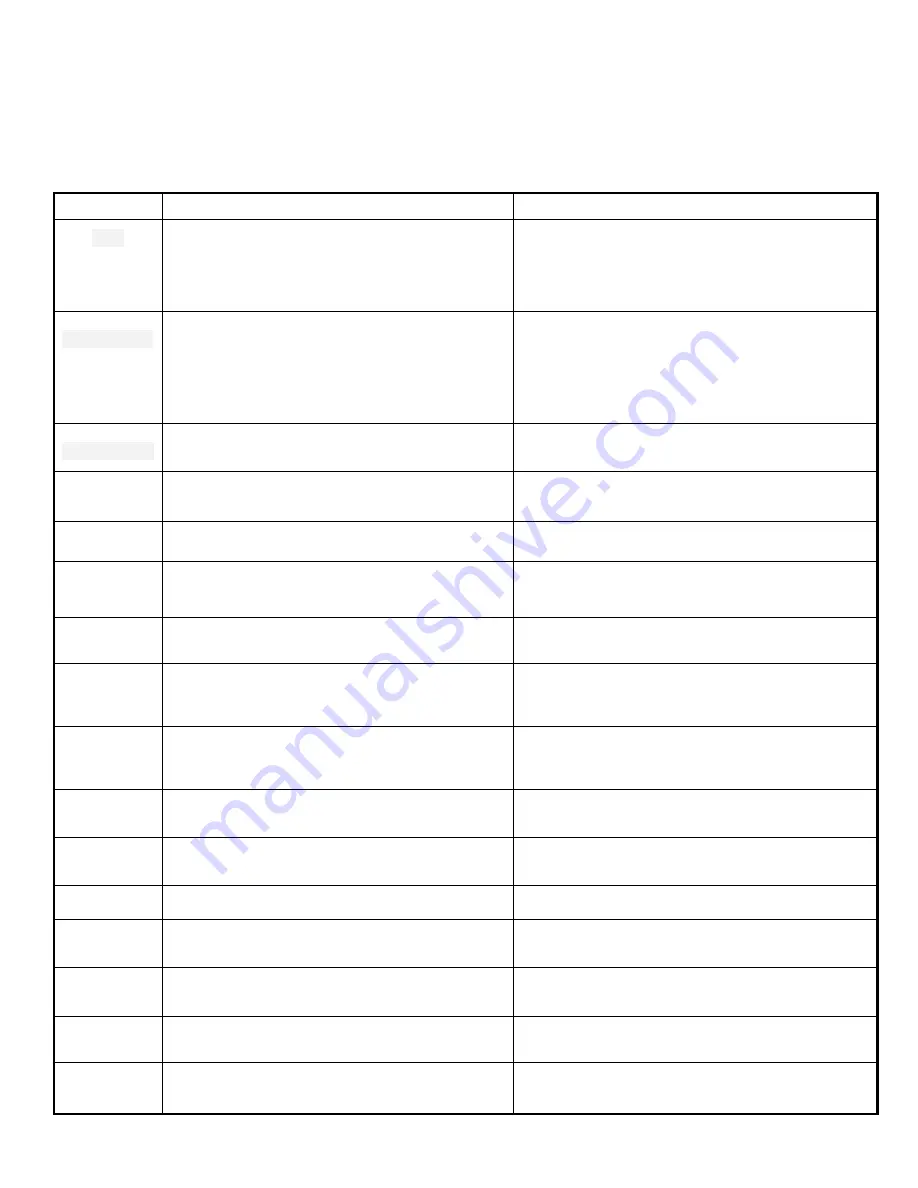
Chapter 5
Troubleshooting Self Diagnostic Codes
5.1 Self Diagnostic Error Codes (Printer)
Code
Cause/Description
Remedy
001
CPU Exception
001 = ASP PCB Key Chip Error
002 = Unauthorized HDD Copy
003 = Unauthorized Software Configuration
004 = EEPROM Missing
Power Off/On.
Replace the CU PCB
(must move EEPROM to new board)
002 to 007
CPU Exception
001 = Unmatched printer data & printer firmware
002 = Damaged EEPROM data
003 = Defective ROM DIMM or RAM DIMM
004 = Defective CPU /ASIC
005 = Defective CPU /ASIC
Power Off/On.
Replace the CU PCB
(must move EEPROM to new board)
Replace the ROM/RAM DIMM
Replace EEPROM
Re-initialize network setup
020 or 024
CU Font ROM Hash Error
Re-mount Slot A Rom DIMM / Replace Slot A Rom DIMM
Replace the CU PCB
025
CU Font ROM Hash Error
Re-mount Slot B Rom DIMM / Replace Slot B Rom DIMM
Replace Fiery PCB
(must move EEPROM to new board)
030
CU Resident RAM Check Error
Replace CU PCB
(must move EEPROM to new board)
031
CU Slot 1 DIMM RAM Check Error
Re-mount RAM DIMM / Replace RAM DIMM
Replace Fiery PCB
(must move EEPROM to new board)
032
CU Slot 2 DIMM RAM Check Error
Re-mount RAM DIMM / Replace RAM DIMM
Replace CU PCB
(must move EEPROM to new board)
036
Slot 1 RAM Speed Error. Specification of
DIMM in CU RAM Slot is Unsupported
Use a Standard RAM DIMM / Re-mount RAM DIMM
Replace RAM DIMM Replace
CU PCB
(must move EEPROM to new board)
037
Slot 1 RAM Sped Error. Specification of
DIMM in CU RAM Slot is Unsupported
Use a Standard RAM DIMM / Re-mount RAM DIMM
Replace RAM DIMM
Replace Fiery PCB
(must move EEPROM to new board)
040
CU EEPROM Error
Replace EEPROM
Replace Fiery PCB
(must replace EEPROM)
041
CU FLASH Error
CU PCB FLASH ROM Error
Replace EEPROM
Replace CU PCB
(must replace EEPROM)
042 to 045
File Flash System Error CU PCB FLASH ROM Error
Replace CU PCB
(must replace EEPROM)
048
PS + PCL Model CU ROM is Mounted on a Non-PS
Model Unit
Replace Program ROM DIMM / Replace with Standard
Program ROM DIMM For that Model
049
CU Type Mismatch.
CU ROM Model Mismatches Unit
Replace Program ROM DIMM / Replace with Standard
Program ROM DIMM for that Model
050
Operator Panel Error
See page 120
051
CU Fan Error
CPU Cooling Fan Abnormal
See page 104
Содержание C9800 Series
Страница 30: ...Step 3 Setting up the ES 1000 Spectrophotometer...
Страница 31: ...Once installation is complete re launch Command Workstation...
Страница 32: ......
Страница 33: ......
Страница 34: ......
Страница 35: ......
Страница 36: ......
Страница 37: ......
Страница 38: ......
Страница 39: ......
Страница 40: ......
Страница 41: ......
Страница 42: ......
Страница 43: ......
Страница 44: ......
Страница 45: ......
Страница 75: ...Return the paper guide back into position and close the cover Carefully remove the jammed paper 4 3...
Страница 77: ...Close the side cover Carefully remove the jammed paper 4 3...
Страница 83: ...Close the top cover and ensure that it is latched 12...
Страница 86: ...In a similar manner check for and clear any jammed paper in the rear cover Remove any jammed paper 6 5...
Страница 87: ...Raise the front cover of the duplex unit Replace the two top covers 8 7...
Страница 88: ...Push the duplex unit back into position 9...