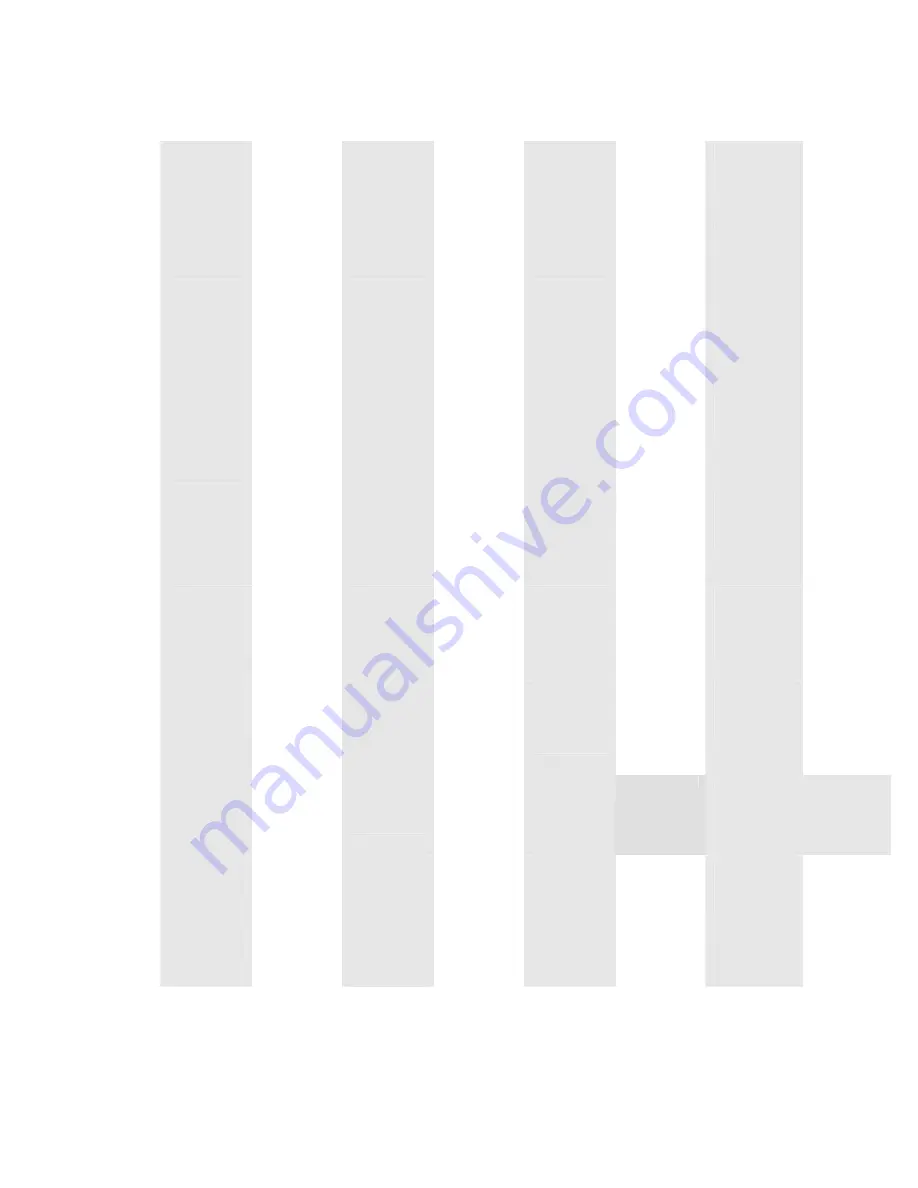
Switch Scan Test (Finisher / Inverter)
Location 1
Location 2
Location 3
Location 4
Display Detail
on Printer LCD
Sensor
Tested
Display
Condition
Sensor
Tested
Display
Condition
Sensor
Tested
Display
Condition
Sensor
Tested
Display
Condition
FIN S01_S02_
S03_S04
Upper
Cover
Sensor
[PI23]
H:OPEN
L:CLOSE
Front door
Sensor
[PI22]
H:OPEN
L:CLOSE
Front door
SW
[MS2]
H:OPEN
L:CLOSE
Joint SW
[MS1]
H:OPEN
L:CLOSE
FIN S05_S06_
S07_S08
Bookbinding
position
Sensor[PI10]
H - Paper
present
L - Paper
absent
Processing
tray
Sensor [PI6]
H - Paper
present
L - Paper
Absent
Entrance
Sensor
[PI1]
H - Paper
present
L - Paper
absent
Punch timing
Sensor
H - Paper
present
L - Paper
absent
FIN S09_S10_
S11_S12
Bookbinding
tray paper
Sensor
[PI13]
H - Paper
present
L - Paper
absent
Bookbinding
home
position
Sensor
H - Home
position
L - Not in
home
position
Bookbinding
roller home
position
H - Home
position
L - Not in
home
position
Front
matching
home
position
Sensor
H - Home
position
L - Not in
the home
position
FIN S13_S14_
S15_S16
Rear
matching
home
position
Sensor
H - Home
position
L - Not in
the home
position
Belt home
position
outlet
Sensor
H - Home
position
L - Not in
the home
position
Feed roller
home
position
Sensor
H - Home
position
L - Not in
the home
position
Paddle home
position [PI2]
H - Home
position
L - Not in
the home
position
FIN S17_S18_
S19_S20
Staple / fold
motor clock
[PI14]
H/L - Clock
Self prime
Sensor
[PI21]
H - Start
staple
detection
L - Staple
Absent
Staple
Sensor
[PI20]
H - Staple
absent
L - Staple
present
Stapler
safety
SW [MS3]
H - Not to
drive
L - Drive
FIN S21_S22_
S23_S24
Staple
home
position
Sensor
H - Home
position
L - Not in
the home
position
Stapler
slide
home
position
Sensor
H - Home
position
L - Not in
the home
position
Stapler
connect
signal
H -
connected
L –
unconnected
Stack tray
lift
motor
clock[PI17]
H/L - Clock
FIN S25_S26_
S27_S28
Lower stack
tray
Sensor
H - Lower
position
L - Not in
the lower
position
Upper stack
tray
Sensor
H - Upper
position
L - Not in
the upper
position
Inter-level
stack
Tray
Sensor
H -
detected
L - not
detected
Paper stack
tray
Sensor
H - Paper
detected
L - paper
Not detect
FIN S29_S30_
S31_S32
Stack tray
paper
Sensor
H - Paper
present
L - Paper
Absent
Punch
connect
signal
H -
connected
L –
unconnected
INV IN_OUT_
EXIT_COV
Entrance
Sensor
H:ON
L:OFF
Outlet
Sensor
H:ON
L:OFF
PU Inverter
Exit Sensor
Signal
H:ON
L:OFF
Cover open
SW
[FMS1]
H - Open
L - Close
INV REMAIN_
JOINT
Lower
Sensor
H:ON
L:OFF
Inverter
connected
Sensor
H:ON
L:OFF
PU Inverter
CNT2 Signal
H:ON
L:OFF
Содержание C9800 Series
Страница 30: ...Step 3 Setting up the ES 1000 Spectrophotometer...
Страница 31: ...Once installation is complete re launch Command Workstation...
Страница 32: ......
Страница 33: ......
Страница 34: ......
Страница 35: ......
Страница 36: ......
Страница 37: ......
Страница 38: ......
Страница 39: ......
Страница 40: ......
Страница 41: ......
Страница 42: ......
Страница 43: ......
Страница 44: ......
Страница 45: ......
Страница 75: ...Return the paper guide back into position and close the cover Carefully remove the jammed paper 4 3...
Страница 77: ...Close the side cover Carefully remove the jammed paper 4 3...
Страница 83: ...Close the top cover and ensure that it is latched 12...
Страница 86: ...In a similar manner check for and clear any jammed paper in the rear cover Remove any jammed paper 6 5...
Страница 87: ...Raise the front cover of the duplex unit Replace the two top covers 8 7...
Страница 88: ...Push the duplex unit back into position 9...
















































