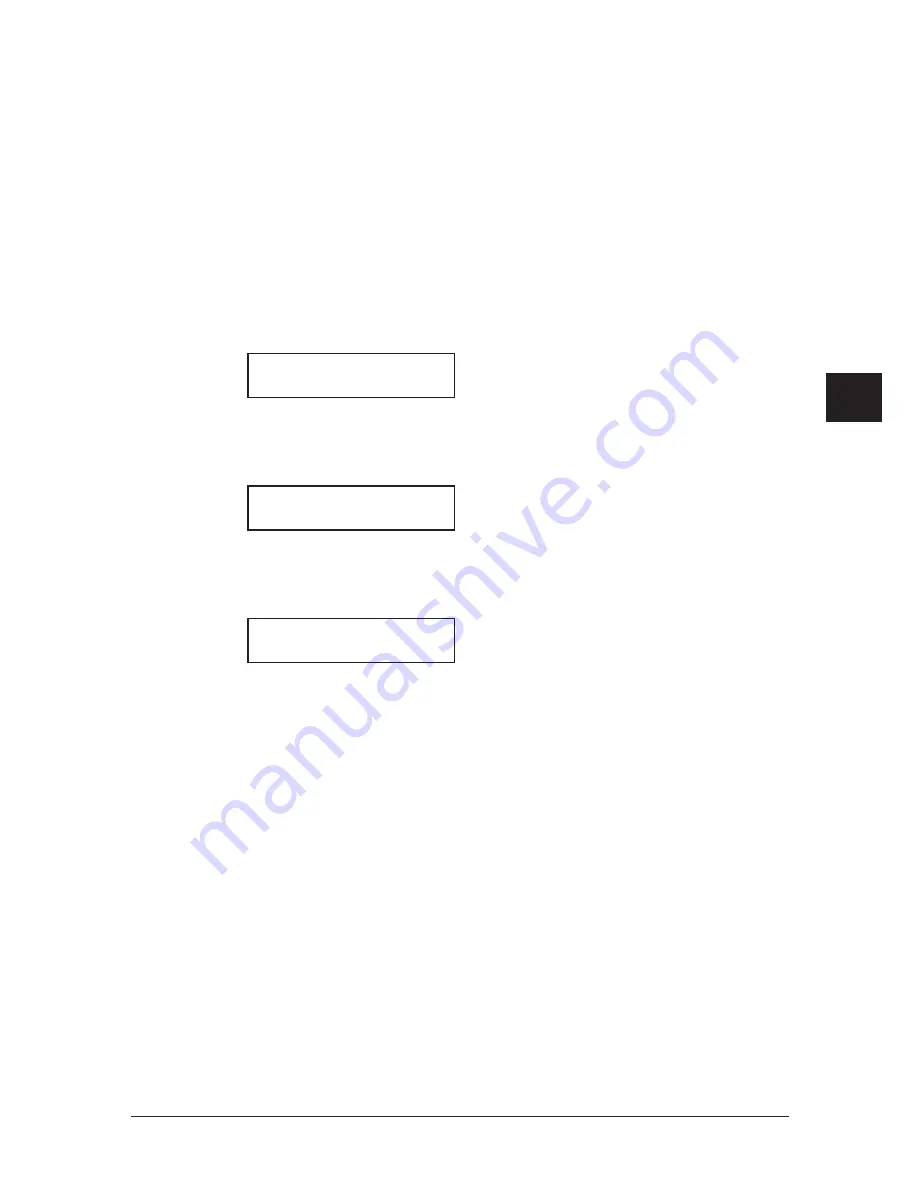
5-7
r
eceIvInG
faxes
1
2
3
4
5
7
8
9
10
11
12
13
14
A
6
r
ece
Iv
In
G
f
axes
Paper save function:
• Half-page reception
Half-page reception can conserve paper if some of the faxes you receive are half-page,
“Memo-sized” messages. When activated, this feature tells the machine to combine two
of these half-page receptions onto a single sheet.
Half-page reception only combines half-page messages sent back-to-back during the
same transmission. It won’t combine two half-page faxes from separate transmissions.
To adjust the print settings
Default setting:
Rx reduction rate: “Auto”, Reduction margin: “40 mm”, Half-page reception: “Off” (Paper
save: “Off”).
1
Press <Menu>, <2>, <2>, <0>, <2>, then <Enter>. The machine shows the current
reduction rate for fax reception:
Rx Reduc. Rate :Auto
/
/Enter
2
Press <
q
> or <
p
> to select the reduction rate.
3
Press <Enter> to save the setting.
The machine shows the current reduction margin:
Margin
(00-85) 40 mm
4
Use the numeric keys to enter the reduction margin you want.
5
Press <Enter> to save the setting.
The machine shows the current setting for half-page reception:
Half Page Recpt.:Off
/
/Enter
6
Press <
q
> or <
p
> to select the paper save function.
7
Press <Enter> to save the setting.
8
Press <Reset> to return to the standby mode.
Содержание sx1481
Страница 1: ......
Страница 18: ...This page intentionally left blank...
Страница 36: ...1 18 Layout Installation This page intentionally left blank...
Страница 122: ...7 10 Copying This page intentionally left blank...
Страница 144: ...9 14 Security features This page intentionally left blank...
Страница 182: ...12 24 Maintenance Problem solving This page intentionally left blank...
Страница 189: ...MEMO...
Страница 190: ...MEMO...
Страница 191: ......
Страница 192: ...DA7 92370 60...















































