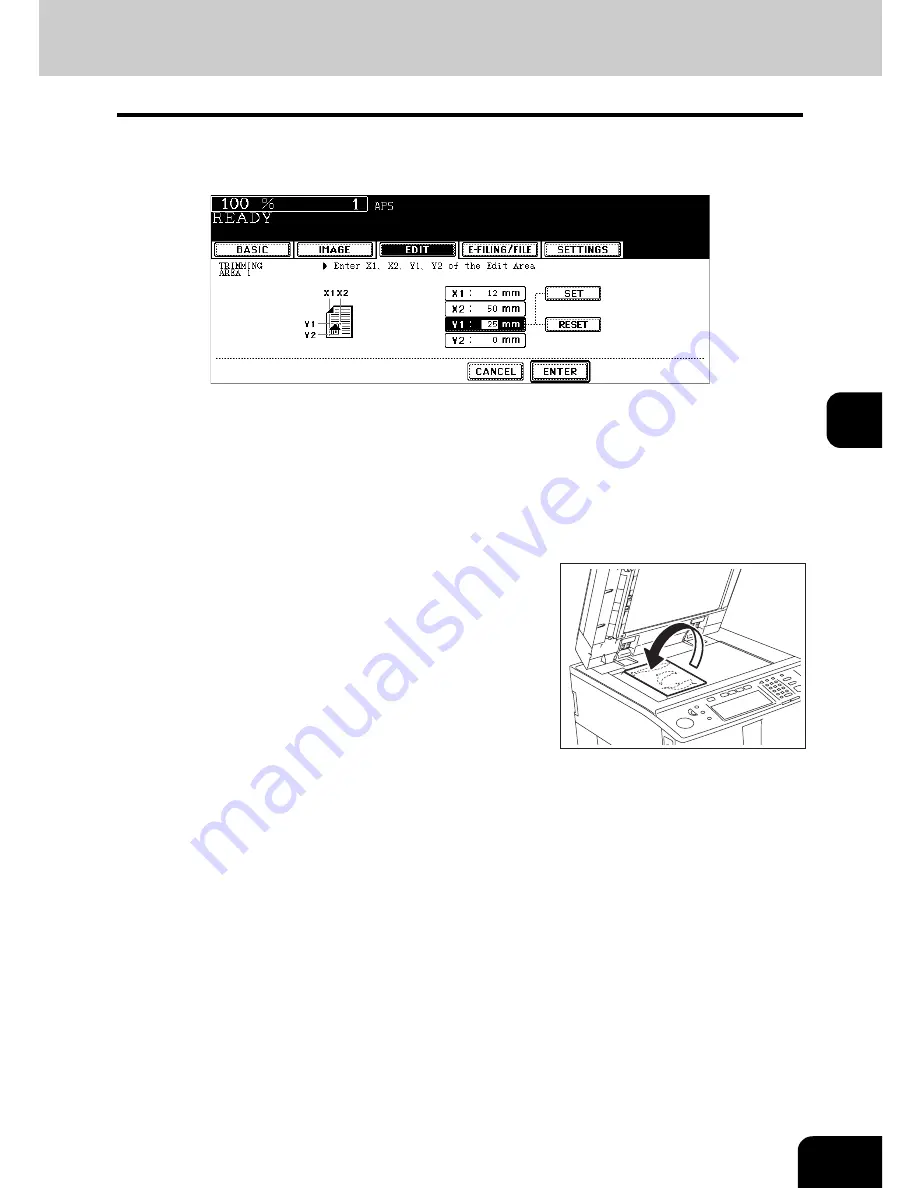
143
5
6
Enter the values read in step 5 for the specified area, and then press
the [SET] button. Set 4 values in order.
• After the setting of 4 values is finished, the next edit area menu is displayed. Repeat steps 5 and 6 when you
specify other areas. Up to 4 areas can be specified on an original.
• To correct the value which has been set, press the [RESET] button. Pressing it once makes the highlighted
field move one position upward. Highlight the field in which you want to rectify the value, and then key in the
correct one.
7
Press the [ENTER] button after specifying the area.
9
Press the [START] button.
8
Place the original(s) with its face down.
• Set the original face down with its bottom toward you and fit its
top left corner against the top left corner of the original glass.
• Select other copy modes as required.
Содержание im5530
Страница 1: ...For Oc and Imagistics Models Oc Operator s Manual for Basic Functions im5530 im6030 im7230 im8530...
Страница 4: ......
Страница 8: ...4 CONTENTS Cont...
Страница 84: ...2 80 2 HOW TO MAKE COPIES...
Страница 87: ...83 3 2 Press the APS button 4 Press the START button...
Страница 123: ...119 4 4 IMAGE ADJUSTMENT 1 Background Adjustment 120 2 Sharpness 121...
Страница 126: ...4 122 4 IMAGE ADJUSTMENT...
Страница 133: ...129 5 4 Press the ENTER button Set Book type original 2 sided copy P 112 in duplex copying as well...
Страница 194: ...190 6 e FILING 3 Changing Data of User Boxes Cont 6 7 Press the ENTER button The box settings are updated...
Страница 212: ...6 208 6 e FILING...
Страница 246: ...7 242 7 TEMPLATE...
Страница 284: ...8 280 8 JOB STATUS...
Страница 315: ...311 10 3 Press the GENERAL button 4 Press the TONER NEAR EMPTY DETECTION button 5 Press the YES button...
Страница 338: ...10 334 10 WHEN THIS MESSAGE APPEARS...
Страница 339: ...335 11 11 MAINTENANCE 1 Daily Inspection 336 2 Simple Troubleshooting 337...
Страница 359: ...Printed in China im5530 6030 7230 8530...
Страница 360: ......






























