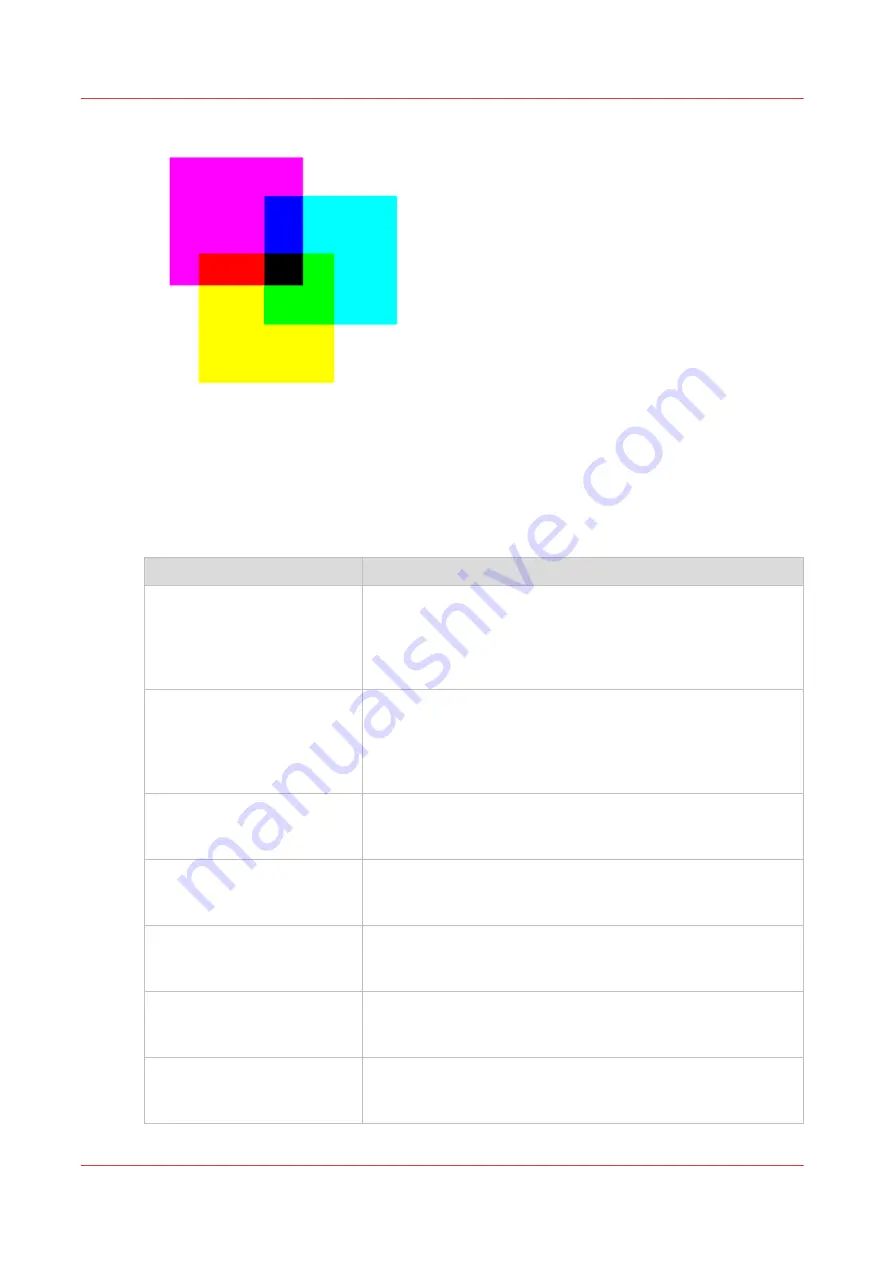
•
Gray
In the grayscale (color) space only information about the lightness is given. Lightness can
range from a minimum of 0 (black) to 100 (white).
You can define the input profile if you use the [Color feel] setting [Graphics colors].
The table below gives an overview of the possible input profiles / standardization settings.
Input profile / standardization Description
[Graphics colors: RGB input
color profile] - [ sRGB ]
Use this setting to indicate the color space of a standard com-
puter monitor. sRGB is the most frequently used RGB color
space, especially in consumer grade digital cameras. sRGB is
acceptable for most consumer applications. The sRGB design
allows easy previewing on a standard computer display.
[Graphics colors: RGB input
color profile] - [ Adobe RGB ]
This setting indicates an RGB color space developed by Adobe
in 1998. Adobe RGB has a larger gamut than sRGB. Adobe RGB
is included in more medium-range digital cameras, and many
professional graphic artists prefer Adobe RGB for its larger
gamut.
[Graphics colors: CMYK input
color profile] - [ ISO Coated v2
300% (ECI) ]
This setting indicates an offset press standard, frequently used
in Europe to print separations and proofs on coated media.
Based upon Fogra39 with 300% ink limit.
[Graphics colors: CMYK input
color profile] - [ Uncoated
FOGRA29 ]
This setting indicates an offset press standard, used in Europe
to print separations and proofs on uncoated media. Based
upon Fogra29.
[Graphics colors: CMYK input
color profile] - [ Euroscale
coated ]
This setting indicates an old offset press standard, formerly
used in Europe to print separations and proofs on coated me-
dia.
[Graphics colors: CMYK input
color profile] - [ Euroscale un-
coated ]
This setting indicates an old offset press standard, formerly
used in Europe to print separations and proofs on uncoated
media
[Graphics colors: CMYK input
color profile] - [ US Web coat-
ed (SWOP) ]
This setting indicates an old offset press standard, formerly
used in the US to print separations and proofs on coated me-
dia.
4
What is an input profile / standardization?
304
Chapter 12 - References
Содержание ColorWave 900
Страница 1: ...Operation guide Oc ColorWave 900 User Manual...
Страница 7: ...Chapter 1 Introduction...
Страница 14: ...Available documentation 14 Chapter 1 Introduction...
Страница 15: ...Chapter 2 Explore the print system...
Страница 33: ...Ease of operation Chapter 2 Explore the print system 33...
Страница 40: ...Status of the printer 40 Chapter 2 Explore the print system...
Страница 41: ...Chapter 3 Getting started...
Страница 56: ...Move the printer 56 Chapter 3 Getting started...
Страница 57: ...Chapter 4 Media handling...
Страница 78: ...Check the media compatibility with folding devices 78 Chapter 4 Media handling...
Страница 79: ...Chapter 5 Configure the print system...
Страница 101: ...The Preferences System settings Chapter 5 Configure the print system 101...
Страница 136: ...Accounting workflow 136 Chapter 5 Configure the print system...
Страница 137: ...Chapter 6 Plan jobs...
Страница 149: ...Chapter 7 Print jobs...
Страница 163: ...Chapter 8 Adjust the print quality and print productivity...
Страница 174: ...Define the color management settings 174 Chapter 8 Adjust the print quality and print productivity...
Страница 175: ...Chapter 9 Maintain the print system...
Страница 190: ...Align printheads Manual horizontal 190 Chapter 9 Maintain the print system...
Страница 201: ...14 Take off the gloves and close the print unit Clean wiper roller compartments Chapter 9 Maintain the print system 201...
Страница 246: ...1 2 3 4 15 Take off the gloves and close the print unit Replace wiper rollers 246 Chapter 9 Maintain the print system...
Страница 258: ...Install the system security patches in Oc Express WebTools 258 Chapter 9 Maintain the print system...
Страница 259: ...Chapter 10 Troubleshooting...
Страница 284: ...4 Tap on Start 5 Wait while the system removes all job data and restarts Clear the system 284 Chapter 10 Troubleshooting...
Страница 287: ...Chapter 11 Support...
Страница 294: ...Downloads and support for your product 294 Chapter 11 Support...
Страница 295: ...Chapter 12 References...
Страница 319: ......
















































