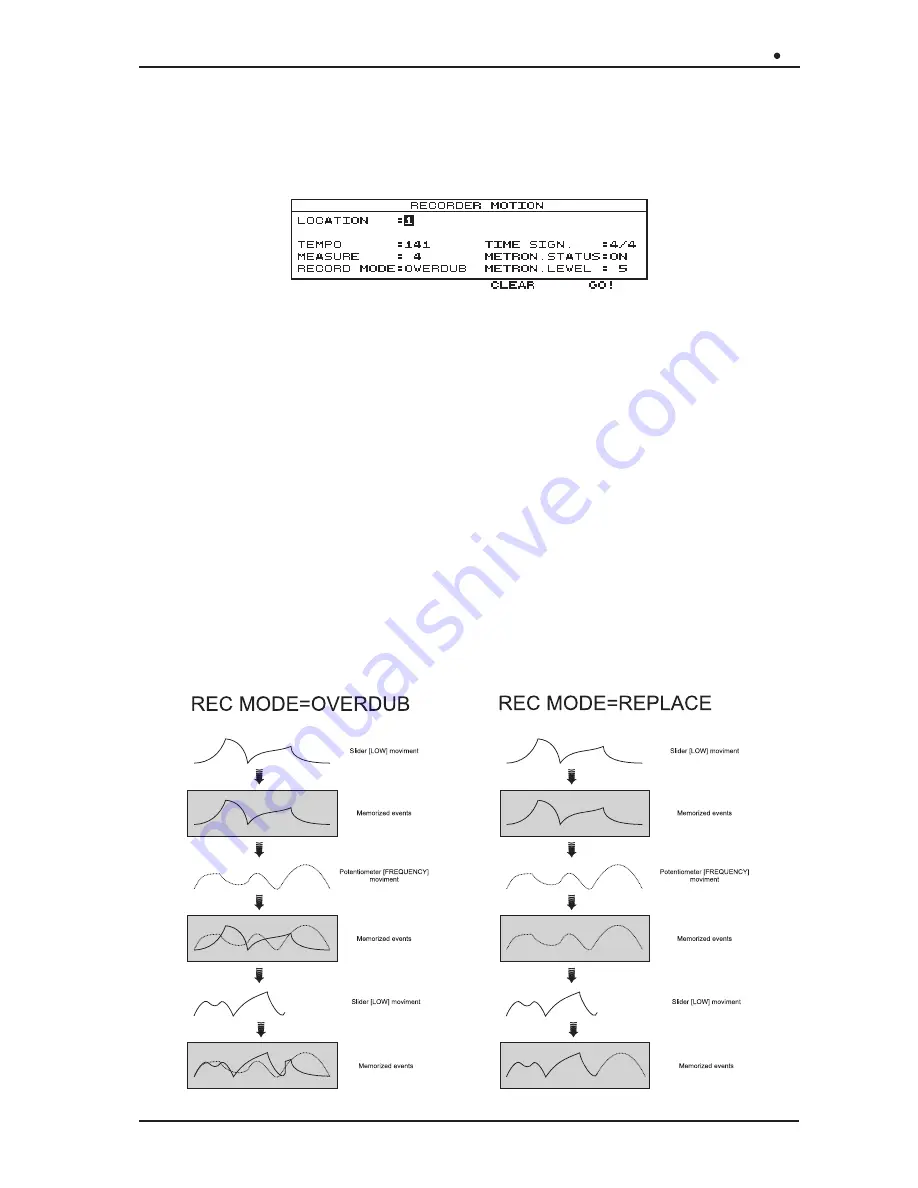
OB 12
Z-Domain Synthesizer
217
RECORD MOTION
We will now see how to record a Motion.
From the menu described above, select field 1-RECORD MOTION with button [F1]; the display
will show the video page containing the recording parameters:
The recording can now be set with the following parameters:
•
LOCATION: sets the location in which the sequence of events to be recorded will be saved, or
containing the Motion to be modified.
•
TEMPO
([TEMPO or [TAP TEMPO] of the PHRASE section)
: regulates the metronome tempo with
which the Phrase is to be recorded in a range of 25÷250 BPM.
•
MEASURE: sets the number of bars (measures) of which the Motion to be recorded consists.
If the preset number of bars is exceeded during recording, the data which follow (the events
generated after the last bar) will be recorded in a new loop, and will overwrite or replace (see
RECORD MODE parameter) the events generated previously. A Motion with a maximum length
of 32 bars can be recorded.
•
RECORD MODE: sets the type of recording. If OVERDUB is selected, the data are over-
recorded, so each new event generated will be added to those already present (recorded in a
previous session or loop). If the parameter is set as REPLACE, each new datum (regardless of
the trimmer / slider which generates it) will replace those already present. If no new events are
generated, the data recorded in previous sessions or loops will be retained.
Содержание OB 12
Страница 2: ......
Страница 123: ...OB 12 Z Domain Synthesizer 11 4 BLOCK DIAGRAM 243...
Страница 124: ......
Страница 127: ......






























