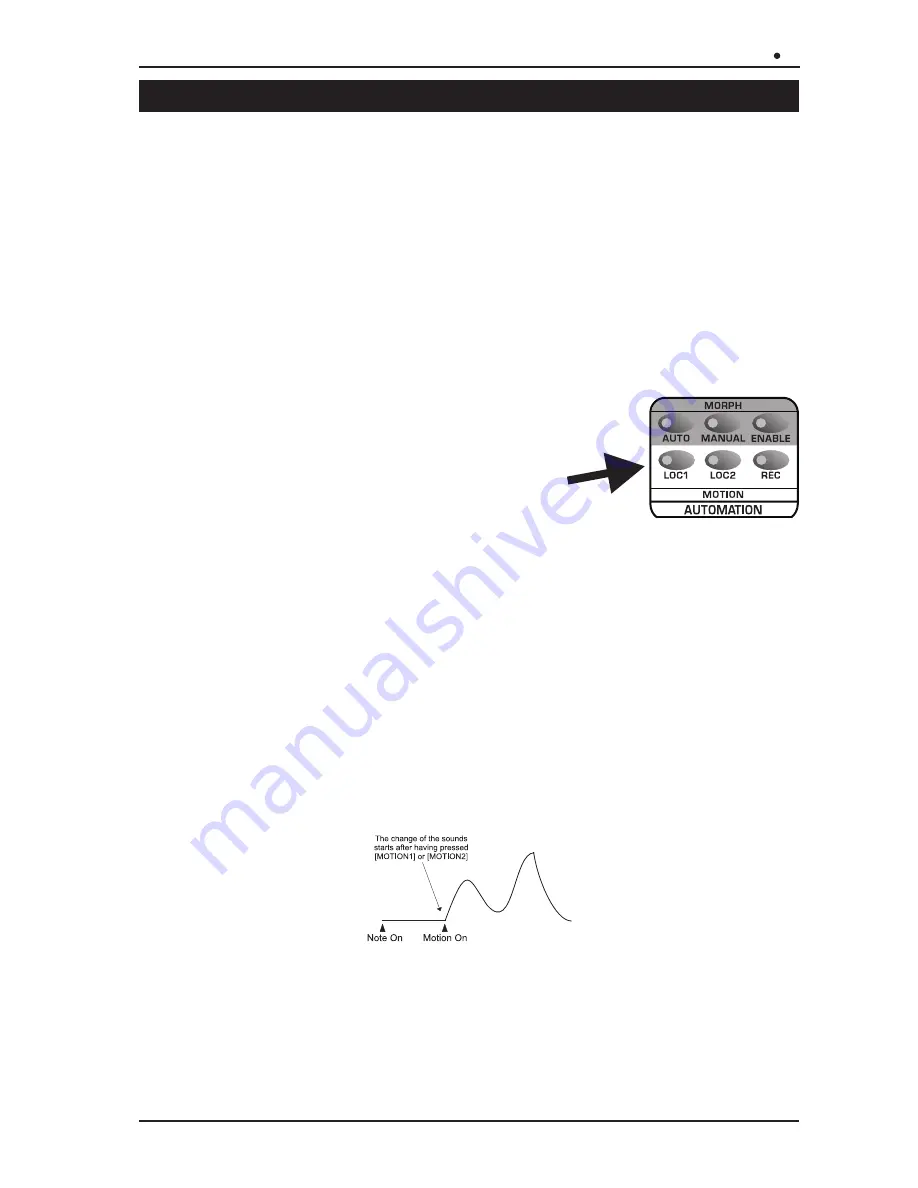
OB 12
Z-Domain Synthesizer
9.
11 MOTION RECORDER
215
The MOTION RECORDER automation feature present in the OB-12 allows the user to save and
repeat as a loop a series of events generated on the sections of the front panel in the form of
trimmer and/or slider movements. This allows loops of these events to be played back in order to
obtain “continuous modifications” of the timbric structure of the sound even while songs are being
performed, with no need for the player to remove his or her hands from the keyboard.
A Motion, meaning a series of panel control movements, will enable you to create complex changes
in tone both in what you are playing on the keyboard and in arpeggios and playback phrases.
For the Motion Recorder function the instrument has two associated memory locations, in which
the user can record 16000 events with a resolution of 96 t.p.q.n., equivalent to a two-minute
recording.
The front panel section contains the [LOC1] and [LOC2]
buttons which recall the two memory locations in which the
panel movements are recorded and the [REC] for activating
the procedure for recording and/or modifying a Motion. The
LED on the buttons themselves indicates the status of the
function. When on, the LEDs of the buttons [LOC1] and
[LOC2] show that the Motion is being played back;
whenever the playback loop ends, the LED will go out for a
moment. The REC] button LED indicates whether or not
the recording / modification procedure is active.
You can use the [TEMPO] trimmer or [TAP TEMPO] button of the Phrase Recorder section to
regulate the metronome time for performance of the Motion. If the Phrase Recorder is already
active, the Motion will be performed with the metronome tempo value assigned to the Phrase, in
order to guarantee perfect synchronisation between the two sections. To deactivate the Motion,
press the [LOC1] or [LOC2] button associated to it.
PLAYING BACK A MOTION
During playback, you can use a Motion in two different ways.
In one operating mode, a Motion is activated while you are playing. Therefore during the performance
you press the [LOC1] or [LOC2] button associated to the Motion you require and the sound will
start to change when the Motion starts to be played back.
In the other mode of use, you activate the Motion you require before starting to play. This means
you can make use of variations in the timbric structure of the sound right from the beginning of
your performance, arpeggio or Phrase.
Содержание OB 12
Страница 2: ......
Страница 123: ...OB 12 Z Domain Synthesizer 11 4 BLOCK DIAGRAM 243...
Страница 124: ......
Страница 127: ......






























