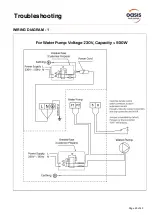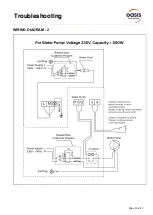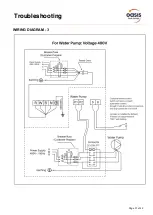Page 20 of 43
Controller Operation
Parameter Details
Parameter Checking
Press
and
together for 5 seconds to enter “Parameter
Checking” status, the parameter code “P0” and the parameter value “0”
will display on the screen, such as “P0 0”, which means water pump
running way is continuous.
In “Parameter Checking” status, press
or
to check the
parameters.
Parameter Modification
In “Parameter Checking” status, press
to enter the “Parameter
Modification” mode, press
or
to change the values, then press
to confirm and quit “Parameter Modification” mode, press
to
quit “Parameter Checking” status.
No
Content
Adjust Range
Step Length
P0
Water Pump Running Way
0: Continuous
1: Water temp control
2: Time/water temp control
1
P1
Time Setting
(Only available when the water pump running
way is set to “2”)
10 ~ 120 min
5 min
P2
Compressor Continuously Running Time
between Defrosting Mode
30 ~ 90 min
1 min
P3
Defrosting Entry Temp
-17~0°C / 1~32°F
1°C /1°F
P4
Maximum Defrosting Running Time
1 ~ 12 min
1 min
P5
Defrosting Exit Temp
8~30°C /46~86°F
1°C /1°F
Содержание RAPID PRO RP14
Страница 1: ......
Страница 30: ...Page 29 of 43 Troubleshooting WIRING DIAGRAM 1...
Страница 31: ...Page 30 of 43 Troubleshooting WIRING DIAGRAM 2...
Страница 32: ...Page 31 of 43 Troubleshooting WIRING DIAGRAM 3...
Страница 43: ...Page 42 of 43 Notes...