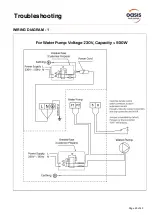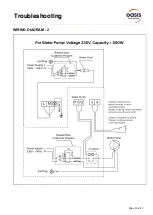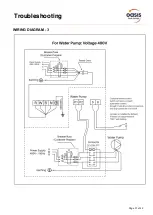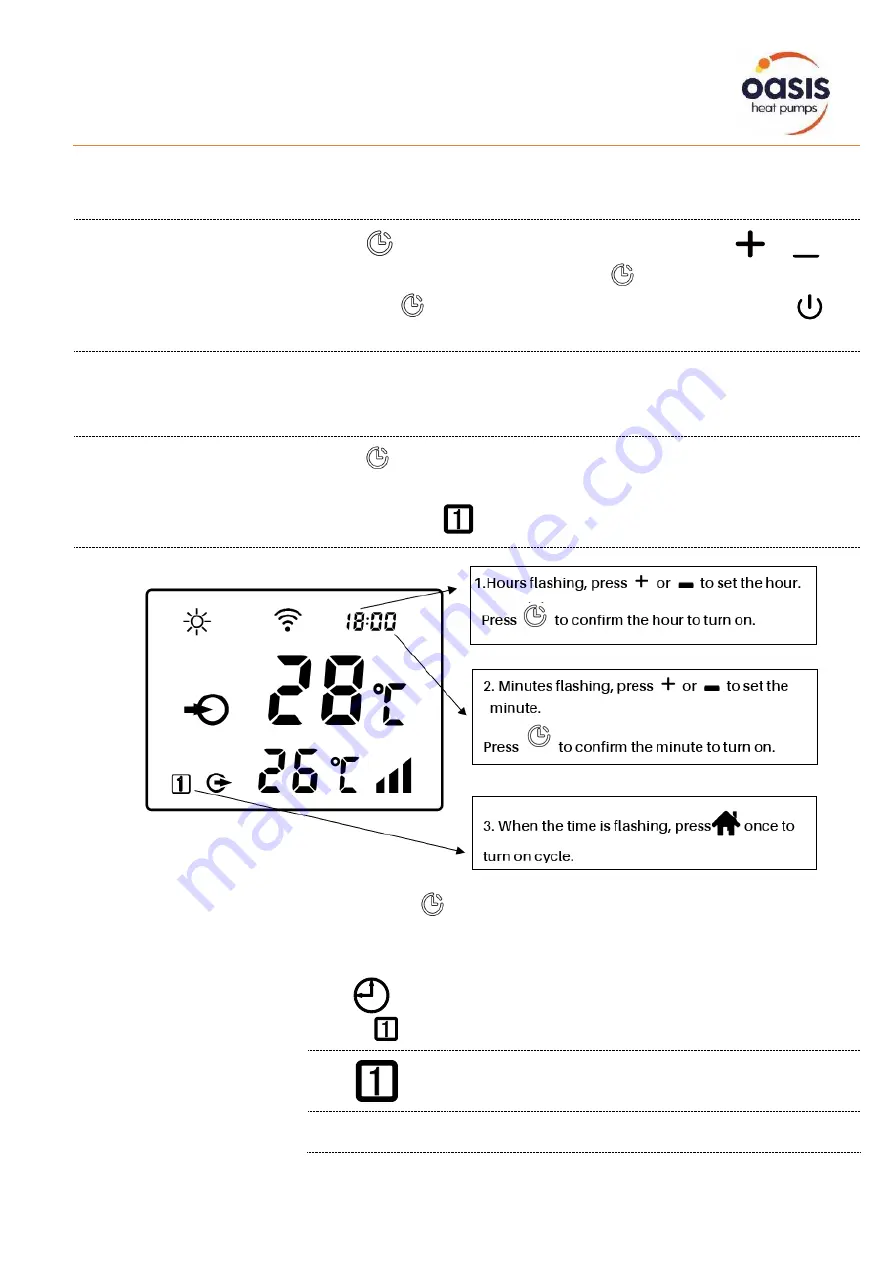
Page 18 of 43
Controller Operation
Timer
The timer function is a 24-hour system, please calibrate with local time.
Real time setting
Press
for 5 seconds to enter real time setting, press
or
to
adjust the hour. After completion, press
switch to minute setting. And
then press
to confirm. During real time setting, you can press
once
to cancel the setting
Time display
When the machine is off, the time display on the top right corner is real time.
When the machine is on, the real time can be shown 10 seconds if you
press timer once.
Timer setting
Press
for 10 seconds and release when you hear the “beep” sound to
enter the timer setting.
Timer on setting,
will be flashing
Finally, press
once to confirm timer on setting
The icon in the lower left corner indicates as below:
Timer on every day
Timer on one time
No symbol
No timer setting
Содержание RAPID PRO RP14
Страница 1: ......
Страница 30: ...Page 29 of 43 Troubleshooting WIRING DIAGRAM 1...
Страница 31: ...Page 30 of 43 Troubleshooting WIRING DIAGRAM 2...
Страница 32: ...Page 31 of 43 Troubleshooting WIRING DIAGRAM 3...
Страница 43: ...Page 42 of 43 Notes...