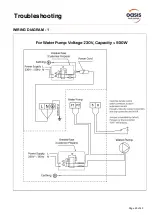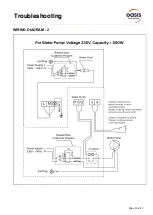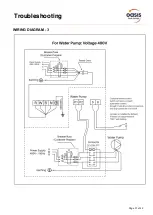Page 24 of 43
WiFi Settings
EZ Mode (Easy-connect)
Press
for 3 seconds after the screen unlocks,
will be flashing rapidly to enter Wi-Fi connection
status.
Click "Add device",and follow the instructions below to finish connection.
display on the screen once
the Wi-Fi connection success.
Note:
After allowing the APP to locate, it can read the Wi-Fi name automatically.
Содержание RAPID PRO RP14
Страница 1: ......
Страница 30: ...Page 29 of 43 Troubleshooting WIRING DIAGRAM 1...
Страница 31: ...Page 30 of 43 Troubleshooting WIRING DIAGRAM 2...
Страница 32: ...Page 31 of 43 Troubleshooting WIRING DIAGRAM 3...
Страница 43: ...Page 42 of 43 Notes...