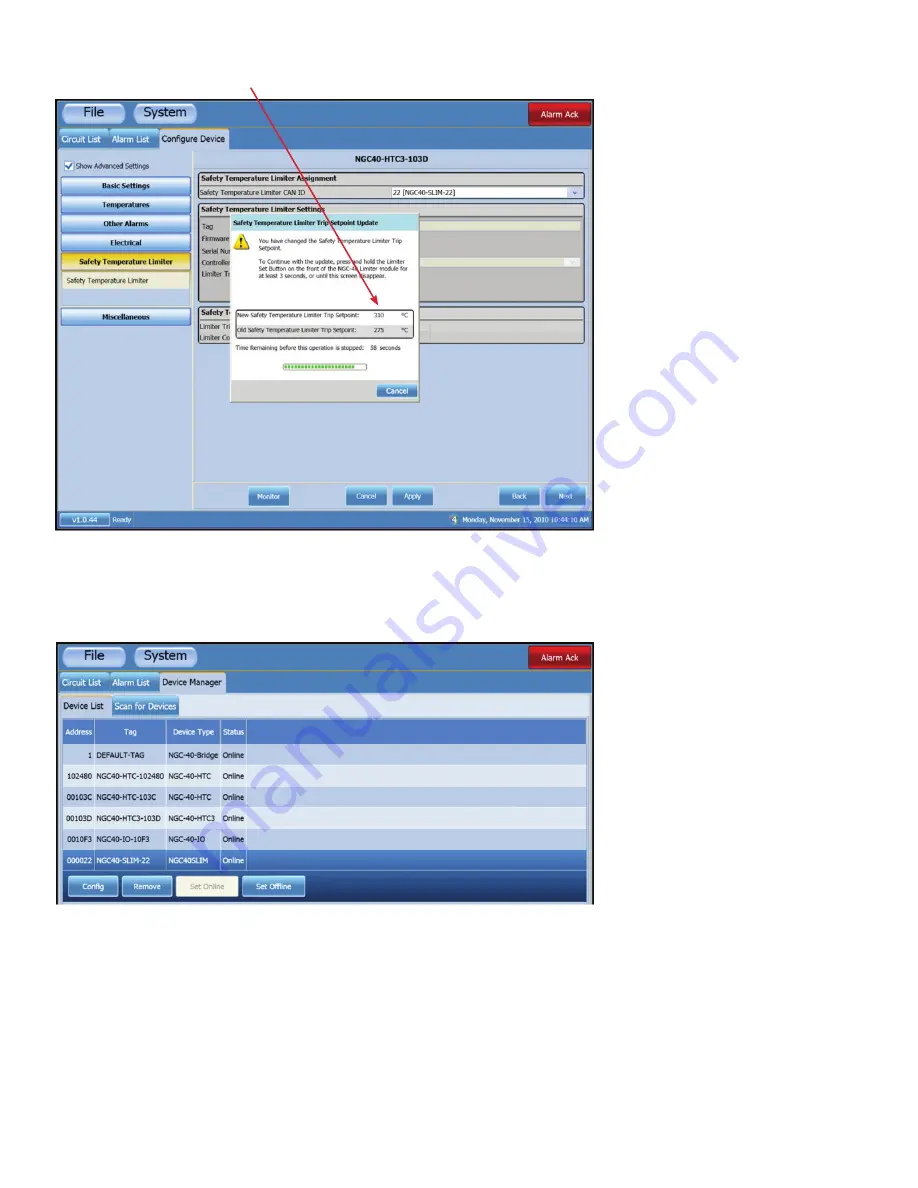
nVent.com
|
36
Raychem-AR-H
58686
-NGC
40
DemoUnit-EN-
1805
Click on the
Apply
button to enter the trip setpoint. The screen below will appear. At the NGC-
40
-SLIM module press and hold the
Set
Config
button until the message below is gone. The Limiter Trip and Communication alarm have also been enabled by default.
Step
6
–
Configuring the NGC-
40
-SLIM TS
2
, TS
3
and Alarms
To configure TS
2
, TS
3
and alarms go to the NGC-
40
-SLIM Config screen by clicking on
SYSTEM | Device Manager | NGC-
40
-SLIM
.
Click on the
Config
button.
The screen below will appear.






























