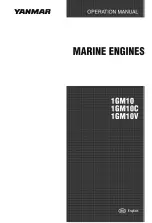— 9-8 —
Ì
P
AG : (Factory use only)
The command is for factory use only. Do not change the setting.
AM:
Alarm
This is to monitor current alarm or warning.
Category
Monitor
Format
AM
This function monitors currently reported abnormality in the System.
◊
Once an abnormal state is detected in the System, the Driver Unit gets in alarm or
warning state and holds this situation until it is cleared. The command TA (Tell alarm)
monitors the detected alarm and warning.
◊
The monitor AM is to monitor only currently occurring abnormality, not the
abnormality held by the Driver Unit.
◊
The following show a monitoring example and corresponding alarm and warning.
◊
Input AM or AM/RP.
Press the
BS
key to abort repetitive monitoring.
Fig 9-1: Example of Monitor AM
TA/RP
FEDCBA9876543210
0000000000000000
0000000000000000
State of alarm
Guide
0: Normal
1: Alarm
Table 9-2:Readout of Monitor AM
Guide F E D
C B A 9 8 7 6 5 4 3 2 1 0
F3 (-)
F3 (+)
F2 (-)
F2 (+)
F8
F5
P5
C5
C0
A4
A3
F1
P9
P3
P2
P1
Alarm code
P0
A9
A7
A2
A1
A0
C4
C3
A5
F4
E9
E8
E7
E2
E0
Содержание Megatorque PS Series
Страница 52: ... 2 32 Blank Page ...
Страница 72: ... 4 6 Blank Page ...
Страница 122: ... 6 34 Blank Page ...
Страница 160: ... 7 38 Blank Page ...
Страница 340: ... 11 24 Blank Page ...
Страница 368: ... A 24 Blank Page ...
Страница 370: ......