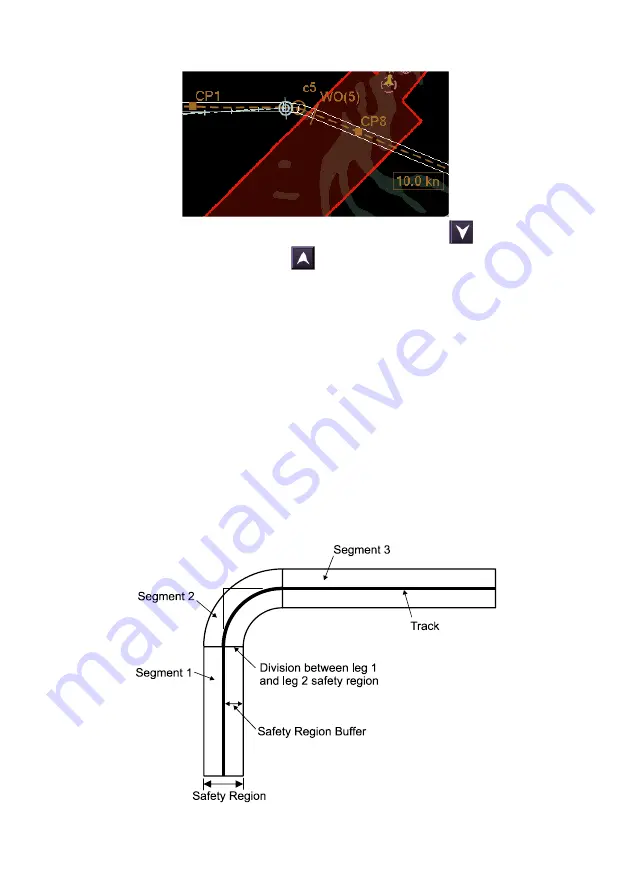
Routes
Radar/Chart Radar User Guide
8-22 65900010
4. To navigate to the next danger in the list click the
arrow. To
move up the list click the
arrow. As each danger is highlighted
it is shown on the video circle.
5. To view cautions on the route repeat the procedure above.
Display Safety Regions
The Dangers tab folder also includes the option of displaying the route
safety region.
To display tick the
Display Safety Regions
check box, the safety region is
displayed along the length of the route.
The route safety region is divided into segments and is defined as follows:
Route safety region buffer = cross track error limit + ½ ship beam.
The width of the safety region buffer will reflect the left and right cross track
distances set in XTD Alarm limits in the Routes tab folder.
Содержание VisionMaster FT
Страница 1: ...Radar Chart Radar User Guide Northrop Grumman Sperry Marine B V Part Number 65900010 ...
Страница 2: ......
Страница 4: ...Radar Chart Radar User Guide 65900010 ii Intentionally Blank ...
Страница 24: ...Overview Radar Chart Radar User Guide 1 2 65900010 Single System ...
Страница 42: ......
Страница 114: ......
Страница 212: ......
Страница 304: ......
Страница 370: ......
Страница 450: ......
Страница 462: ......
Страница 502: ......
Страница 516: ......
Страница 532: ......
Страница 533: ......
















































