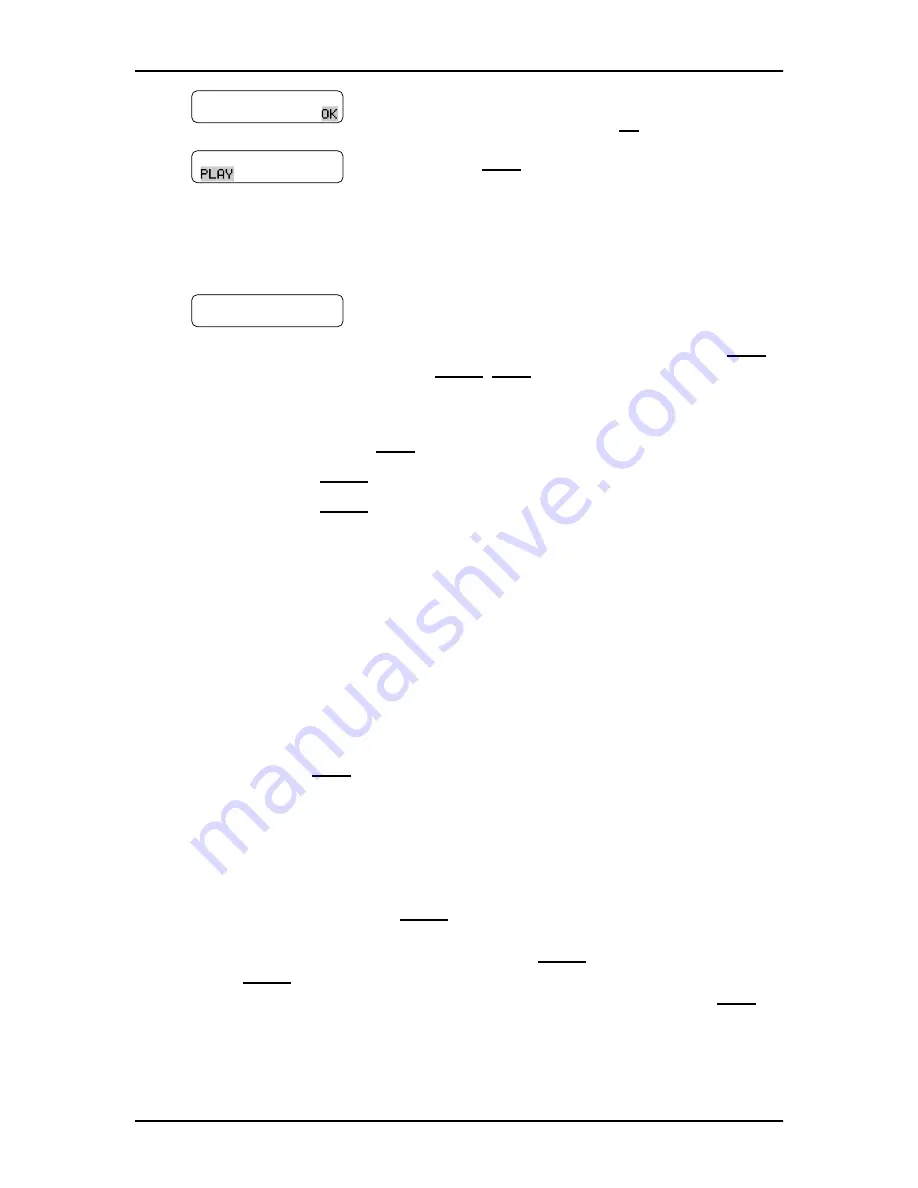
68
Special Mailboxes: General Delivery and System Coordinator
Set Up and Operation Guide
P0886600 Issue 1.0
After a message has played you can:
•
Press
fl or £ or
NEXT
to listen to the next message.
•
Press
· or
REPLY
to reply to the message sender.
•
Press
° or
ERASE
to erase the message.
•
Press
⁄ to replay the message.
•
Press
› to listen to the previous message.
•
Press
fi to forward a copy of the message.
•
Press
‡ to listen to the message date and time.
•
Press
‡
‡ to save the message.
When you have listened to all the messages, press
® to end the session.
Copying a message to another Mailbox
You can use the
COPY
feature to copy a message left in the Special Mailboxes (or
any Personal Mailbox) to any mailbox owner with an initialized mailbox. The
exceptions to this occur when the original message was:
•
designated as Private by the sender
•
a Broadcast Message, which deletes automatically after being played
When the display shows the
REPLY
feature, press
fi to continue to the next
display. When a message is left by an internal caller who has a mailbox initialized
with Norstar Voice Mail, the display shows the
REPLY
feature. The display also
shows
REPLY
if a message is left by an external caller and your company
subscribes to Call services. Otherwise, the display line options show the
COPY
feature.
3. Enter the System Coordinator Mailbox number
and password, then press
OK
.
4. Press
PLAY
.
The first message in the mailbox is played.
To listen to the date and time the message was
sent, press
‡ while the message is playing
or after it has played.
5. If the message is left by someone in your
company who does not have an DN or
mailbox, the option display line shows:
COPY
ERASE
NEXT
.
Log:
QUIT RETRY
1 new 0 saved
REC ADMIN
End of message
COPY ERASE NEXT
Содержание Voice Mail 4.0
Страница 16: ...2 Getting started Set Up and Operation Guide P0886600 Issue 1 0 ...
Страница 24: ...10 Introduction Set Up and Operation Guide P0886600 Issue 1 0 ...
Страница 30: ...16 Setting up Norstar Voice Mail Set Up and Operation Guide P0886600 Issue 1 0 ...
Страница 32: ...18 Automated Attendant Set Up and Operation Guide P0886600 Issue 1 0 ...
Страница 60: ...46 Mailboxes Set Up and Operation Guide P0886600 Issue 1 0 ...
Страница 61: ...P0886600 Issue 1 0 Set Up and Operation Guide ...
Страница 62: ...48 Set Up and Operation Guide P0886600 Issue 1 0 ...
Страница 74: ...60 Overview of Mailboxes Set Up and Operation Guide P0886600 Issue 1 0 ...
Страница 86: ...72 Special Mailboxes General Delivery and System Coordinator Set Up and Operation Guide P0886600 Issue 1 0 ...
Страница 130: ...116 Custom Call Routing CCR Set Up and Operation Guide P0886600 Issue 1 0 ...
Страница 152: ...138 Building Saving and Enabling a CCR Tree Set Up and Operation Guide P0886600 Issue 1 0 ...
Страница 165: ...P0886600 Issue 1 0 Set Up and Operation Guide Section V Norstar Voice Mail Manager ...
Страница 166: ...152 Set Up and Operation Guide P0886600 Issue 1 0 ...
Страница 172: ...158 Set Up and Operation Guide P0886600 Issue 1 0 ...
Страница 240: ...226 Appendix C Default Configuration Values Set Up and Operation Guide P0886600 Issue 1 0 ...
Страница 258: ...244 Index Norstar Voice Mail Set Up and Operation Guide ...






























