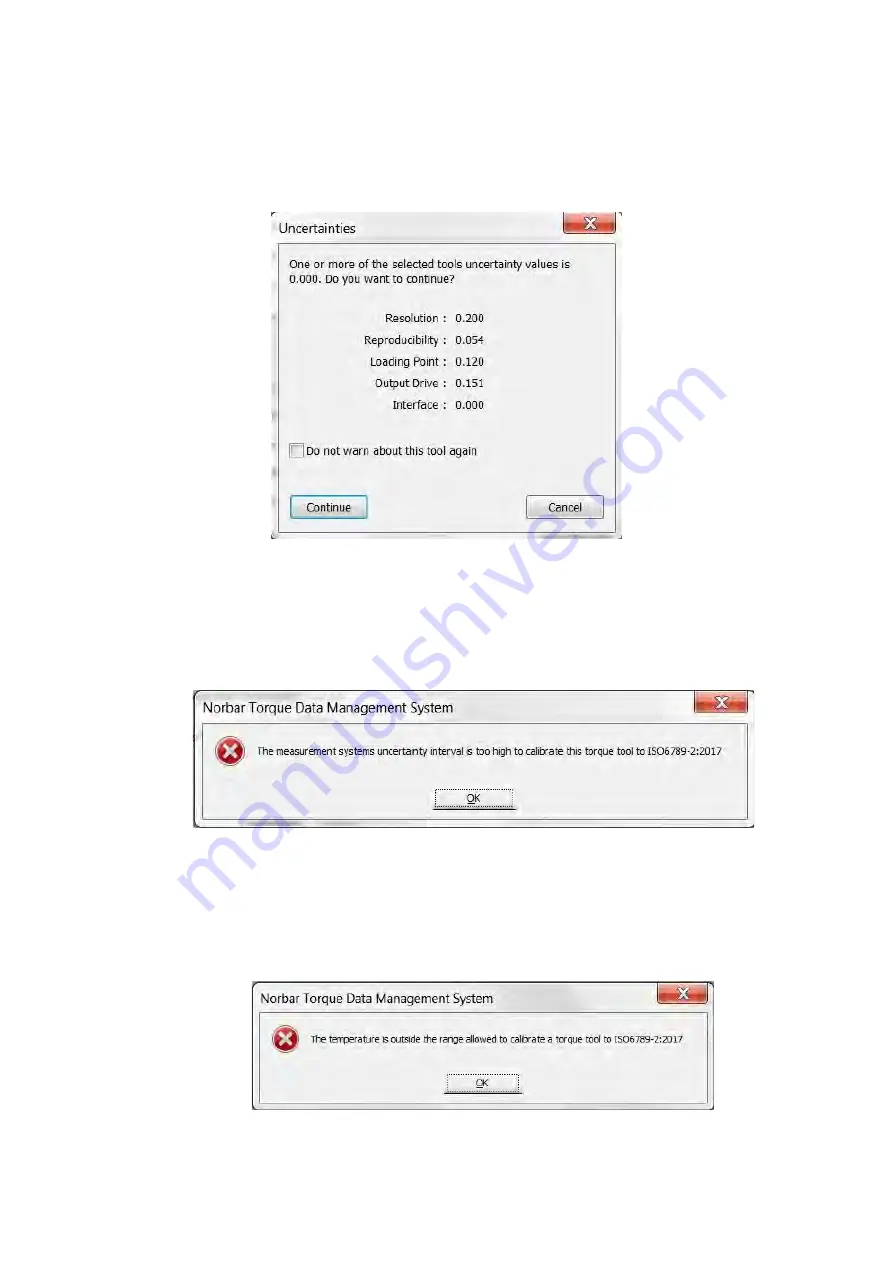
57
Create Certificate – ISO 6789 Tool Types
For ISO 6789 tool types, make sure the respective tool template has its uncertainty values entered under the
tool template ‘Uncertainty’ tab.
If any of the required uncertainty values are equal to zero, the following message will appear:-
If the uncertainties set to zero are valid (e.g. no adaptor was used in the above example), then you can tick
the ‘Do not warn about this tool again’ tick box and press ‘Continue’.
If the zero values are not valid (e.g. they haven’t been entered yet), then press ‘Cancel’ and enter the
uncertainty values into the respective tool templates ‘Uncertainty’ tab.
If the measurement device and transducers combined uncertainty values are too high, the following message
will appear:-
Check the measurement device and transducer uncertainty values are correct.
Check the respective tool templates ‘Expected relative uncertainty interval’ value is correct.
The measurement systems combined uncertainty interval can be no greater than ¼ of the tools expected
relative uncertainty interval for an ISO 6789-2:2017 calibration.
If the tool was calibrated below 18°C or above 28°C the following message will appear:-
Check the correct temperature was entered.
Содержание T-Box 43236
Страница 2: ......
Страница 47: ...45 4 Select Yes No or Cancel...
Страница 60: ...58 If the measurement system and temperature comply with ISO 6789 2 2017 the certificate will be generated...
Страница 79: ...77 Load Tools File 1 Select Options then select Load Tools File 2 Browse to the Tools txt file then select Open...






























