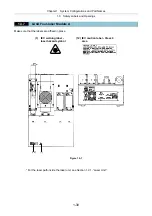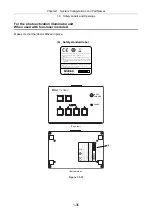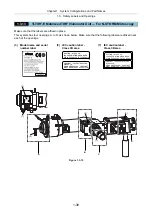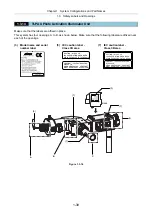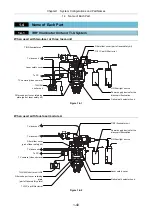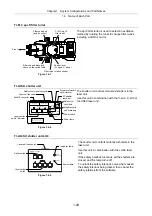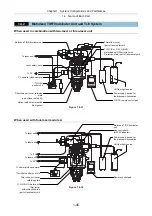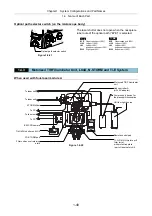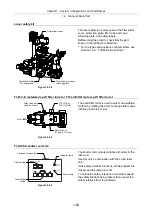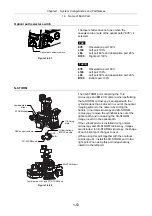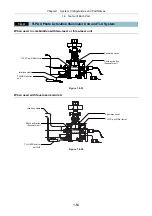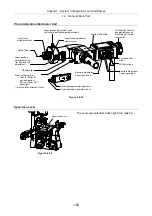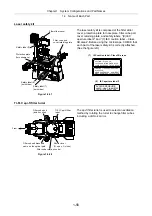Chapter 1 System Configurations and Part Names
1.4 Name of Each Part
1-44
Optical path selector knob (on the microscope body)
PORT
Figure 1.4-10
The laser shutter does not open when the eyepiece
route of the optical path (“EYE”) is selected.
Ti-U
*
EYE
Observation port 100%
R
Right port 100%
AUX
Auxiliary
port
(Observation/left port = 20:80)
(Observation/right port = 20:80)
L
Left port 100%
Ti-U/B
EYE
Observation port 100%
R
Right port 100%
B
Bottom port 100%
L
Left port 100%
* The Ti-U is also available with an optical-path
splitter prism preinstalled at the auxiliary port. The
light intensity ratio of visual observation to left port
is 20 to 80.
In this case, set the optical path selector knob as
follows:
EYE
Observation port 100%
R
Right port 100%
L80
Visual observation/left port = 20:80
L
Left port 100%
PORT dial
(optical path selector knob)
Содержание Eclipse Ti Series
Страница 2: ......
Страница 13: ...Part 1 For Setting Up TI TIRF TI TIRF E or TI PAU Series Setup Manual For Authorized Nikon Personnel ...
Страница 14: ......
Страница 256: ......
Страница 257: ...Part 2 For Setting Up TI TIRF PAU and LU4 B5 Series Setup Manual For Authorized Nikon Personnel ...
Страница 258: ......
Страница 260: ...Contents 2 2 8 2 Environmental Conditions 2 70 8 3 Safety Standards Compliance 2 71 ...