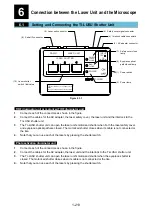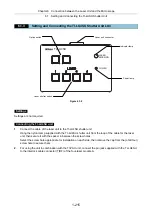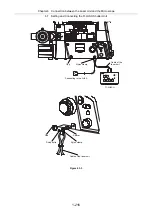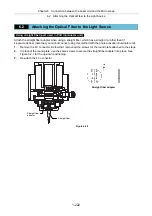Chapter 6 Connection between the Laser Unit and the Microscope
6.3 Replacement of Optical Path Switch Mirror
1-224
6.3
Replacement of Optical Path Switch Mirror
To replace the optical path switch mirrors, which switch between the laser light and epi-fl illumination light,
perform the following.
WARNING
To prevent hazardous laser emission from the mirror replacement opening, turn off the laser
power before replacing mirrors.
Figure 6.3-1
1.
Remove the retaining screw for the cap of the mirror
replacement opening.
Figure 6.3-2
2.
Remove the cap of the mirror replacement opening
(threaded cap).
Figure 6.3-3
3.
Pull out the mirror switch lever, and then pull out the
mirror unit while holding the tab of the mirror unit
(magnetic lock).
Note: When using the motorized TIRF illuminator unit,
you must turn off the power with the mirror already
retracted.
Cap
Содержание Eclipse Ti Series
Страница 2: ......
Страница 13: ...Part 1 For Setting Up TI TIRF TI TIRF E or TI PAU Series Setup Manual For Authorized Nikon Personnel ...
Страница 14: ......
Страница 256: ......
Страница 257: ...Part 2 For Setting Up TI TIRF PAU and LU4 B5 Series Setup Manual For Authorized Nikon Personnel ...
Страница 258: ......
Страница 260: ...Contents 2 2 8 2 Environmental Conditions 2 70 8 3 Safety Standards Compliance 2 71 ...