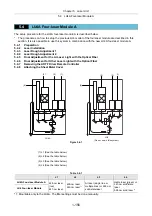Chapter 5 Laser Unit
5.4 LU4A Four-laser Module A
1-165
4
561-nm solid-state laser installation
Normally, the green HeNe laser adapters are attached to the four-laser module A at the product is
shipped from the factory. To use the 561-nm solid-state laser, loosen four hexagonal bolts of the green
HeNe laser adapters and remove the green HeNe laser adapters along with the hexagonal bolts.
Figure 5.4-24
1.
Attach the 561-nm laser adapter (provided with the
four-laser module A) onto the 561-nm laser. And
then, attach a black ring to the laser emission port.
2.
Mount the 561-nm laser body onto the L4 position.
Fix the laser body with four bolts provided with the
four-laser module A.
Figure 5.4-25
3.
Detach the screw near the emission port of the
561-nm laser adapter temporarily.
Figure 5.4-26
4.
Attach the 561-nm laser adapter cover provided with
the laser unit and fix it with the screw detached in
step 3.
This is the end of the laser installation.
561-nm laser
Black ring
561-nm laser adapter
Laser adapter cover
Содержание Eclipse Ti Series
Страница 2: ......
Страница 13: ...Part 1 For Setting Up TI TIRF TI TIRF E or TI PAU Series Setup Manual For Authorized Nikon Personnel ...
Страница 14: ......
Страница 256: ......
Страница 257: ...Part 2 For Setting Up TI TIRF PAU and LU4 B5 Series Setup Manual For Authorized Nikon Personnel ...
Страница 258: ......
Страница 260: ...Contents 2 2 8 2 Environmental Conditions 2 70 8 3 Safety Standards Compliance 2 71 ...