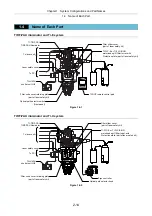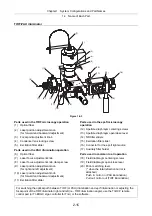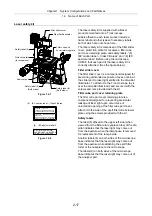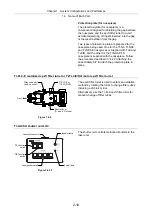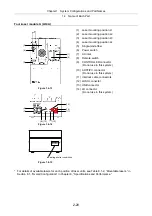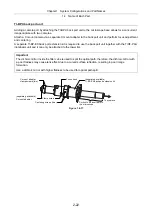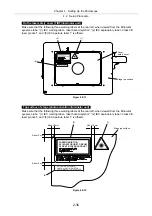Chapter 1 System Configurations and Part Names
1.4 Name of Each Part
2-22
TI-BPU back port unit
Adding a camera port by attaching the TI-BPU back port unit to the microscope base allows for a concurrent
image capture with two cameras.
Attach a C mount camera via a separate C mount adapter to the back port unit and perform focus adjustment
and centering.
A separate TI-BP-EX back port extension kit is required to use the back port unit together with the TIRF-PAU
illuminator unit and it can only be attached to the lower tier.
Important
The dichroic mirror inside the filter cube is used to split the optical path, therefore, the dichroic mirror with
a poor flatness may cause lens effect due to a curved surface reflection, resulting in poor image
formation.
Use a dichroic mirror with higher flatness to be used for optical path split.
Figure 1.4-17
C mount adapter
clamp screws (two)
(separately available)
C mount adapter
Focus knob
Clamp screw
Centering screws (two)
Portion to be inserted into
the microscope
To eyepiece
(separately available)
TI-BP-EX back port extension kit
Содержание Eclipse Ti Series
Страница 2: ......
Страница 13: ...Part 1 For Setting Up TI TIRF TI TIRF E or TI PAU Series Setup Manual For Authorized Nikon Personnel ...
Страница 14: ......
Страница 256: ......
Страница 257: ...Part 2 For Setting Up TI TIRF PAU and LU4 B5 Series Setup Manual For Authorized Nikon Personnel ...
Страница 258: ......
Страница 260: ...Contents 2 2 8 2 Environmental Conditions 2 70 8 3 Safety Standards Compliance 2 71 ...