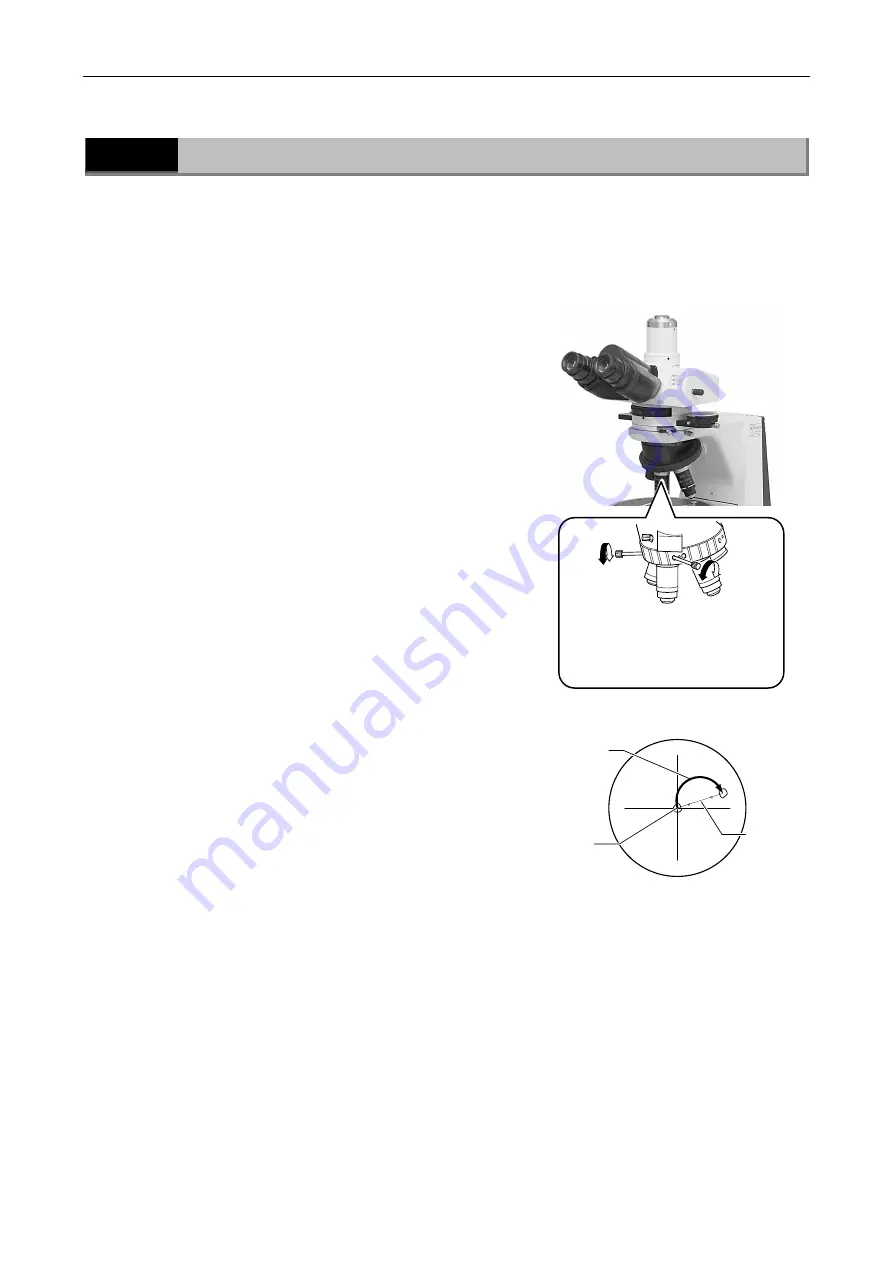
Chapter 3 Individual Operations
3.13 Centering the Objective
42
3.13
Centering the Objective
To perform the polarization microscopy, the center of the objective optical path must be aligned
to the rotation center of the circular graduated stage. This product comes with the centering
nosepiece. You can perform the centering adjustment for each objective.
Required tools:
two centering tools (provided with the nosepiece)
(1)
Before centering the objecives, focus on a
specimen using the 10X objective.
(2)
Bring an appropriate target such as granules
that can be easily used as a marker in the
specimen to the center of the crosshairs of the
eyepiece.
(3)
Insert the centering tools into the centering
screws on the nosepiece.
(4)
Rotate the stage about 180°. Move the
objective using the centering tools so that the
center of the crosshairs moves by one-half the
amount of movement of the target.
(5)
Move the specimen and bring the target to the
center of the crosshairs.
(6)
Repeat this procedure several times. Carry out
this centering procedure for each objective.
Target
180°
rotation
Middle point
of the
movement
Special tools are provided with
the nosepiece. Insert the special
tools into the centering screw
holes on both sides to center the
objective.
Содержание Eclipse 50i POL
Страница 1: ...Polarizing Microscope ECLIPSE 50i POL Instructions M362E 05 8 NF 1 ...
Страница 2: ......






























