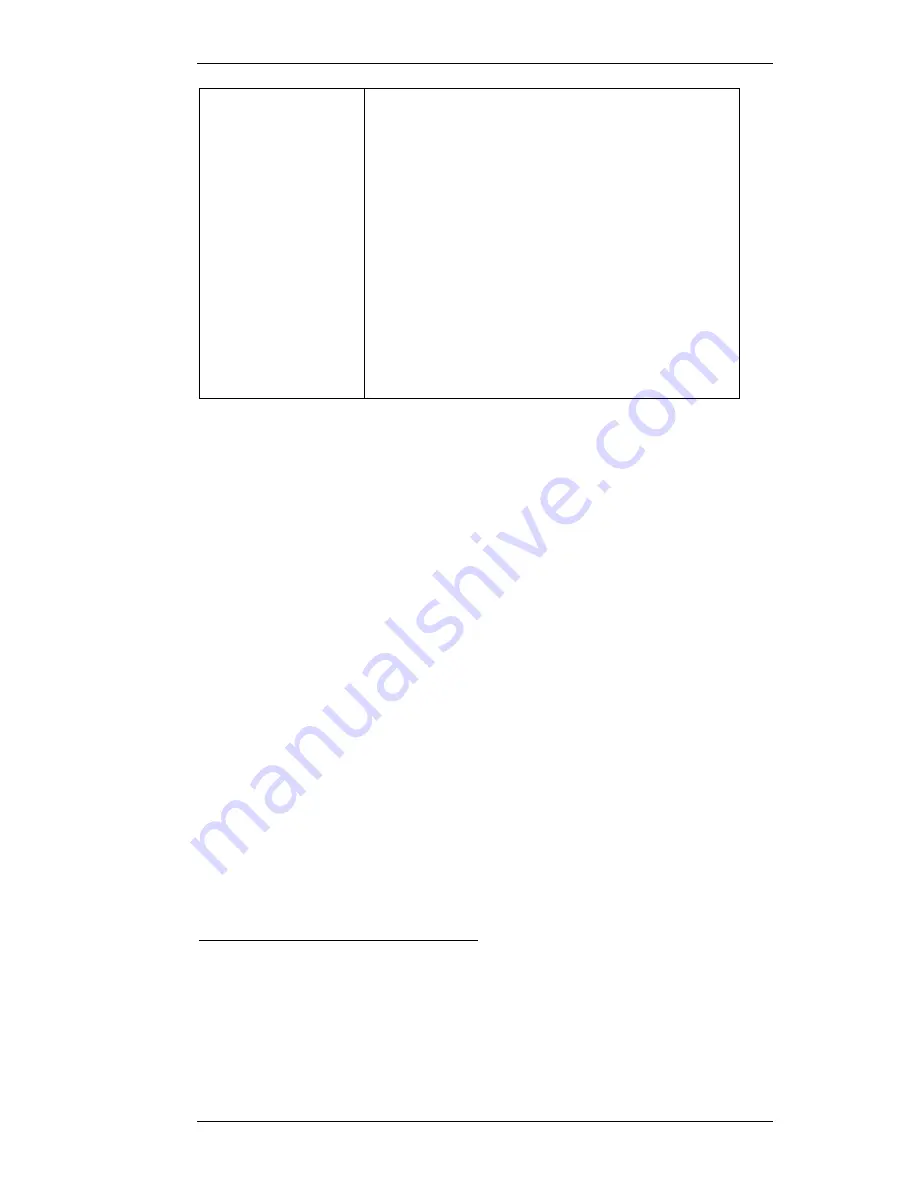
V1.02
Thom Hogan’s Complete Guide to the Nikon D300
Page 608
Manual
Available on all Speedlights that
support Manual flash. Move the Flash
Mode switch on the Speedlight to
M
(or a specific power level, such as
,
, 1/8, etc.), or press the
Mode
button on the Speedlight until
Ë
is
displayed on the flash unit’s LCD
(specific power levels are usually then
set by pressing the
+
or
–
buttons on
the flash). You’ll need to manually
transfer the ISO setting.
Setting Flash Options
Setting the exact flash options used is a bit confusing to Nikon
newcomers, as some of them are only available with
particular equipment, some settings are done on the camera,
and some are done on the flash. Nikon also uses two similar
terms, “flash sync mode
147
,” which determines
when
the flash
is fired, and “flash mode,” which determines
how
the flash is
fired and what component does the flash length calculations.
The D300 understands five flash sync options (again, Nikon
calls them flash sync modes):
Front Curtain Sync
The flash fires when the shutter is first opened. Any shutter
speed between 1/60 (or other value set by CSM #E2) and
1/250 second is allowed in Aperture-priority and Program
exposure modes. Any shutter speed between 30 seconds and
1/250 is allowed in Shutter-priority and Manual exposure
modes). This is the default setting for flash options on the
147
You’ll note that I’ve chosen to call these items “options” rather than “modes.”
Nikon uses the term
mode
so frequently that it gets very confusing. For example, if I
ask a student which flash mode they have set, they’ll sometimes answer “Rear Sync.”
That’s not the answer I was looking for. I’ll try to be consistent and use “flash mode”
only to refer to the technique by which flash exposure is calculated (TTL, Automatic,
and Manual) and “flash options” to all the other flash settings that might alter how the
flash behaves.






























