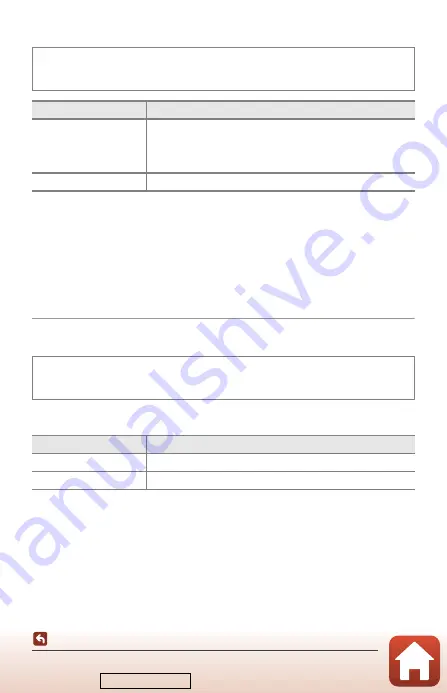
155
The Movie Menu
Zoom Microphone
B
Notes About Zoom Microphone
The setting is fixed at
Off
in the following situations:
•
In superlapse movie mode
•
When an HS movie option is selected in
Movie options
•
When an external microphone is connected
Frame Rate
Select the frame rate used when recording movies. When the frame rate setting is
switched, options that can be set in
Movie options
150) change.
Enter shooting mode
M
d
button
M
e
menu icon
M
Zoom microphone
M
k
button
Option
Description
On
(default setting)
In accordance with the angle of view, the camera records
sounds over a wide area at the wide-angle zoom position, and
records sounds in the limited area at the telephoto zoom
position.
Off
Zoom microphone is disabled.
Enter shooting mode
M
d
button
M
e
menu icon
M
Frame rate
M
k
button
Option
Description
30 fps (30p/60p)
Suited for playback on a TV using the NTSC standard.
25 fps (25p/50p)
Suited for playback on a TV using the PAL standard.
Downloaded from
















































