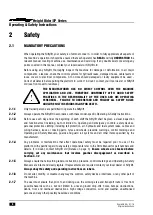English/USA – 01/18
HR12 MK2
Original instructions
Issue 2
HR12 MK2
EMERGENCY PROCEDURES
Emergency Stop
1)
Push in red emergency stop to shut down all machine movement.
2)
Release both emergency stops to restore normal controls.
Recovery from Base Controls
If normal controls are available (Fastest recovery time):
1)
Switch to base, press green button and operate desired function lever(s).
If normal controls are not available:
2)
Locate manual hand pump under control canopy.
3)
Attach supplied handle to hand pump.
4)
Move and hold desired boom function lever in required direction.
5)
Pump hand pump to activate selected function.
6)
Release lever and stop pumping to halt machine movement.
7)
If the cage has contacted a fixed object and cage overload has disabled the machine, move machine
slightly using steps 2-6. The overload alarm and visual warning will cease once normal controls are
available.
8)
If normal controls are still not available, continue pumping to lower machine manually.
Recovery from Cage Controls
1)
Press white override button situated on the cage console.
Override mode is for
booms only
and will not operate drive.
2)
Activate a single desired function paddle.
(Note: Multiple boom function is not available in override mode).
3)
If the cage has contacted a fixed object and cage overload has disabled the machine, move machine
slightly using steps 1-2. The overload alarm and visual warning will cease and normal controls are
available.
4)
Use normal controls if available for fastest recovery time.
Press green button or footswitch and operate desired function lever(s).
5)
If normal controls are not available, continue using override button to lower machine using
auxiliary power.
SiOPS
If white button is flashing (SiOPS is active and cage is overloaded):
1)
Follow procedure described in ‘Recovery from Cage Controls’ until green button flashes or normal
operation is restored.
If green button is flashing (SiOPS is active):
2)
Press flashing green button and operate cage controls to manoeuvre machine to a safe position.
To reset footswitch and normal controls:
1)
Release load from front of console.
2)
Ensure cage controls are in neutral position and clear of objects.
3)
Raise foot clear of footswitch then lower foot onto footswitch to reactivate.
Note:
If footswitch is not reset within
15 seconds
, then blue beacon on underside of cage will flash and a
warning announcement will sound until footswitch is reset as described.
For further information on all controls refer to Sections 4.2 and 4.3.
Emergency lowering instructions vary between different types of Mobile Elevating Work Platform. Niftylift recommend that
operators, site-safety personnel, and ground workers are trained in and practise these machine-specific procedures.
Содержание HR 12
Страница 77: ......