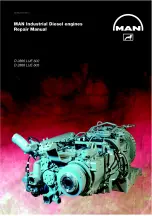4
continues
Select the de-
sired option and
program it as fol-
lows
(x
...
)
4 OPTIONS:
x 1
=
minimum
sensitivity
x 2
=
standard
sensitivity
(
Factory setting
)
x 3
=
maximum
sensitivity
x 5
= function deactivated
Press and release the button
the number of times
indicated in the option you have chosen;
4
5
end
10
sec.
?
1
/
2
/
3
/
4
/
5
/
=
5
sec
3
After about 10 seconds, the motor performs a num-
ber of
movements
equal to the number of pulses en-
tered.
Hold down the button and
release it after
5 sec-
onds
;
count 3 movements.
B.9 - Behaviour of the motor in the presence of an obstacle
MONO
NOTES AND WARNINGS
• This procedure can be used to modify the behaviour of the roller shutter when the motor detects an obstacle.
• There are two types of behaviours:
a
) the motor stops its movement and completes a brief reversal to free the obstacle;
b
) the motor stops its movement.
1
2
3
4
(x
1
)
PRG
2
(x
1
)
PRG
2
=
5
sec
2
Hold down the but-
ton and
count 2 movements.
Hold down the but-
ton and
count 2 movements.
Hold down both buttons...
release them after
5
seconds
;
count 2 movements.
4
continues
Select the de-
sired option and
program it as fol-
lows
(x
...
)
2 OPTIONS:
1 press
=
Behaviour 1
(
Factory setting
)
, the motor stops moving and per-
forms a brief reversal to free the obstacle
2 presses
=
Behaviour 2
, the motor stops moving
Press and release the button
the number of times
indicated in the option you have chosen;
4
5
end
10
sec.
?
1
/
2
/
=
5
sec
3
After about 10 seconds, the motor performs a num-
ber of
movements
equal to the number of pulses en-
tered.
Hold down the button and
release it after
5 sec-
onds
;
count 3 movements.
B
English –
22