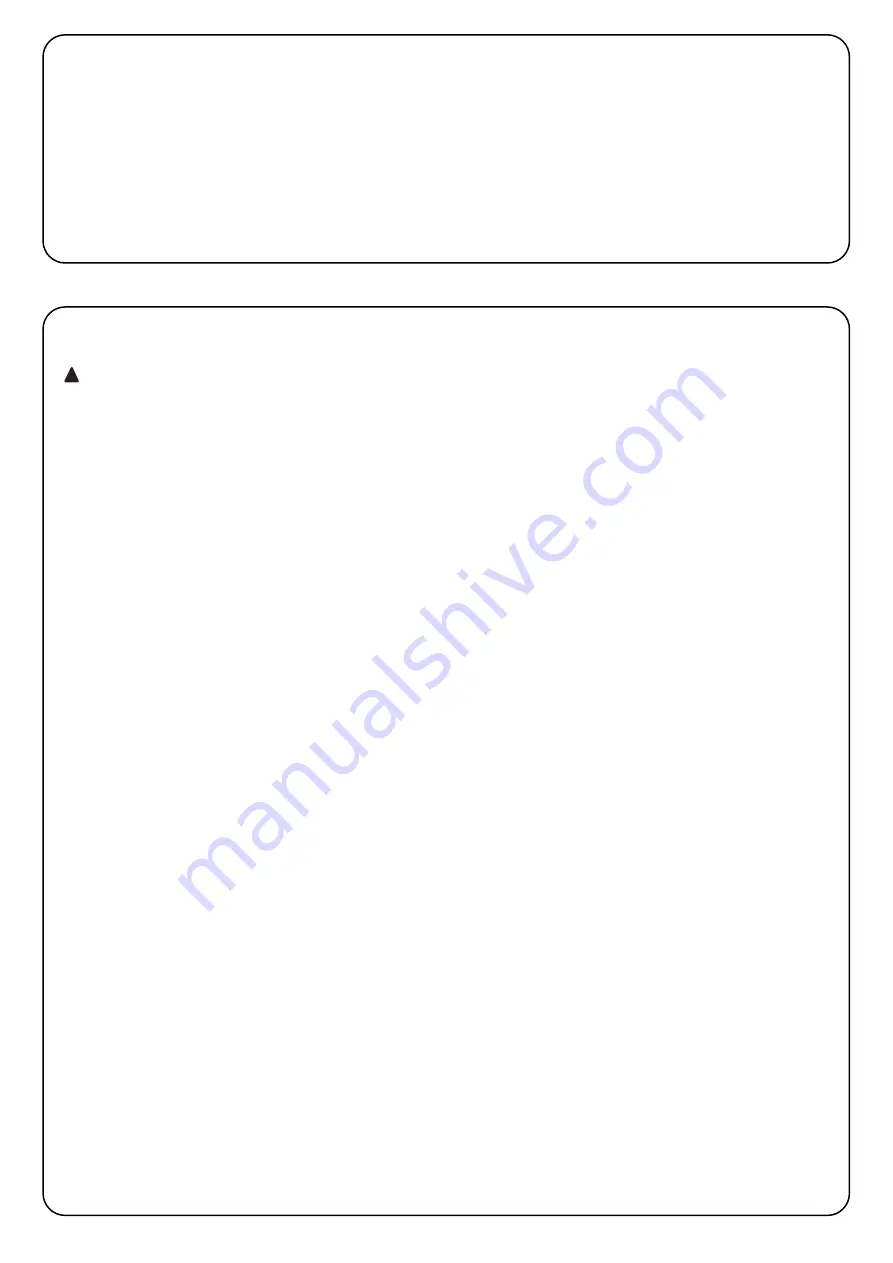
4
STEP-BY-STEP input
Each command on this input activates the open - stop - close - stop
sequence. In this mode, if the command is maintained for over 3
seconds (but less than 10), an opening manoeuvre will always be
activated; if it is maintained for over 10 seconds, a closing manoeu-
vre will always be activated. This function can be useful to “synchro-
nise” multiple control units, commanded in parallel, in the same
direction regardless of their current status.
The step-by-step input is also the TTBUS communication input.
The “TTBUS” is a bus that has been developed for the management
of control units for awnings, rolling shutters and preset motors.
This Bus enables separate control of up to 100 control units by con-
necting them in parallel using only 2 wires.
Further information is contained in the instructions for the remote con-
trols via “TTBUS”.
PHOTO input
This input is designated for the connection of photocells with NC
contacts.
Only the opening manoeuvre can be performed if consent is not giv-
en, if consent is not given during closure, an inversion is performed.
3) Testing
Once the connections have been made the system can then be test-
ed.
The automation system must be tested by qualified and
experienced personnel who must establish what tests
should be conducted based on the risks involved.
Testing is the most important part of the whole automation process.
Each single component, for example the motor, safety devices, pho-
tocells, etc… may require a specific test; please follow the proce-
dures described in the operating instructions for each component.
Particular care must be given to the installation of the motor that
must have electromechanical limit switches that limit the movement
between the set positions. The motor limit switches must be regu-
lated before testing.
The behaviour of the control unit is also connected to the program-
ming that has been performed.
Proceed as follows for the testing of the system.
In order to perform the manoeuvres, the STOP and PHOTO inputs
must give their consent, which is signalled when the related led
lights.
1 Rotation direction control
Since in some cases the behaviour of the safety devices depends on
the manoeuvre direction, the correct connection of the motor must
be ensured.
- Turn the power off to the control unit and then on again after a few
seconds.
- Give a command with the T1 button or Step-by-Step input (termi-
nal 14).
- Check that the automation moves in an opening direction, if a clos-
ing movement occurs, turn off the power supply to the control unit
and invert the wires of the motor connected to terminals 3 and 5.
2 Manoeuvre duration control
- Give an opening command and check that the power to the motor
is turned off (“open” relay = OFF) a few seconds after the manoeu-
vre has been completed.
- If the working times of the control unit are unsatisfactory they must
be programmed as described in chapter 4.1 “Programming of
working time”
- From a completely open position, give a closure command and
check that the power to the motor is turned off (“close” relay =
OFF) a few seconds after the manoeuvre has been completed.
3 Inputs operation control
Check that a command on the Step-by-Step input (terminal 14) per-
forms the following sequence: open-stop-close-stop (if dip-switch 1
and 2 = OFF).
4 Photocells opreation control (if connected)
- Give a closure command and check that when the beam of the
photocell is broken the control unit inverts the manoeuvre to open-
ing.
- Give an open command and check that when the beam of the
photocell is broken the control unit continues with the opening
operation.
5 Safety devices operation control (if connected) on the
STOP input
Give a closure command and check that, during the manoeuvre, the
activation of a device connected to input 12 (STOP):
- causes the immediate stop of the movement with a short inversion
Give an opening command and check that, during the manoeuvre,
the activation of a device connected to input 12 (STOP):
- causes the immediate stop of the movement with a short inversion
6 Inversion exclusion control (if contact “S” is present):
- give a closure command and activate the inversion exclusion con-
tact “S”. At this point activate the device connected to the Stop
input and check that the manoeuvre stops instantly and no inver-
sion is performed.
7 Impact force control (if required)
Perform the “impact force” test as required by the EN 12445 stan-
dard.
!
Содержание MINDY A01
Страница 51: ......





































