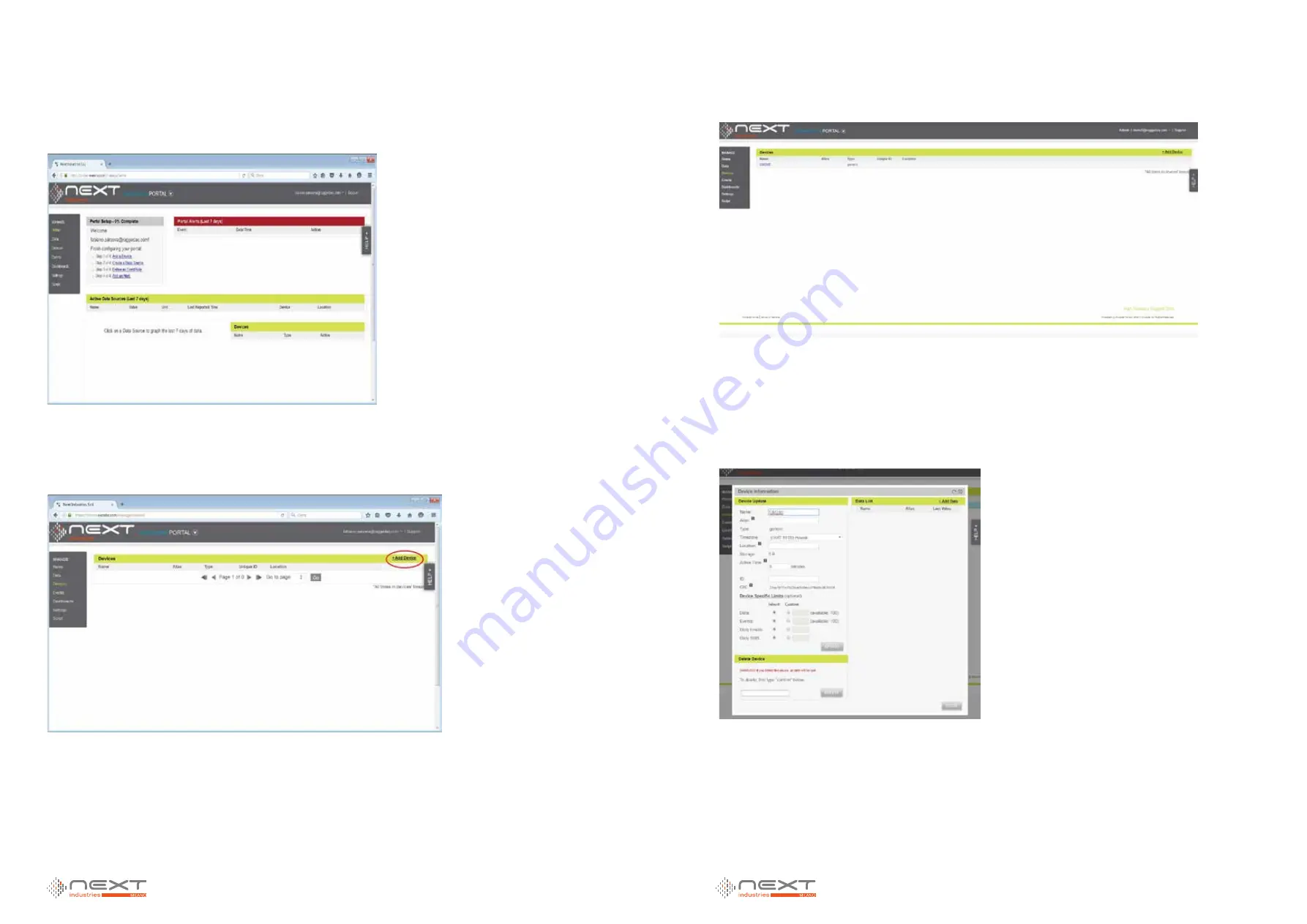
0104
www.ruggedaq.com
DATALOGGER
NI2400
NI2400
0105
www.ruggedaq.com
DATALOGGER
NI2400
NI2400
And access to your portal’s homepage:
The left menu on this page is to navigate through the portal sub sections.
In order to manage (and add) devices click on
Device
menu item and access to the fol-
lowing page:
In this page all devices currently added to the portal are showed. To add a new
device, click on the link at the top right of the page and you will be guided through a
step-by-step procedure to configure the device. At the end of procedure you should
get the following screen:
In this example a device called NI2400
has been added. You can always click on the
name of the device and review all the configurations done during the previous steps.
By clicking on the device name, you should get the following page where you can see
the CIK field:
this field has been automatically generated by the system and will permanently iden-
tify the device in the portal.
Figure 91
Figure 92
Figure 93
Figure 94
5
5






























