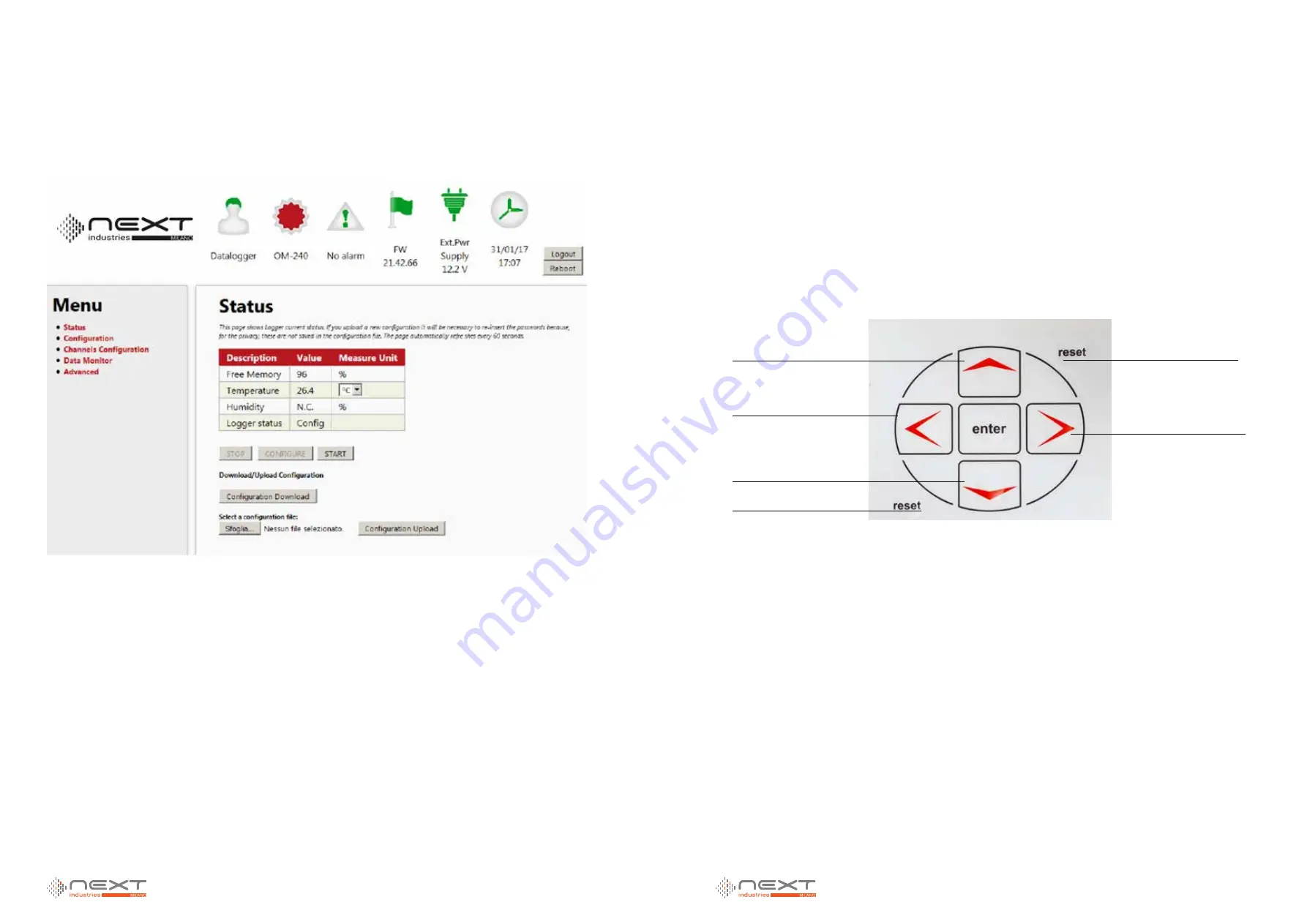
028
www.ruggedaq.com
DATALOGGER
NI2400
NI2400
029
www.ruggedaq.com
DATALOGGER
NI2400
NI2400
Now you should enter the IP address shown in the display – instead of default IP address
192.168.1.100 - in order to enter in the NI2400 web server.
Display and keyboard functionality
Through the NI2400 keyboard and instructions shown on the display is possible to perform
some simple operations without using a computer connected to NI2400.
NOTE:
Some operations (data download on USB key, FW update, network card en-
abling, etc…) can require the NI2400 to automatically restart; this is normal.
Keyboard Overview
“Up”, “Down”, “Left” e “Right” keys are used to move within menus and submenus and to
select the options. The “Enter” key is used to confirm the option.
The reset keys are used in case the NI2400 stops working. Pushing both keys at the same
time, you reboot the datalogger.
“Up” key
“Left” key
“Down” key
“reset” key
“Right” key
“reset” keys
2
2
















































